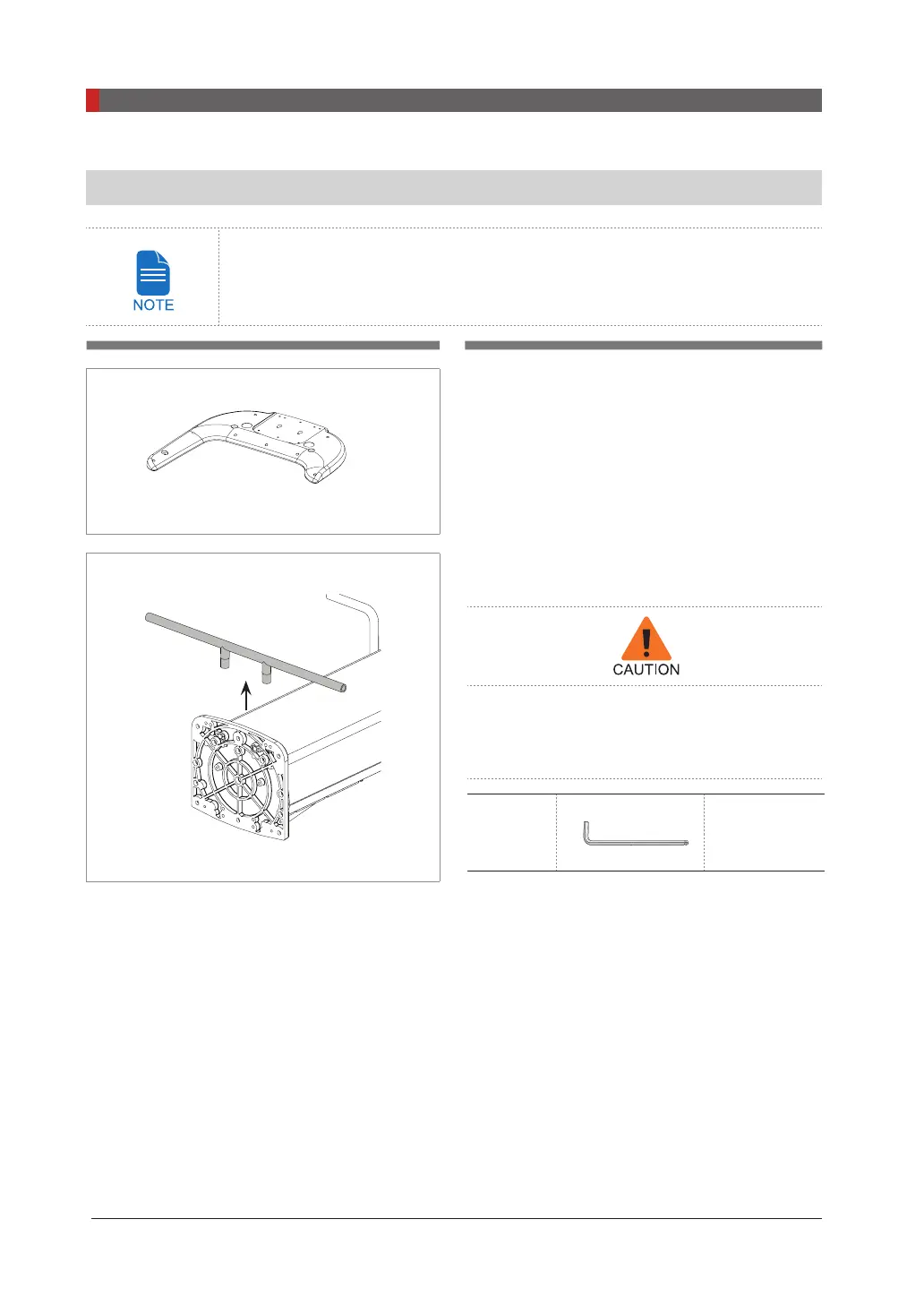Pax-i3D Smart(PHT-30LFO) Installation Manual
48
4 Installing the Equipment: Floor Standing (Optional)
4.1
Assembling the Base and Main Units
If the installation site is a concrete floor, go to the section 4.5 Fixing the
base (Optional) and do number 1 first, after that turn back 4.1 Assembling
the Base and Main Units.
1.
Put the base on the oor near the installation
location.
2.
Remove the carrying handle at the bottom of
the column unit.
Be careful not to damage the cables.
Especially, the fiber optic cable is
very sensitive to the external impact.
Allen
wrench
6 mm/0.24”
