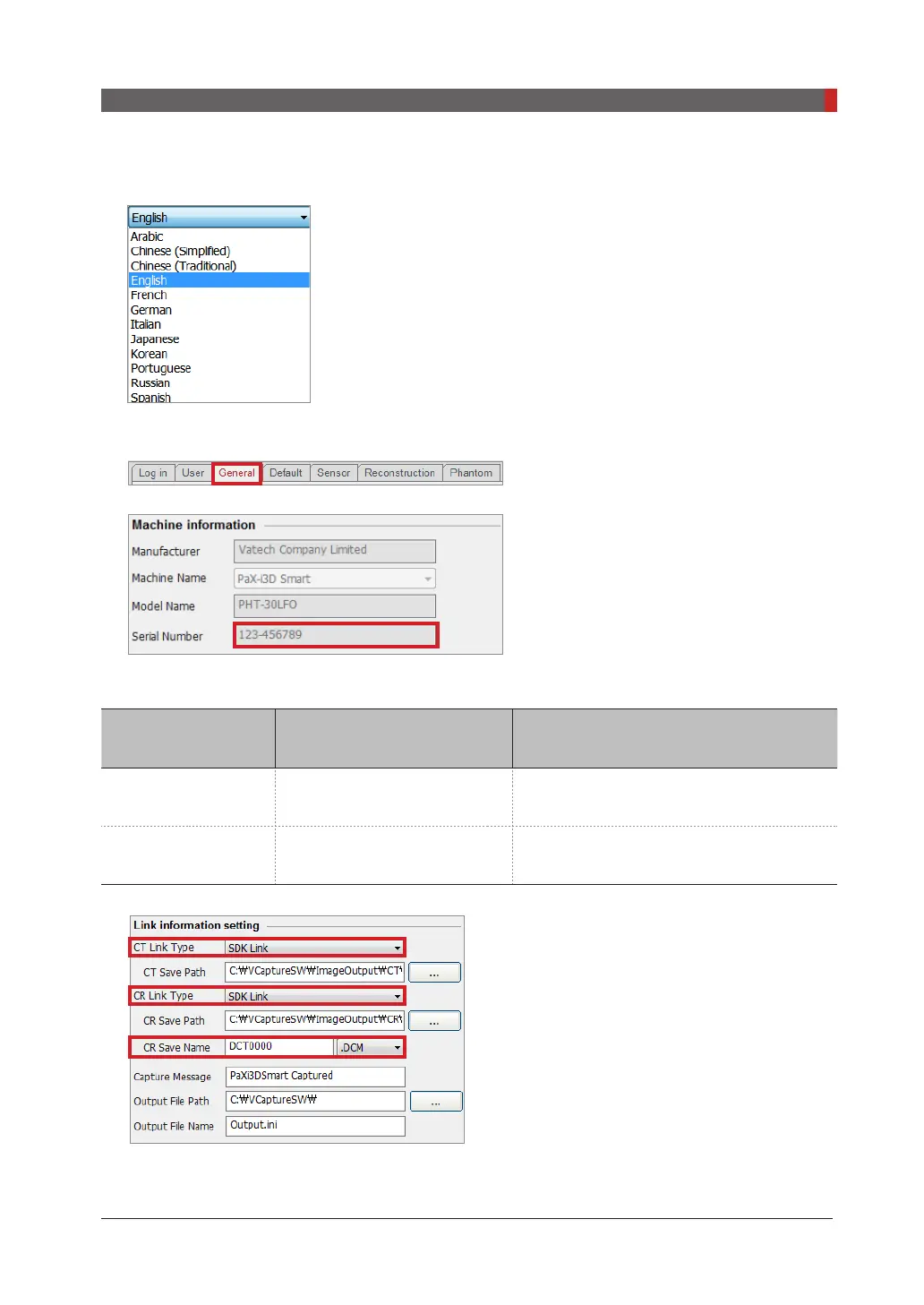Pax-i3D Smart(PHT-30LFO) Installation Manual
117
8 Installing Software
6.
In the
Language Option
, change the language if necessary and click
Machine Set
.
7.
Click
General
tab and type the serial number of the equipment in the
Machine information
.
8.
In the
Link Information setting
, congure Link type and le extension as follows.
Fields EasyDent 4 is used EzDent -i is used
CT/CR Link Type Default SDK Link
CR Save Name Default .DCM
