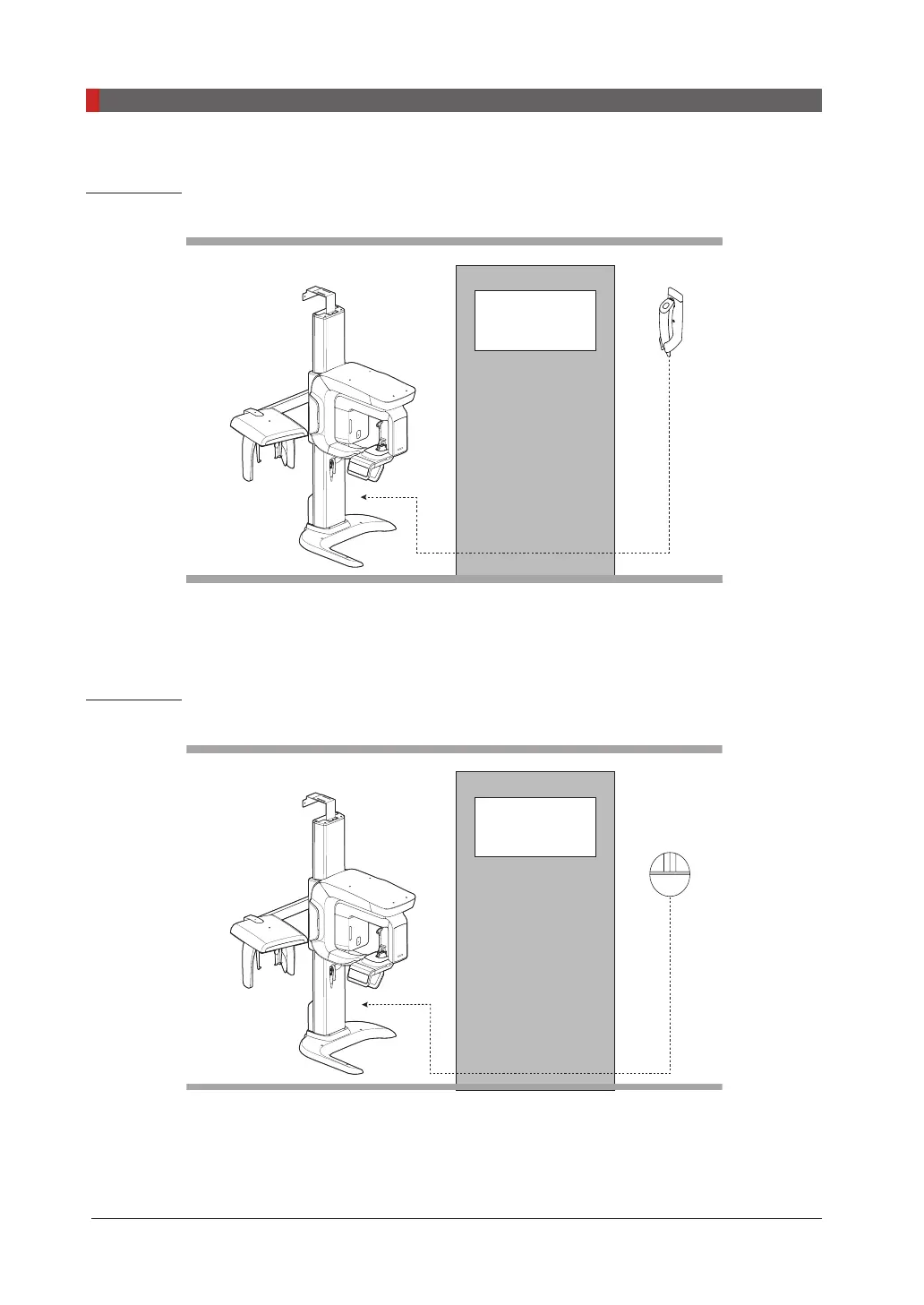Pax-i3D Smart(PHT-30LFO) Installation Manual
26
2 Choosing an Installation Site
Option No. 2
: The user operates the exposure switch from outside the X-Ray room. The exposure
switch holder is mounted on the wall.
Option No. 3
: The 3rd party exposure switch (not VATECH’s) is used on demand of the customers. For
this scenario, see the Appendix D “Connecting the 3
rd
party exposure switch” for details.
