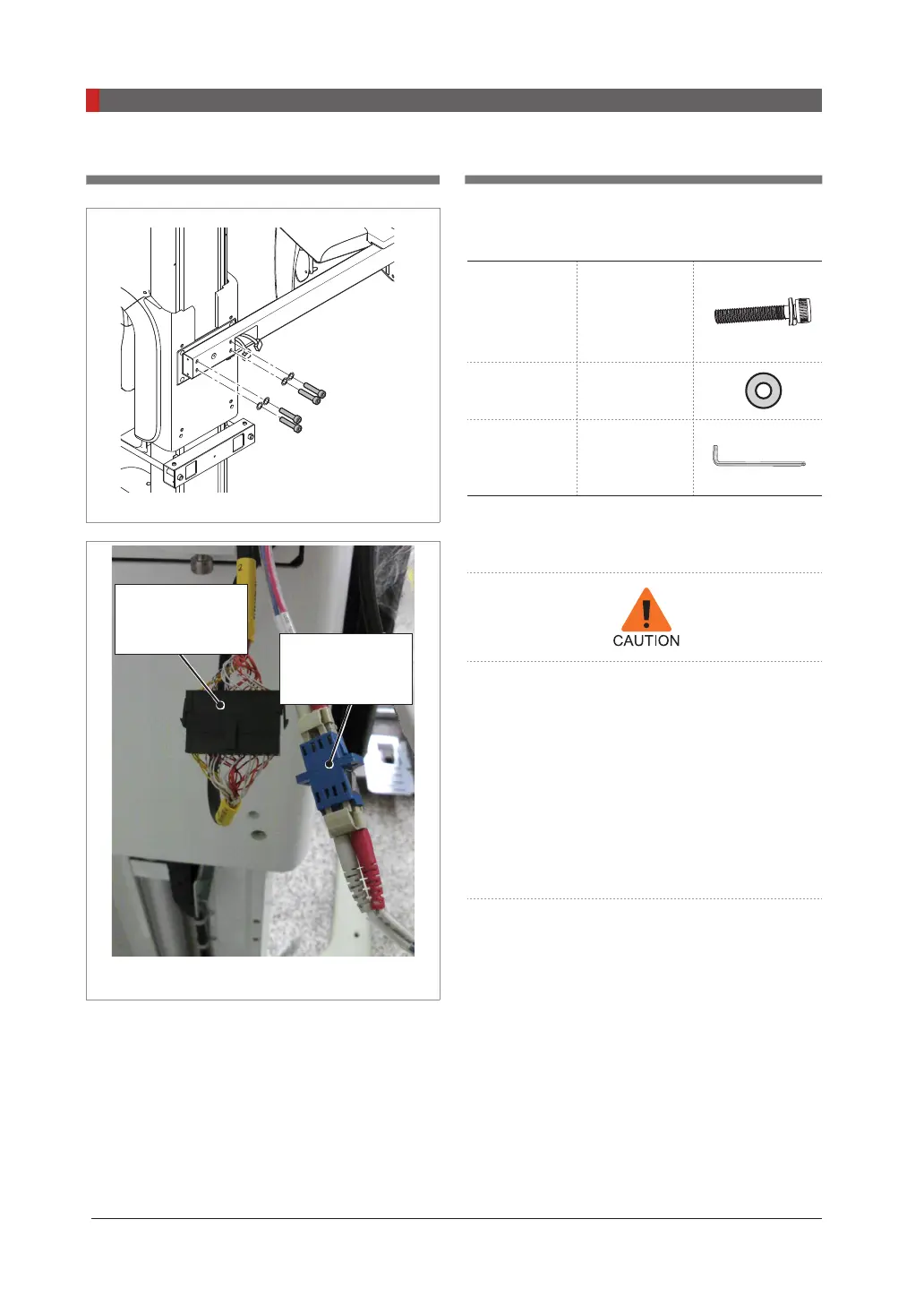Pax-i3D Smart(PHT-30LFO) Installation Manual
52
4 Installing the Equipment: Floor Standing (Optional)
3.
Assemble the CEPH unit by using four
wrench bolts and at washers.
Wrench bolts
w/ spring
washer
M8 x 20
Part No.:
25
4 PCS
Flat washer
Allen wrench 6 mm/0.24”
Signal cable
(H001441B -
H001444B)
Optic cable
(H000037A -
H000017A)
SC CEPH
4.
Connect the cables as shown in the gure.
When handling ber optic cable,
- Do not bend, pull and/or crushing it.
- Ensure that the caps of the ber optic cable
be removed.
- Do not touch the tip of the ber optic cable
to prevent it from being dirty.
- Insert the fiber optic cable fully until the
click sound is heard.
