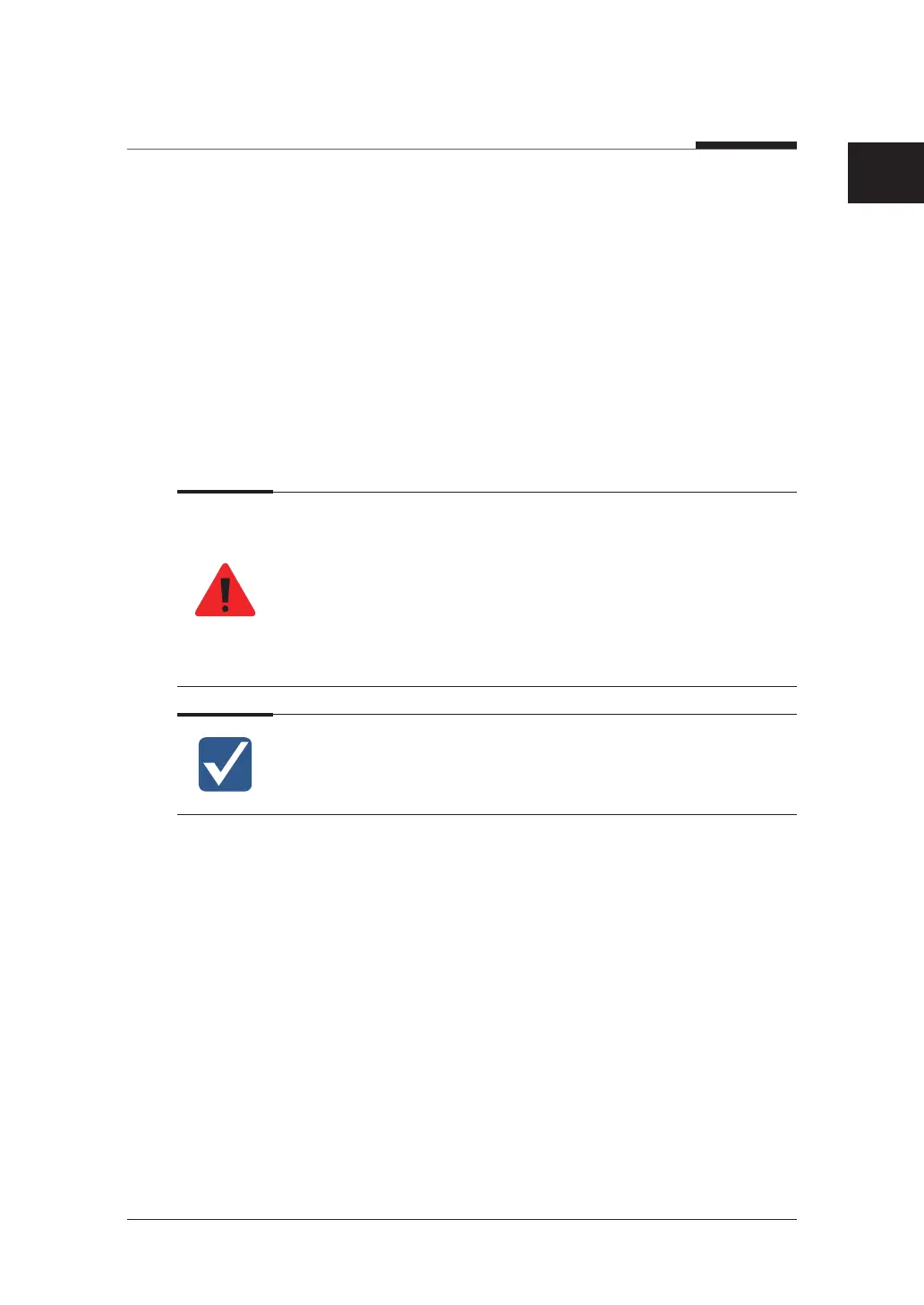10. Cleaning and Maintenance
115
I
PaX-i3D Smart
English
10.2
Maintenance
VATECH requires periodic constancy tests to ensure image quality and the safety for the
patient and operator.
Only VATECH authorized technicians can perform inspection and service of this
equipment. For the technical assistance, contact VATECH service center or your local
VATECH representative.
10.2.1
Regular Maintenance
● Always turn off the equipment before performing any maintenance.
● Never remove equipment covers. There are no repairable parts inside.
● The only part that can be replaced by the user is the input fuses, which must
comply with the manufacturer’s specification.
● In order to safeguard against fire, only replace fuses with fuses of the same
type and range.
● There are no user serviceable parts inside this equipment.
● If servicing is required, please contact the VATECH service center or your local
VATECH representative.
● Do not use force to unplug cables.
● Do not expose the equipment or components in an area which is susceptible to water
or humidity.
● Do not expose the equipment in an area which subject to temperature extremes, poor
ventilation, direct sun light, dust, salt, etc.
● Keep all detachable components well organized and clean.
● Make sure that the equipment is well grounded.
● Never try to modify this equipment, including the wires or cables. Modifying this
equipment may damage it beyond repair.