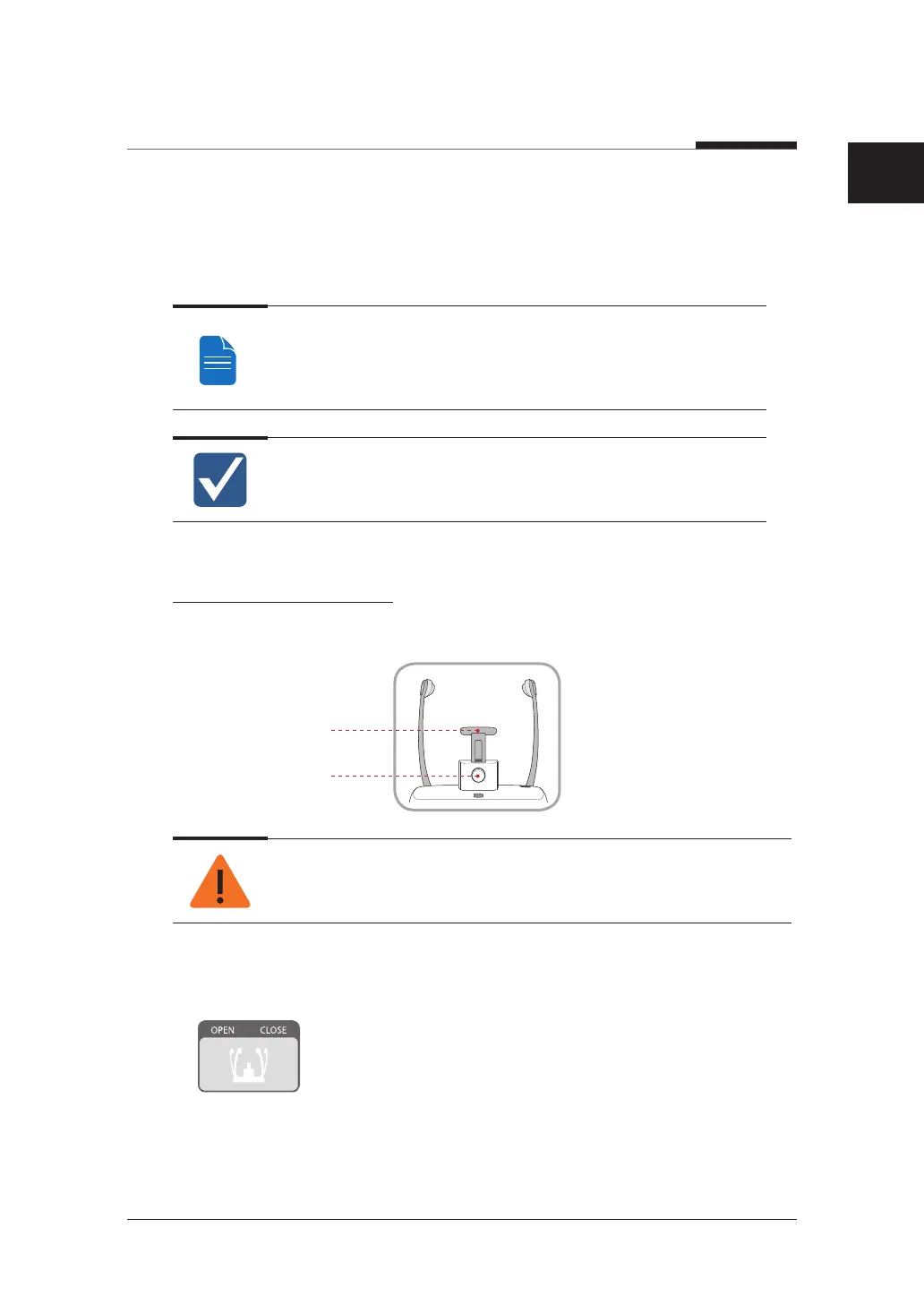6. Acquiring PANO images
69
I
PaX-i3D Smart
English
6.2.2
TMJ Open Mode
Acquire the TMJ Close image after the TMJ Open image has been acquired.
Steps for TMJ Mode
TMJ Open positioning > Align Laser Beam > X-ray Exposure > TMJ Close
positioning > Align Laser Beam > X-ray Exposure
Clean the chin rest and bite block with ethanol and wipe with a dry towel
before the next patient.
TMJ Open Positioning
1. Insert the integrated chin rest into the equipment.
Lock / release knob for
bite block
Chin support
Clean the chin rest with ethanol and wipe with a dry towel before the next
patient.
2. Use Temple Support Open/Close button on the control panel to widen temple
supports.
3. Guide the patient to the inside of the equipment.