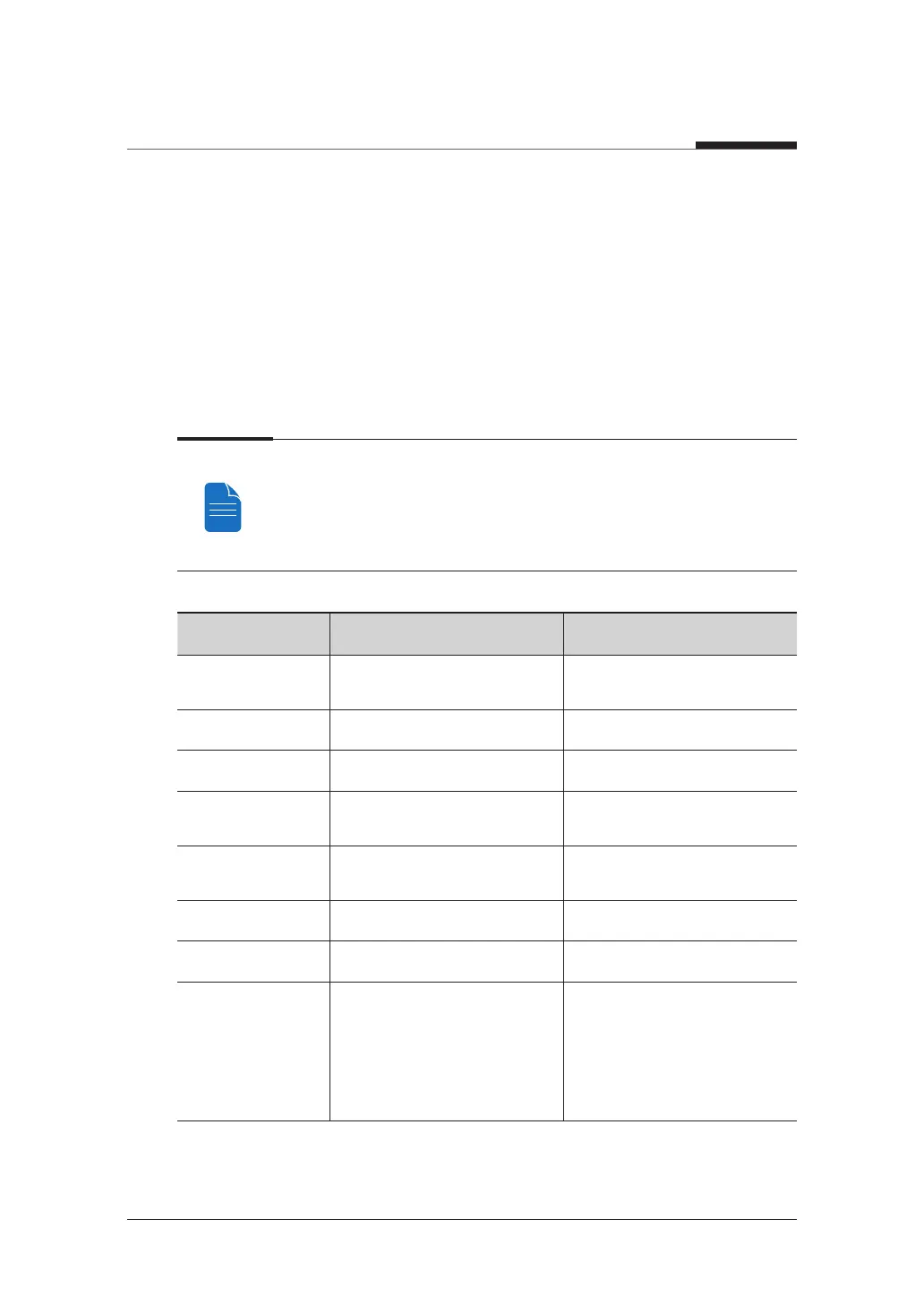32
I
PaX-i3D Smart
4. Imaging Software Overview
Three programs come with this equipment to acquire, process, and view the image:
● EasyDent / EzDent-i: 2D viewer, analysis, and patient management
● Ez3D plus / Ez3D-i: 3D Viewer and analysis
● Console software: PANO / CEPH / CBCT
4.1
PC Specifications
● The PC system plays an important role in image processing and verification.
Configure the PC environment to meet the following specifications. If the PC
specifications are not met, the image quality may be low.
● Do not place patients near the equipment and PC.
Item HP LENOVO
CPU
Intel Xeon E5-1607 3GHz
1600 4C or Faster
Intel Xeon E5-1607 3GHz
1066 or Faster
RAM 16GB DDR3-1600 ECC RAM 16GB DDR3-1600 ECC RAM
Hard disk drive 1TB SATA 1st HDD 1TB SATA 1st HDD
Graphics board
NVIDIA Geforce GTX970 D5
4GB or greater
NVIDIA Geforce GTX970 D5
4GB or greater
Ethernet interface
Broadcom 5761 Gigabit
Ethernet
Intel 82579 Gigabit Ethernet
Serial Port (RS232) HP Serial Port Adapter Kit 1 (On Board)
Power supply ≥ 600 Watts (90 % Efficiency) ≥ 610 Watts (85 % efficient)
Slots
2 PCI Express Gen3 x 16 slots
1 PCI Express Gen3 x 8 slot
1 PCI Express Gen2 x 8 slot
1 PCI Express Gen2 x 4 slot
1 PCI slot
2 PCI Express Gen3 x 16 slot
1 PCI Express Gen3 x 16 slot
(x4 Electrical)
1 PCI Express Gen2 x 4 slot
1 PCI slot