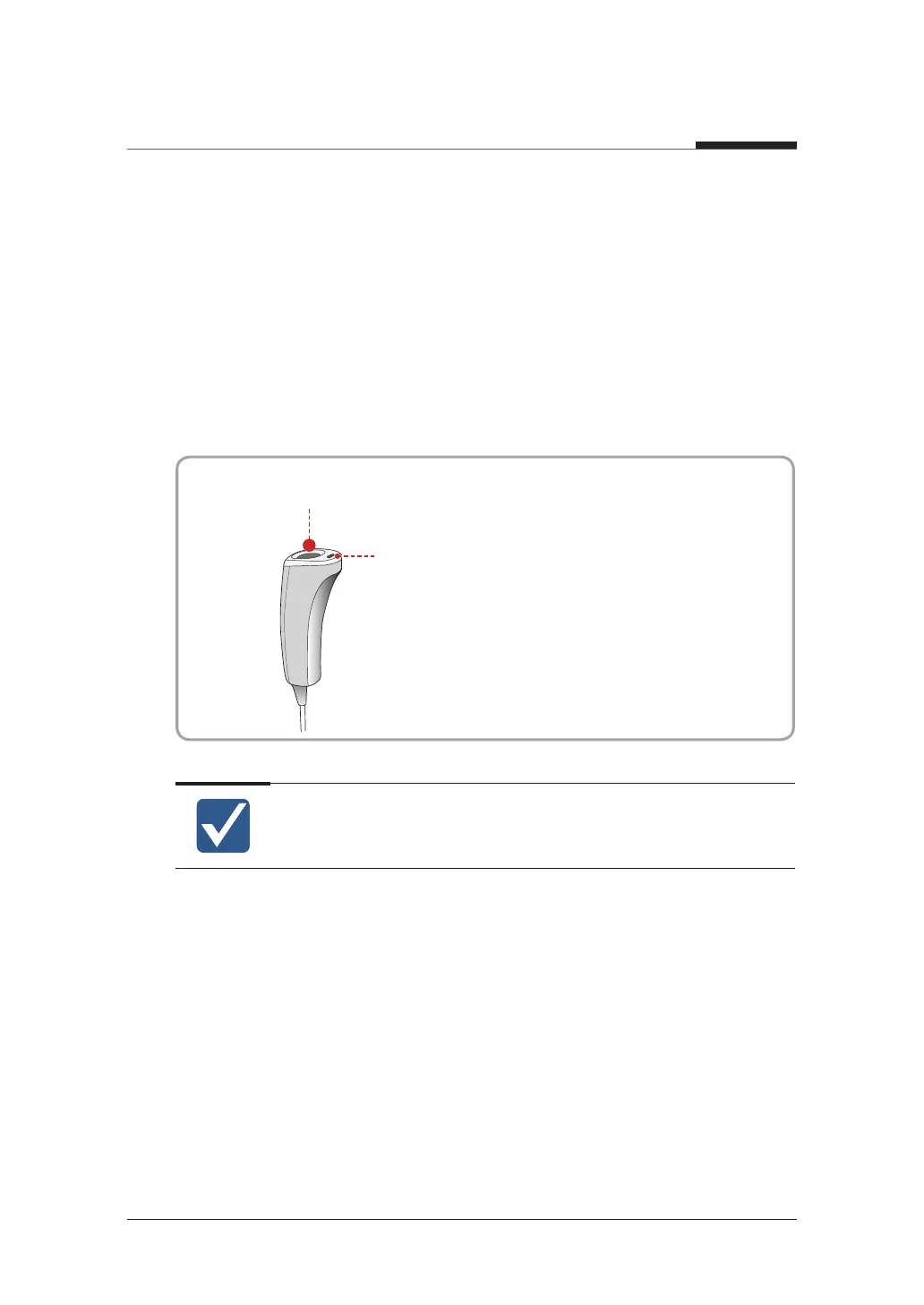3. Imaging System Overview
28
I
PaX-i3D Smart
3.3.3
Exposure Switch
The exposure switch allows the operator to control image acquisition from outside of the
X-ray room.
Press and hold the exposure switch down until acquisition is complete. Premature release
of the exposure switch will abort image acquisition.
Pressing the exposure switch activates the orange indicator light to indicate that the X-ray
is being emitted.
X-ray Exposure LED
● Green: Standby (X-ray Off)
● Orange: Run (X-Ray On)
Exposure Switch
The exposure switch is detachable. Ensure the exposure switch cable is not
pulled out from the unit accidentally during operation.