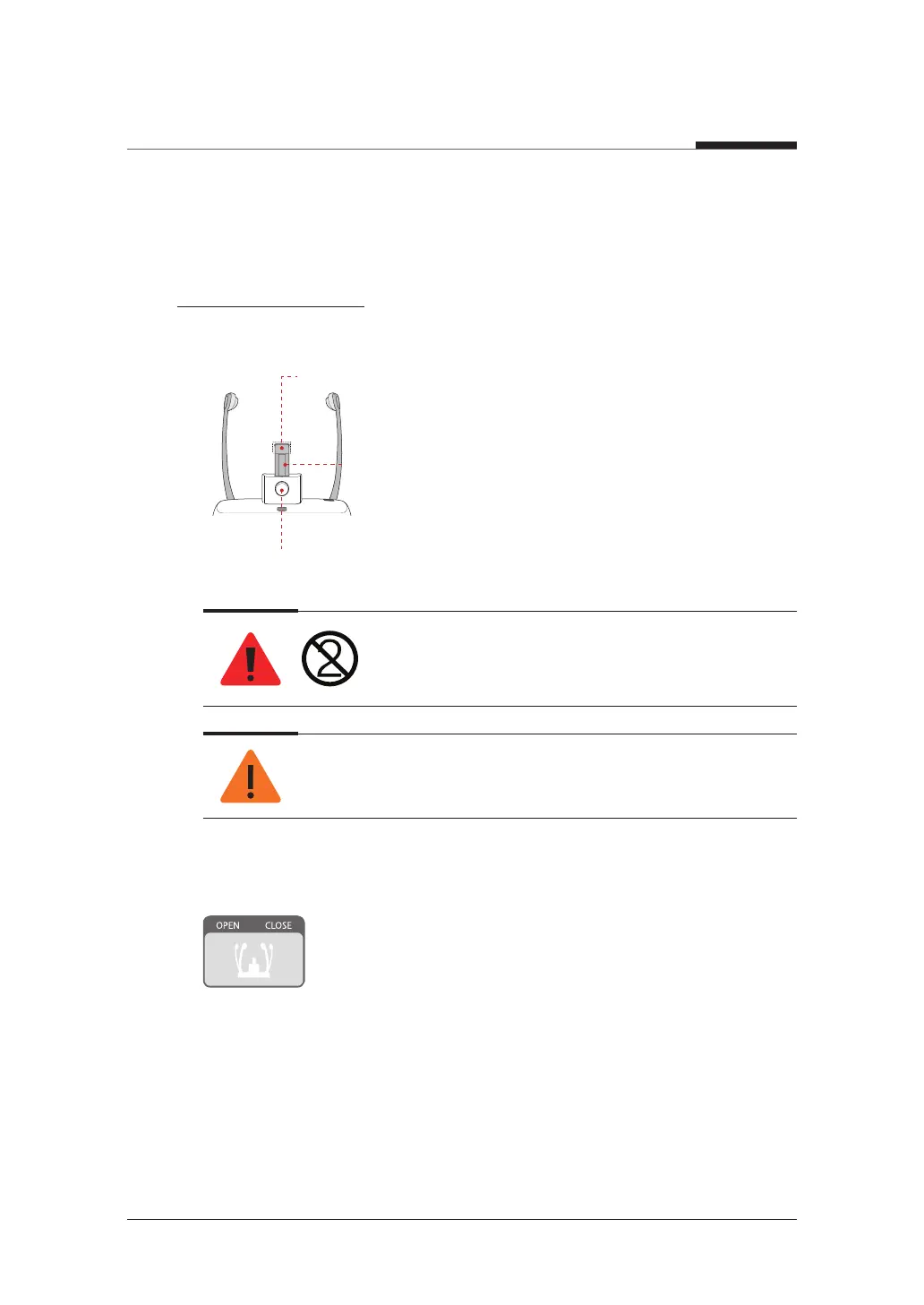6. Acquiring PANO images
64
I
PaX-i3D Smart
6.2.1
Pano Standard Mode
Patient Positioning
1. Insert the bite block into the chin rest then cover with a sanitary vinyl cover.
Bite Block
Bite Block Lock/Unlock Knob
Sanitary Vinyl Cover
The sanitary vinyl cover is for single use only. It should be
replaced after each patient. Be sure to use the approved vinyl
cover.
Clean the chin rest and bite block with ethanol and wipe with a dry towel
before the next patient.
2. Use the Temple Support Open/Close button on the control panel to widen the
temple supports.
3. Guide the patient to the inside of the equipment.
4. Use the Vertical Frame Up/Down button or switch option to adjust the height of
the equipment so the patient's chin reaches the chin rest.