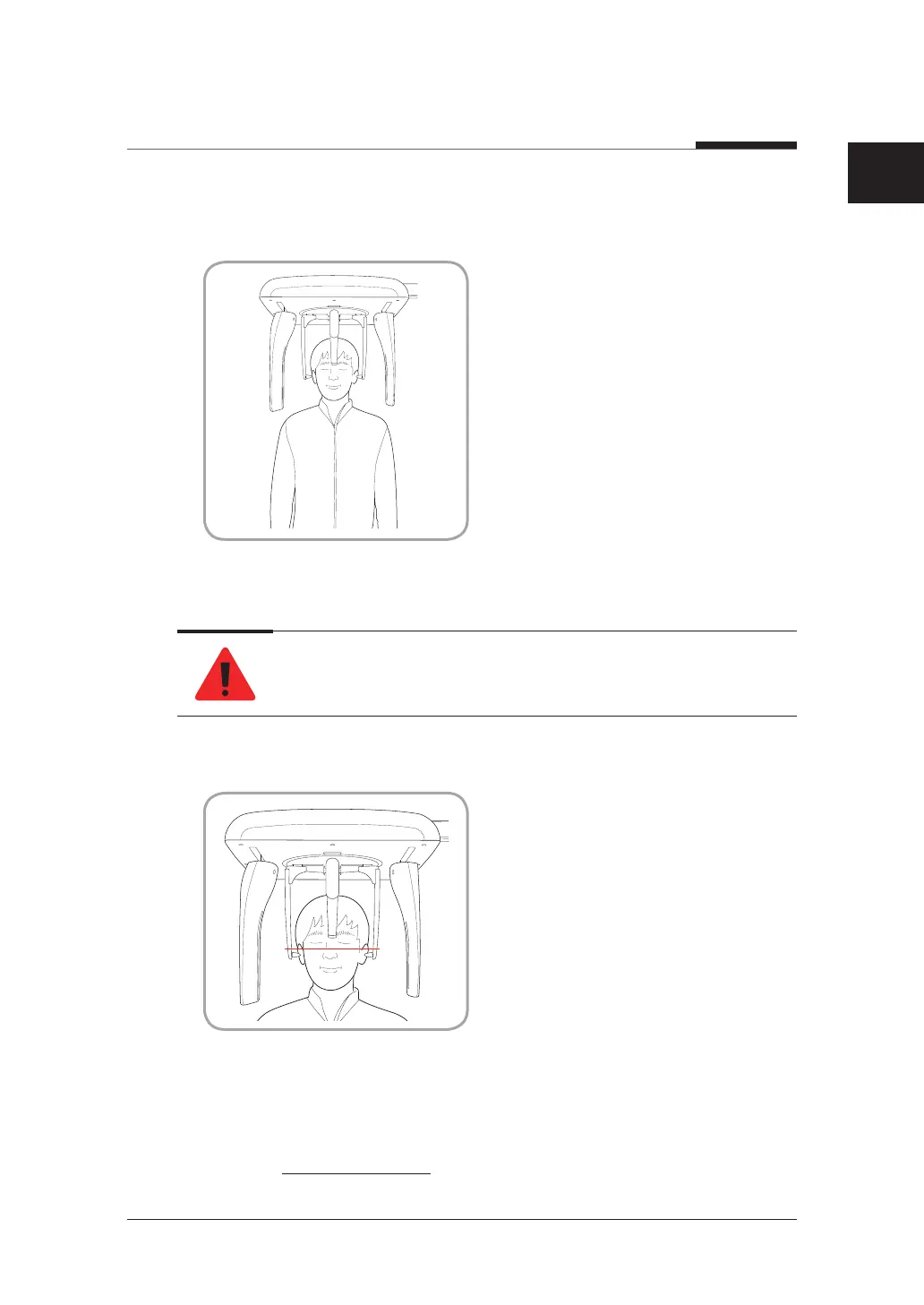7. Acquiring CEPH images
87
I
PaX-i3D Smart
English
4. Use the Vertical Frame Up/Down button or switch option to adjust the height of
the CEPH Unit to approximately match the height of the patient.
5. During operation, properly align the ear rods with the patient's ears so their head
does not move.
After adjusting the height of the column, align the ear rods and nasal positioner
with the patient.
6. Align horizontally so the patient's Frankfort line is parallel with the floor.
7. Direct the patient to swallow first before closing their mouth and to remain in their
current position until image acquisition is complete.
8. Click the READY button. The x-ray exposure has not started yet.
9. Now go to 7.3 X-ray Exposure to begin operation.