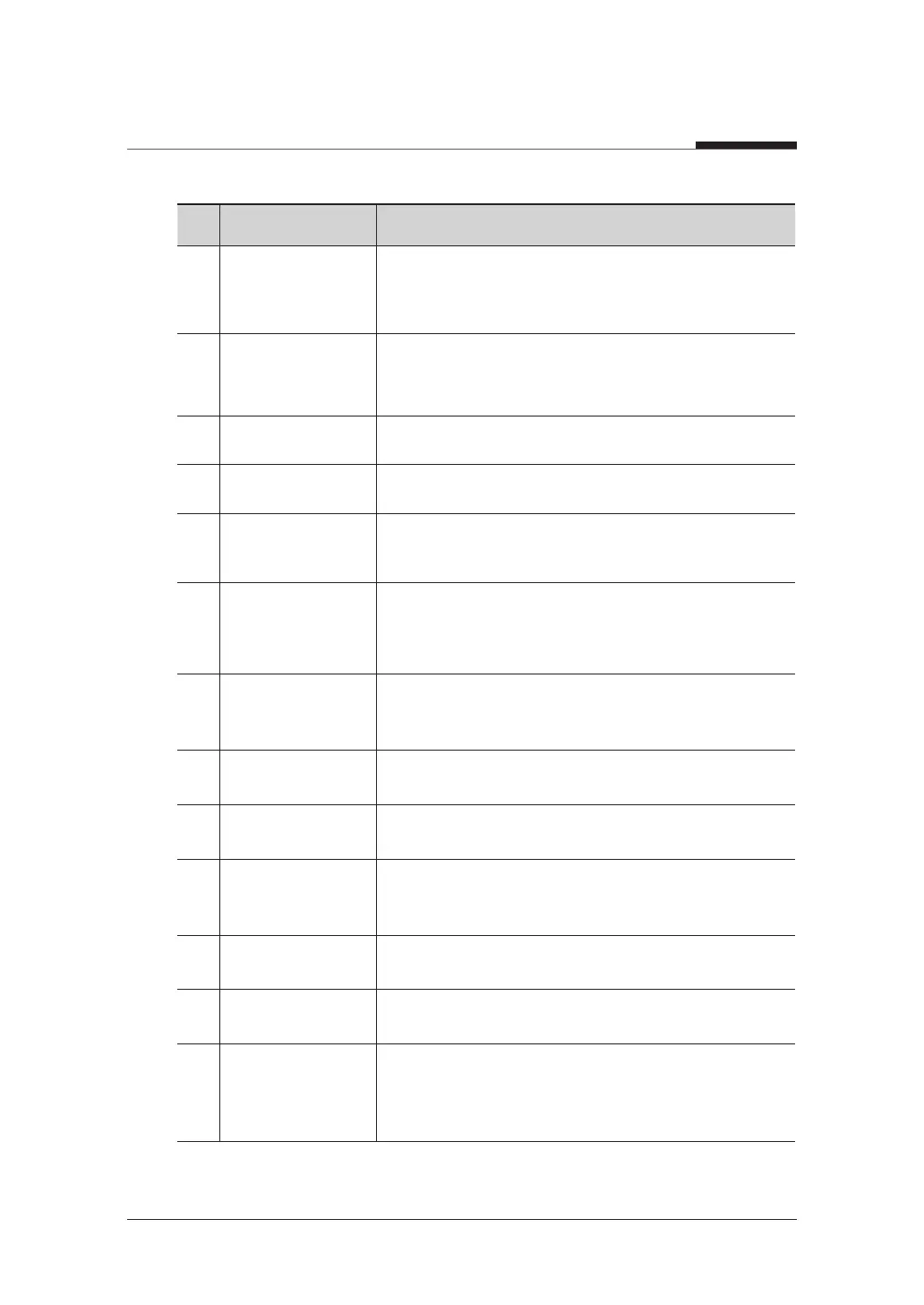3. Imaging System Overview
24
I
PaX-i3D Smart
No. Name Function
1
X-ray Sensor
(CEPH)
CEPH imaging sensor (optional)
− 1-1. One shot Type
− 1-2. Scan Type
2 Nasal Positioner
− Positions the patient during CEPH imaging.
− The ruler for use to compensate the acquired image
that is different from actual size.
3 Ear Rod Secure the patient’s head during CEPH imaging.
4
Secondary
Collimator
Limits the X-ray irradiation field for CEPH scanning.
5 Vertical Frame
Holds the Rotating Unit.
Use the Vertical Frame Up/Down switch.
6 Rotating Unit
Rotates around the patient's head as image is being
acquired.
Movement depends on the scan mode.
7
Enclosed
Component
Storage
Place where bite blocks, integrated chin rests and the
other components are stored.
8 X-ray Tube The vacuum tube where the x-ray is produced.
9 Emergency Switch
Powers off the equipment when there is a problem
during operation.
10
Vertical Frame
Up/Down Switch
(optional)
Adjusts the height of the vertical frame.
11 Base (optional) Balances the equipment and maintains its safety.
12 Stationary Column A fixed column.
13 Control Panel
Operates the horizontal beam, opens/closes temple
supports, and adjusts the height of the vertical frame
and prepares for operation when the Ready button is
pressed.
