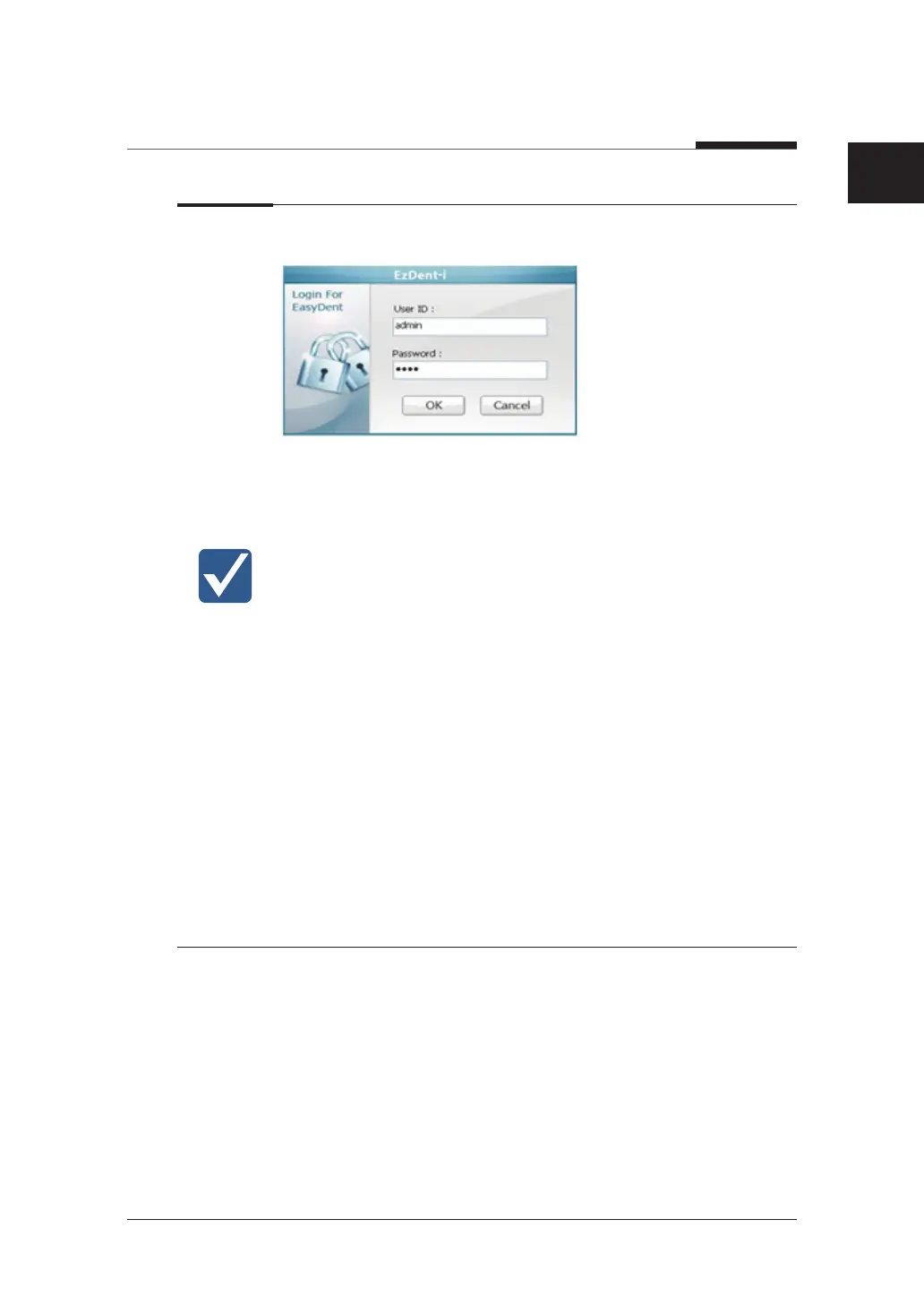5. Getting Started
47
I
PaX-i3D Smart
English
Limit Access to Trusted Users Only
● EzDent software requires each operator to set up a unique user ID and
password to prevent any unauthorized access to patients’ confidential
information.
● User ID and password can be assigned to give permission to register,
add, delete and modify patient information and diagnostic images.
The application of User ID and password authentication assures the
accountability that the prescribed access process is being done by an
authorized user.
● According each operator’s privilege level, the login enables the user to
search, register, modify and delete the patient information or diagnostic
images. Different search criteria suggest availability of the patient information
being sought.
− Search by ID: Search by ID is possible if the patient id is known.
− Search by Name: Search by the name of the patient is possible.
− Search by age and gender can be used to divide the search result further,
for patients with the same name.
● The user’s Login/Logout time and work duration can be traced via log data.