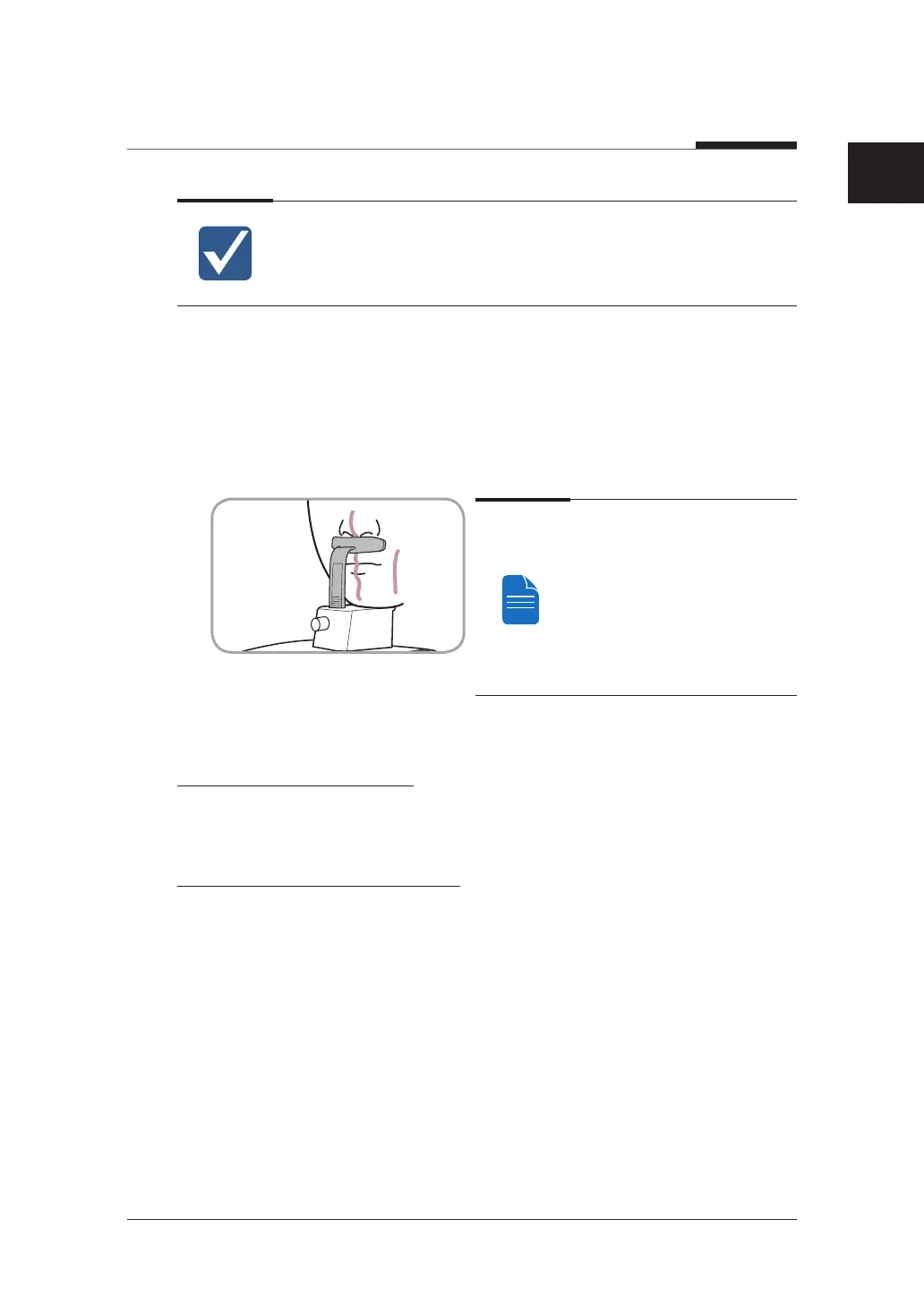6. Acquiring PANO images
73
I
PaX-i3D Smart
English
If the jaw touches the equipment it is difficult to maintain the proper position to
get good images.
Be careful the patient does not to touch the equipment with their jaw.
4. Direct the patient to maintain the posture as described below.
● Mouth: After swallowing once, open your mouth as wide as possible.
● Tongue: Touch the roof of your mouth.
● Two eyes: Close your eyes.
● As shown in the picture, the
support unit of the integrated
chin rest should touch the
patient's acanthion point.
● Ask the patient to maintain
their position until the
operation is completed.
Laser Beam Positioning
This is the same as for TMJ Open mode.
Finishing Patient Positioning
This is the same as for TMJ Open mode.