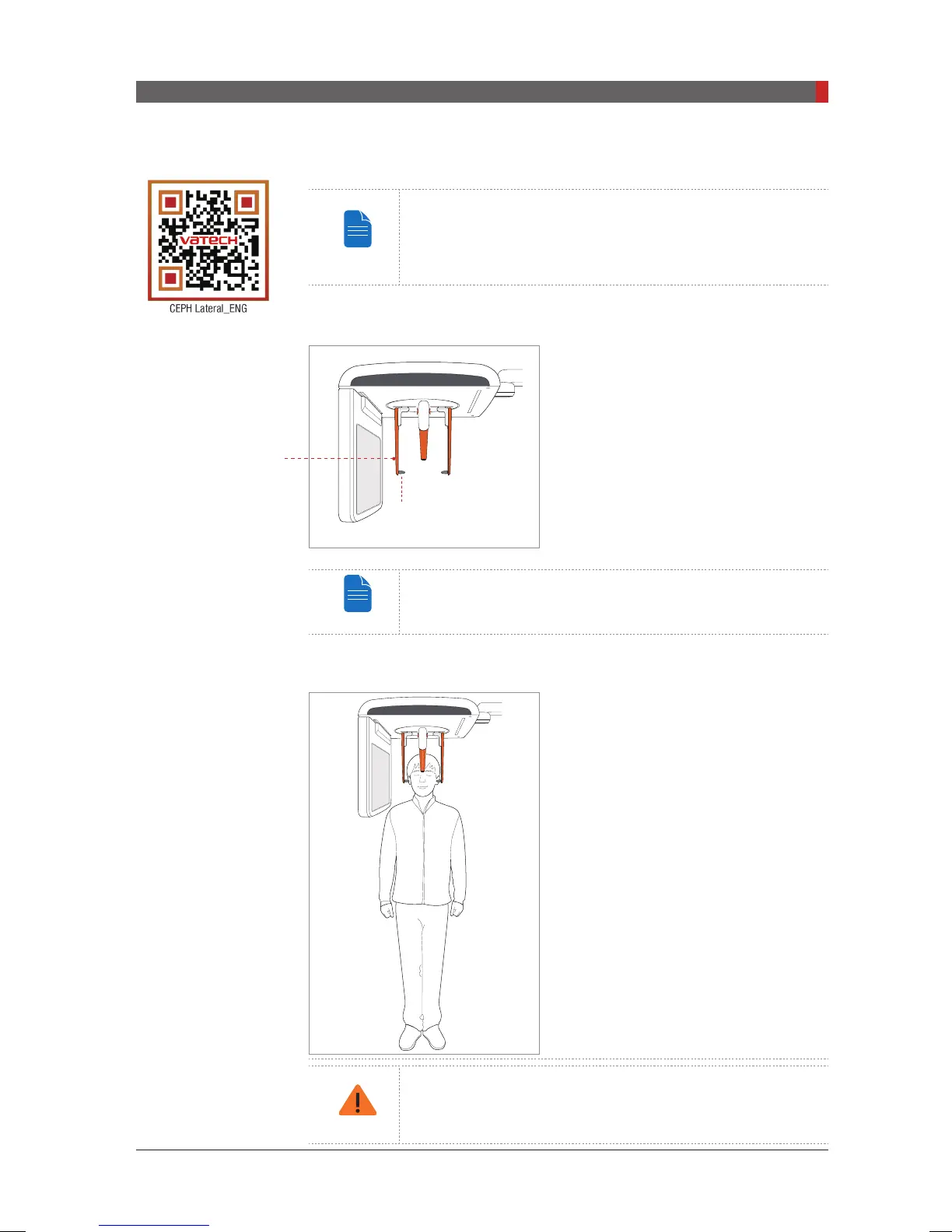PaX-i3D Green (PHT-60CFO) User Manual
101
7 Acquiring CEPH Images
7.2.1 Lateral / Full Lateral
The order and manner to take an image are equivalent for
the Lateral and Full Lateral modes, except for the exposure
area in which the full lateral covers the patient head 60 mm
wider than the Lateral.
Follow the procedure below to position the patient.
A. Widen the distance between the two
ear rods.
Porion position reference indicator enables the operator to
easily identify the position of the porion on the image.
B. Guide the patient to the CEPH unit.
C. Ask the patient to stand upright.
Make sure that the patient’s shoulders are
level and that their neck is relaxed.
D. Adjust the height of the unit to suit the
patient by pressing the column up/down
button or switch (optional).
After adjusting the height of the column to suit the patient,
t the ear rods along the patient’s ear canals and adjust the
nasal positioner.
Porion position
reference indicator
Ear rods
*To link to the video
manual: scan the
QR code with smart
phone or pad.
[PI3DG_130U_44A_en]User Guide.indd 101 2016-05-24 오후 4:19:04