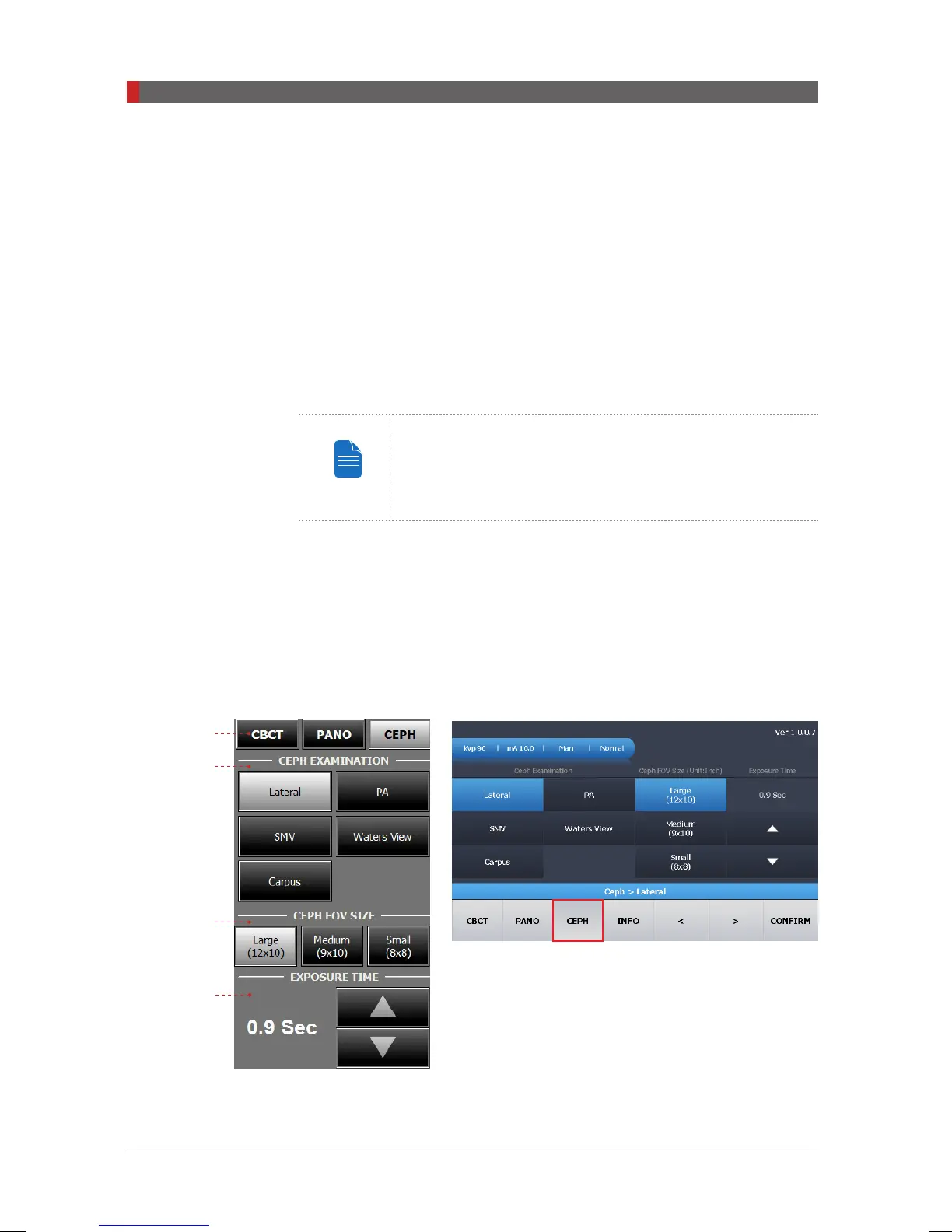PaX-i3D Green (PHT-60CFO) User Manual
96
7 Acquiring CEPH Images
7 Acquiring CEPH Images
This chapter requires all of the preparatory steps outlined in
Chapter 5
to have
already been completed. If these steps have not been completed, return to
Chapter 5
and complete the setup processes outlined there before proceeding
to the processes outlined in this chapter.
7.1
Setting the Exposure Parameters
You can set the imaging parameters on either the touch
screen or the imaging program running on the PC. They are
synched in real time and display the same environmental
settings.
Perform the following procedures to set the exposure parameters for the
specic patient and capture mode (for more details about CEPH imaging, refer
to section
4.3.2 CEPH
).
Depending on the sensor type employed, one of three kinds of imaging S/W
comes with the equipment for the CEPH mode examination.
Imaging Program
Touch Screen
OP (1210 SGA sensor:
Oneshot Type)
A
B
C
D
[PI3DG_130U_44A_en]User Guide.indd 96 2016-05-24 오후 4:19:02