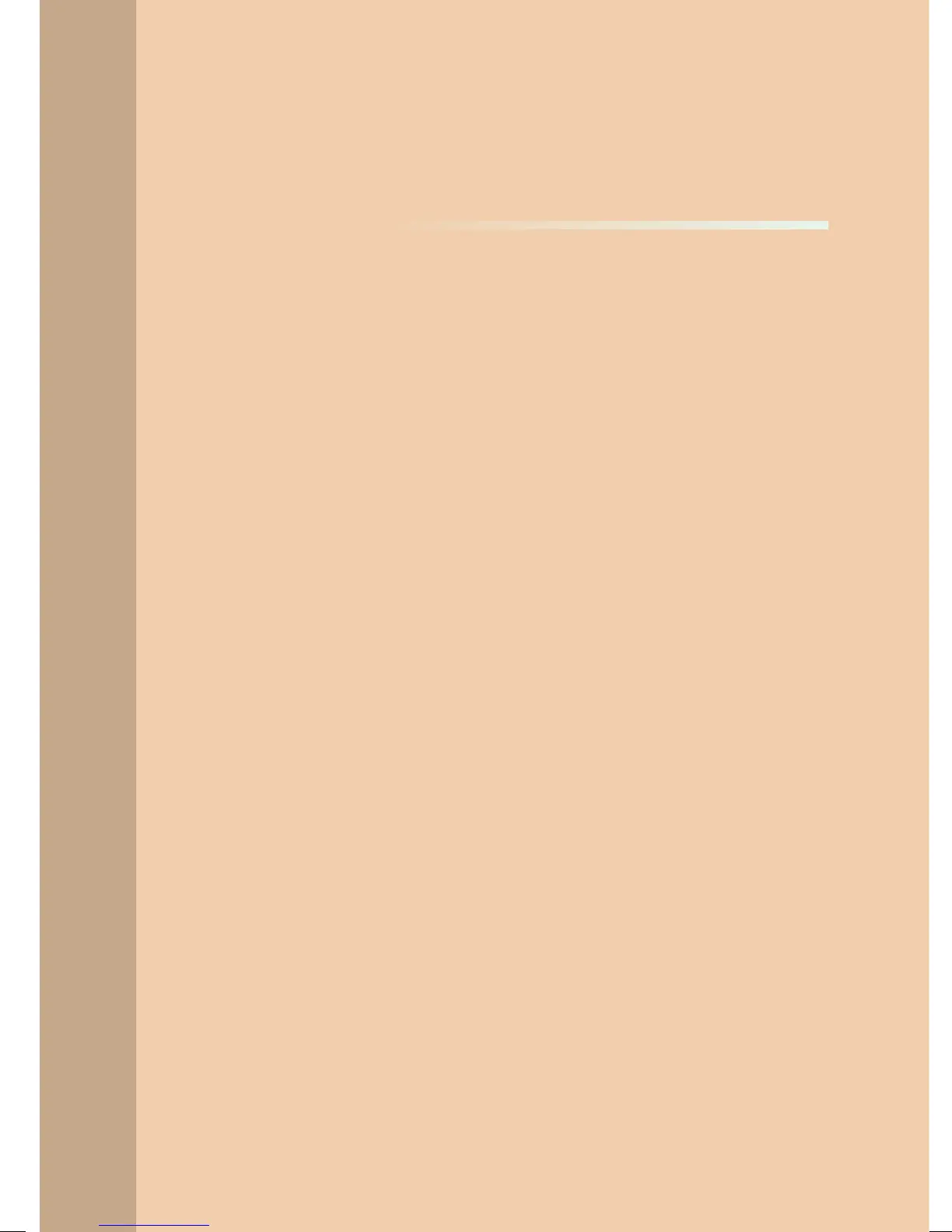Acquiring CT Images
8
8.1
Setting the Exposure Parameters .......................................112
8.2
Positioning the Patient ........................................................ 116
8.3
Acquiring a SCOUT Image ................................................ 121
8.3.1 Starting imaging with the SCOUT feature ........................... 121
8.3.2 SCOUT Viewer ...................................................................123
8.4
Initiating X-ray Exposure ................................................... 124
[PI3DG_130U_44A_en]User Guide.indd 111 2016-05-24 오후 4:19:09