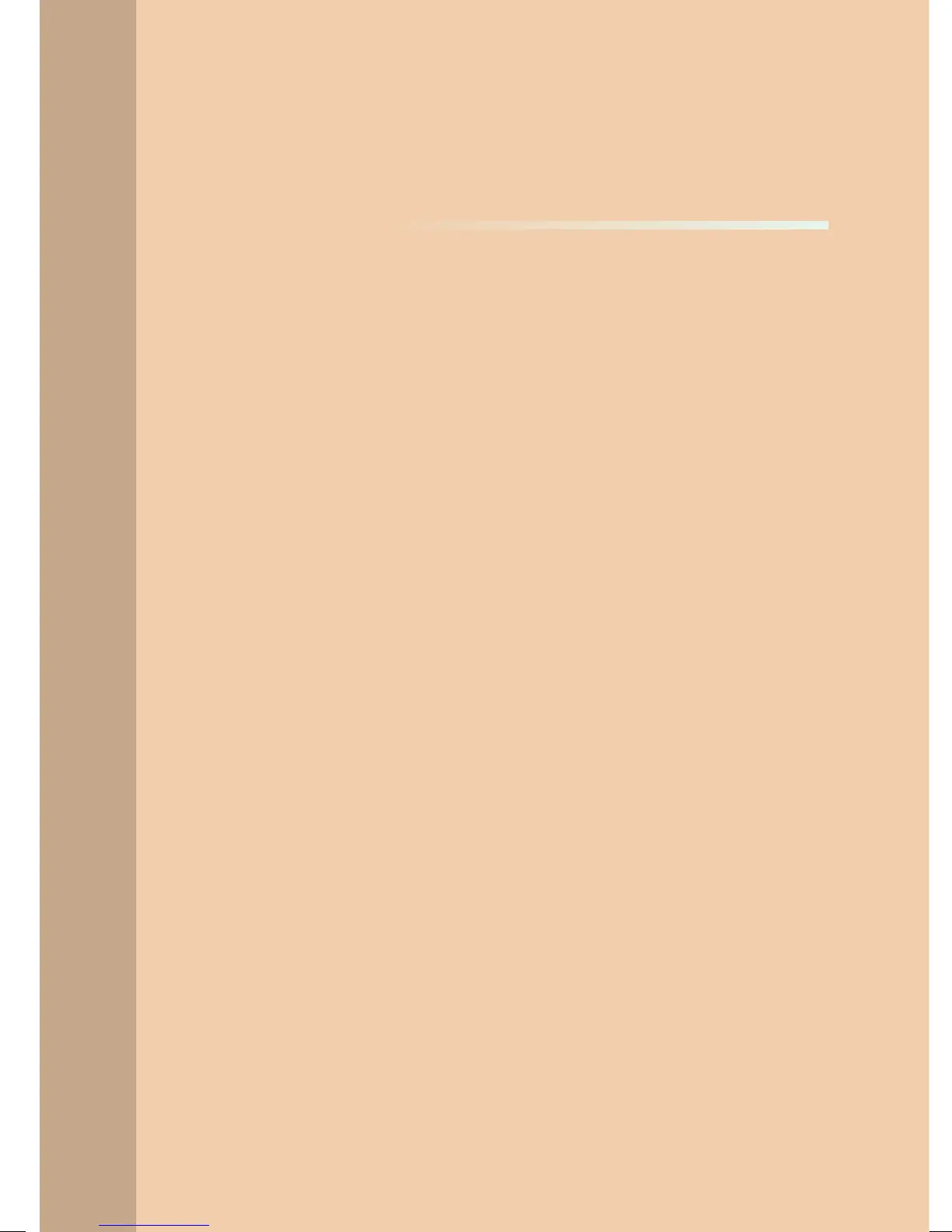Getting Started
5
5
Getting Started .................................................................... 64
5.1
Turning on the PaX-i3D Green ............................................ 64
5.2
Running the Image Viewer .................................................. 65
5.2.1 Creating a New Patient Record ............................................65
5.2.2 Retrieving Patient Records ...................................................67
5.3
Initiating the Imaging Program ............................................. 69
[PI3DG_130U_44A_en]User Guide.indd 63 2016-05-24 오후 4:18:42