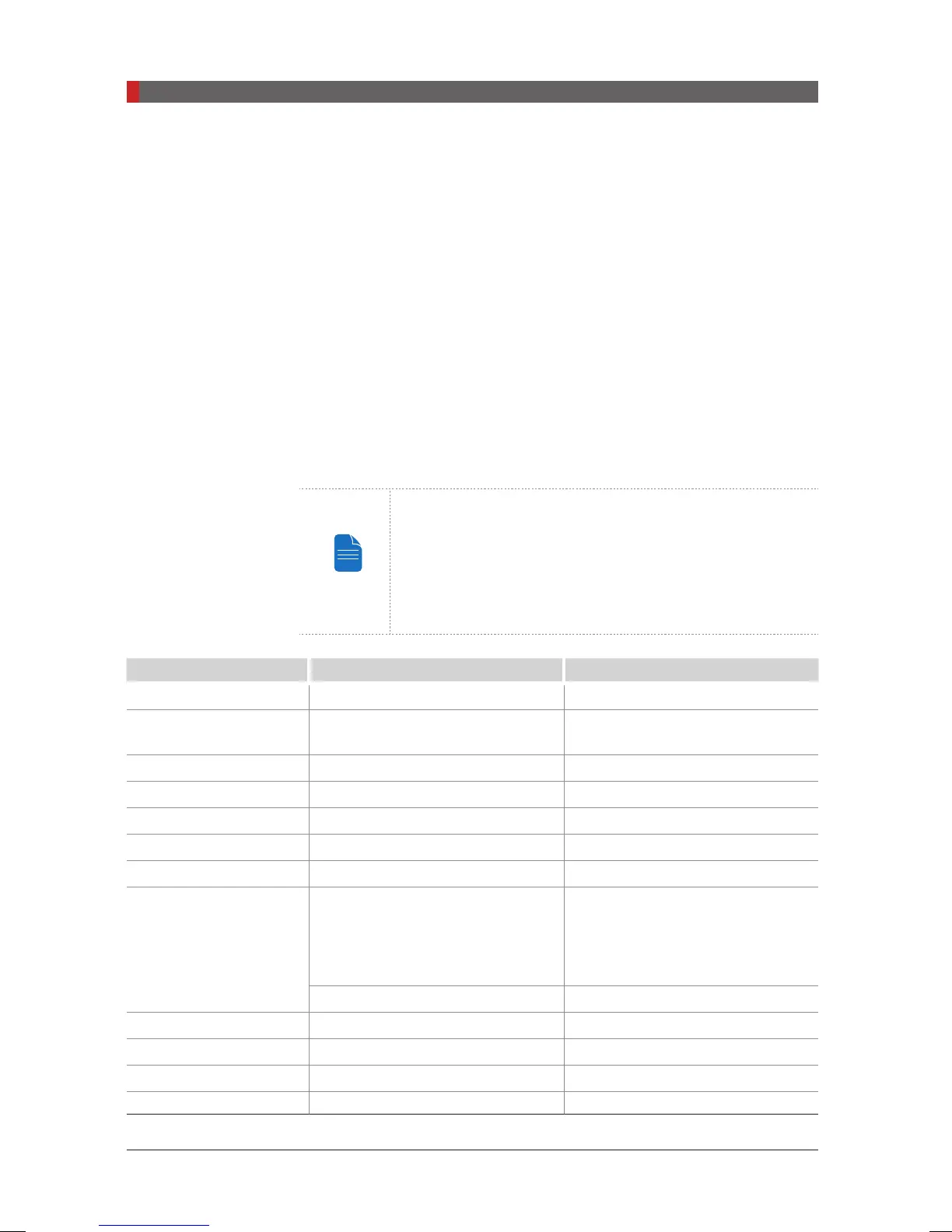PaX-i3D Green (PHT-60CFO) User Manual
44
4 Software Overview
4 Software Overview
Three programs come with this equipment to acquire, process, and view the
image:
■
EasyDent / EzDent-i
: 2D viewer, analysis, and patient management
■
Ez3D plus / Ez3D-i
: 3D Viewer and analysis
■
Imaging software:
PANO / CEPH / CBCT
4.1
PC System Requirements (Recommended)
- Image quality may be diminished if the PC specications
are not met, please adhere to the requirements specied
in the following table.
- DO NOT place the PC or peripheral equipment connected
to the PC in the immediate vicinity of the patient
Item HP LENOVO
CPU
Intel Xeon E5-1607v3 3.1GHz 1866 4C Intel Xeon E5-1607v3 3.1GHz 1866 4C
RAM
8GB DDR4-2133 Registered RAM
or larger
8GB DDR4-2133 or larger
Hard disk drive
1TB SATA 7200 RPM 1st HDD 1TB SATA 7200 RPM 1st HDD
Graphic board
NVIDIA Quadro K2200 4GB NVIDIA Quadro K2200 4GB
Ethernet interface
Integrated Intel I218LM PCIe GbE Integrated Intel I217LM PCIe GbE
Serial Port (RS232)
HP Serial Port Adapter Kit (Option) 1 (On Board)
Power supply
≥ 700 Watts (90 % Efficiency) ≥ 650 Watts (85 % Efficiency)
Slots
2 PCI Express Gen3 x 16 slots
1 PCI Express Gen3 x 8 slot
1 PCI Express Gen2 x 4 slot
1 PCI Express Gen2 x 1 slot
2 PCI Express Gen3 x 16 slots
1 PCI Express Gen3 x 4 slot
1 PCI Express Gen2 x 4 slot
1 PCI Express Gen2 x 1 slot
1 PCI slot 1 PCI slot
CD/DVD drive
DVD-ROM, DVD+/-RW, Blu-Ray DVD-ROM, DVD+/-RW, Blu-Ray
Monitor
19”1280 x 1024 screen resolution 19”1280 x 1024 screen resolution
Operating system
Windows 7 Professional 64-Bit Windows 7 Professional 64-Bit
Recommended system
Z440 P500
[PI3DG_130U_44A_en]User Guide.indd 44 2016-05-24 오후 4:18:38