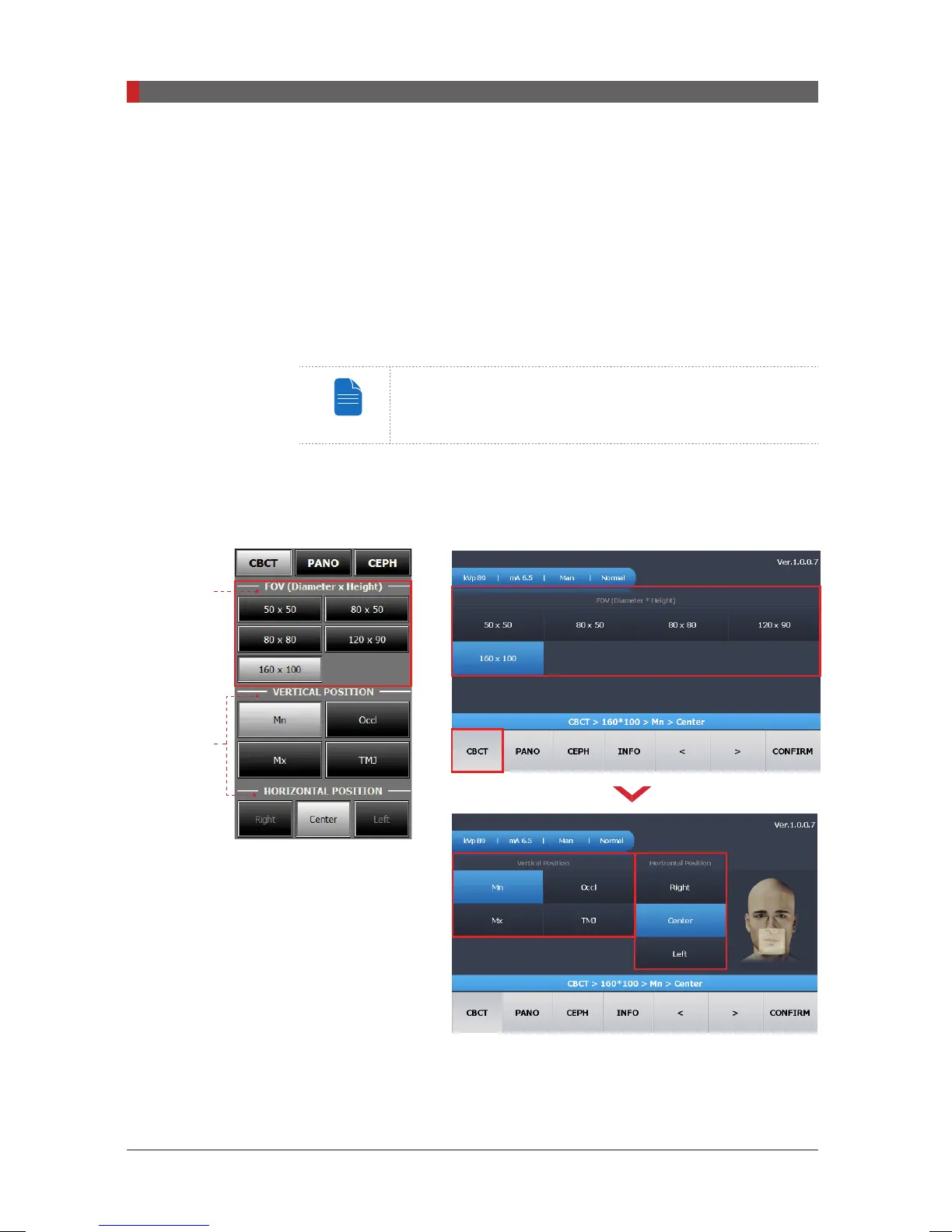PaX-i3D Green (PHT-60CFO) User Manual
112
8 Acquiring CT Images
8 Acquiring CT Images
This chapter requires all preparatory steps outlined in
Chapter 5
to have
already been completed.
8.1
Setting the Exposure Parameters
You can set the imaging parameters on either the touch screen
or the imaging program running on the PC. They are synched
in real time and display the same environmental settings.
Perform the following procedures to set capture parameters for the specific
patient and capture mode. (For more details, refer to section
4.3.3 CBCT
)
Imaging Program
Touch Screen
Ex: with Xmaru1524CF
Master Plus sensor
A
B
[PI3DG_130U_44A_en]User Guide.indd 112 2016-05-24 오후 4:19:09