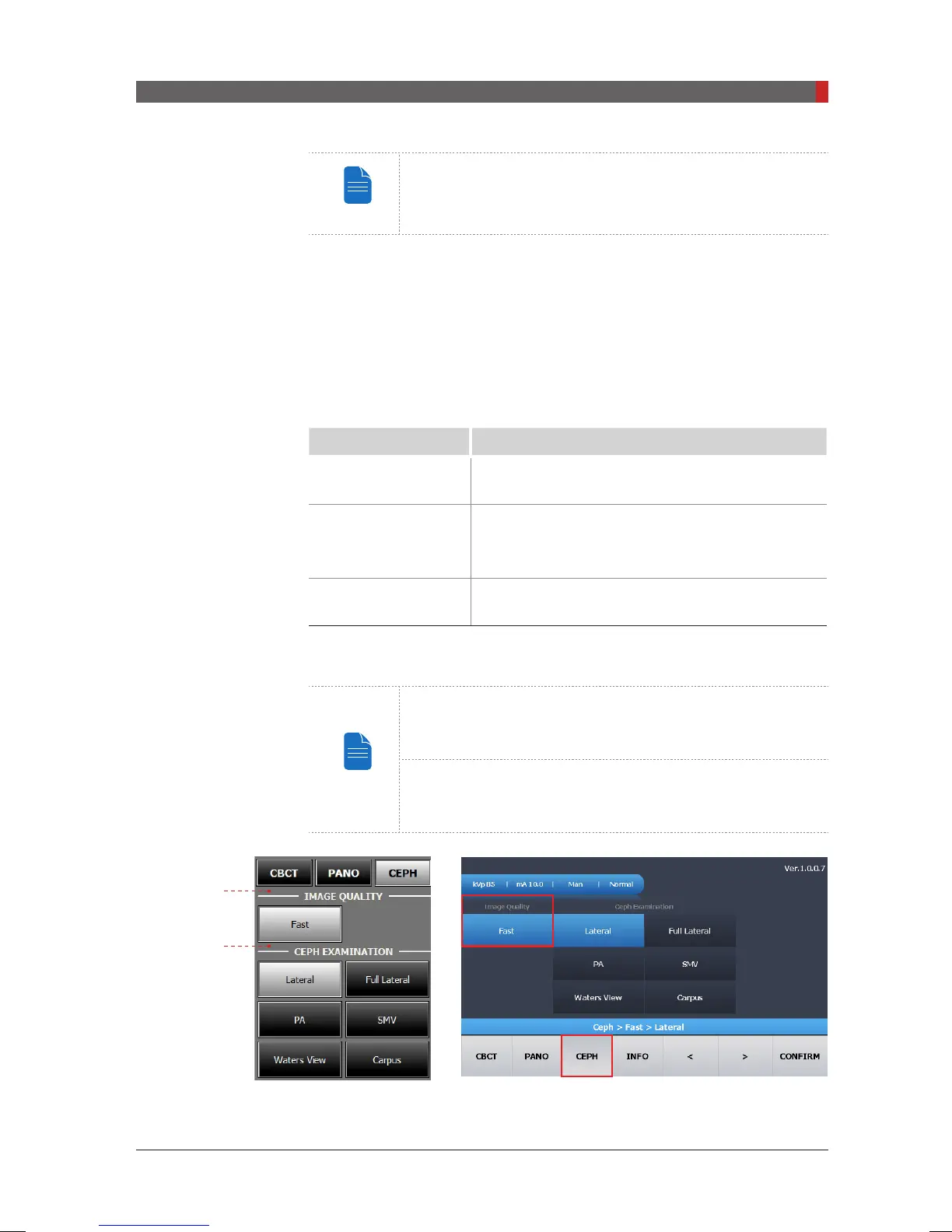PaX-i3D Green (PHT-60CFO) User Manual
97
7 Acquiring CEPH Images
The Multi FOV is supported for the equipment with the one
shot type sensor.
A. Click the
CEPH
button.
B. Select the scanning mode under
CEPH Examination. – Lateral, Full
Lateral, PA, SMV, Waters View, Carpus.
C. Select the FOV size for the specic imaging mode.
[With one shot type sensor]
FOV Details
12 x 10 (inches)
30.48x25.40 (cm)
Full size
9 x 10 (inches)
22.86x25.40 (cm)
Region of the no interest of the rear part of the
head is eliminated to minimize the X-ray exposure
area.
8 x 8 (inches)
20.32x20.32 (cm)
Child
D.
EXPOSURE TIME
Exposure time can be adjusted by resolution of 0.1 s in the
range of 0.5 s to 1.2 s.
For information regarding to the exposure time of each
CEPH imaging mode, refer to the section “4.3.2 CEPH”.
SC (Xmaru2301CF Sensor
Scan Type)
①
②
[PI3DG_130U_44A_en]User Guide.indd 97 2016-05-24 오후 4:19:03