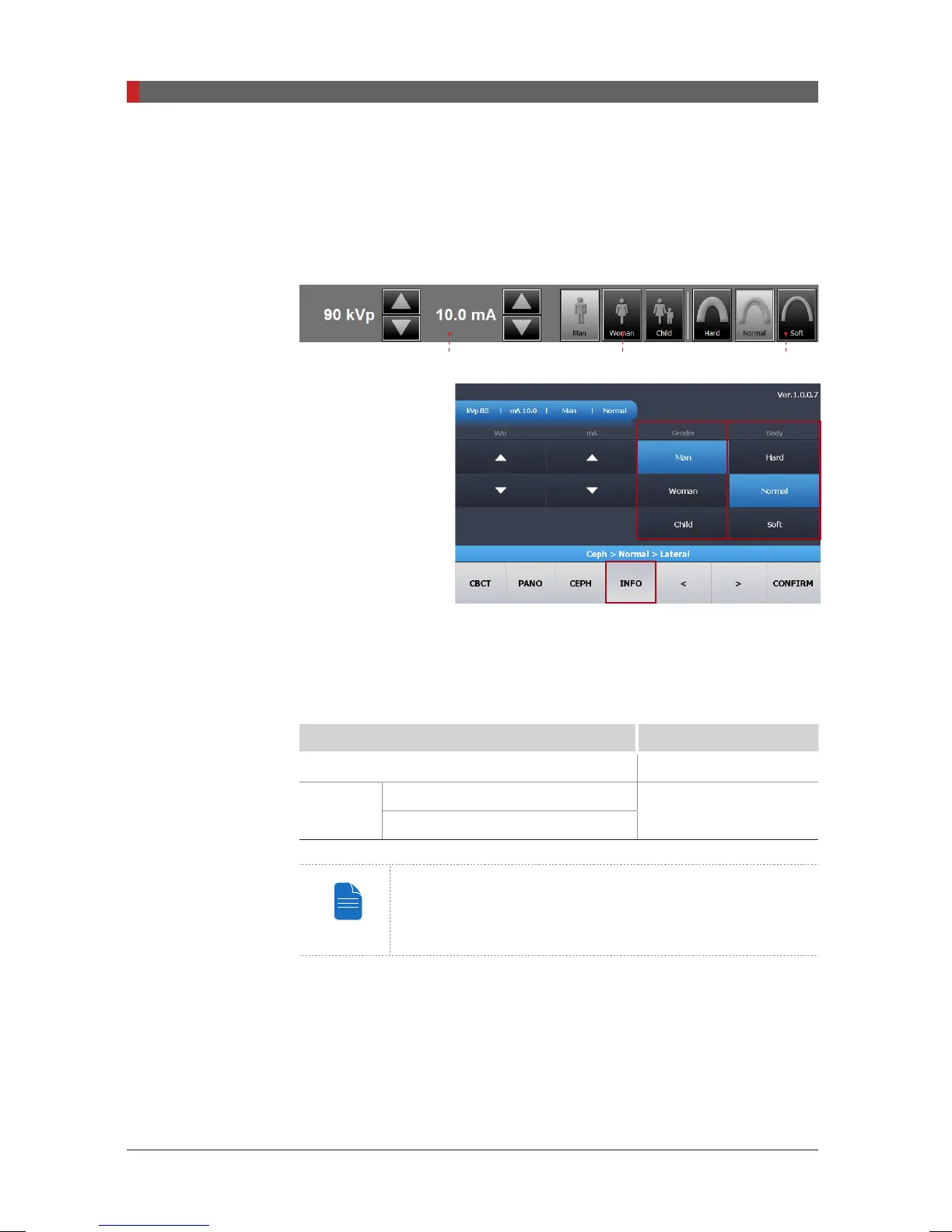PaX-i3D Green (PHT-60CFO) User Manual
98
7 Acquiring CEPH Images
①
Image Quality
Fast
: Scans faster with lower X-Ray dose than the
Normal
mode.
②
CEPH Examination
Full Lateral (Optional)
: Scan a lateral view image fully.
E. The gender and age of the patient is automatically selected according
to EasyDent / EzDent-i’s patient information. Nevertheless, ensure that this
information is correct.
Age Group VATECH’s Standard
Child
≤
12
Adult
Man
≥
13
Woman
A Child is defined as a person who is younger than 12
years old. If Child is selected, the image size and exposure
dose are automatically reduced.
G E F
[PI3DG_130U_44A_en]User Guide.indd 98 2016-05-24 오후 4:19:03