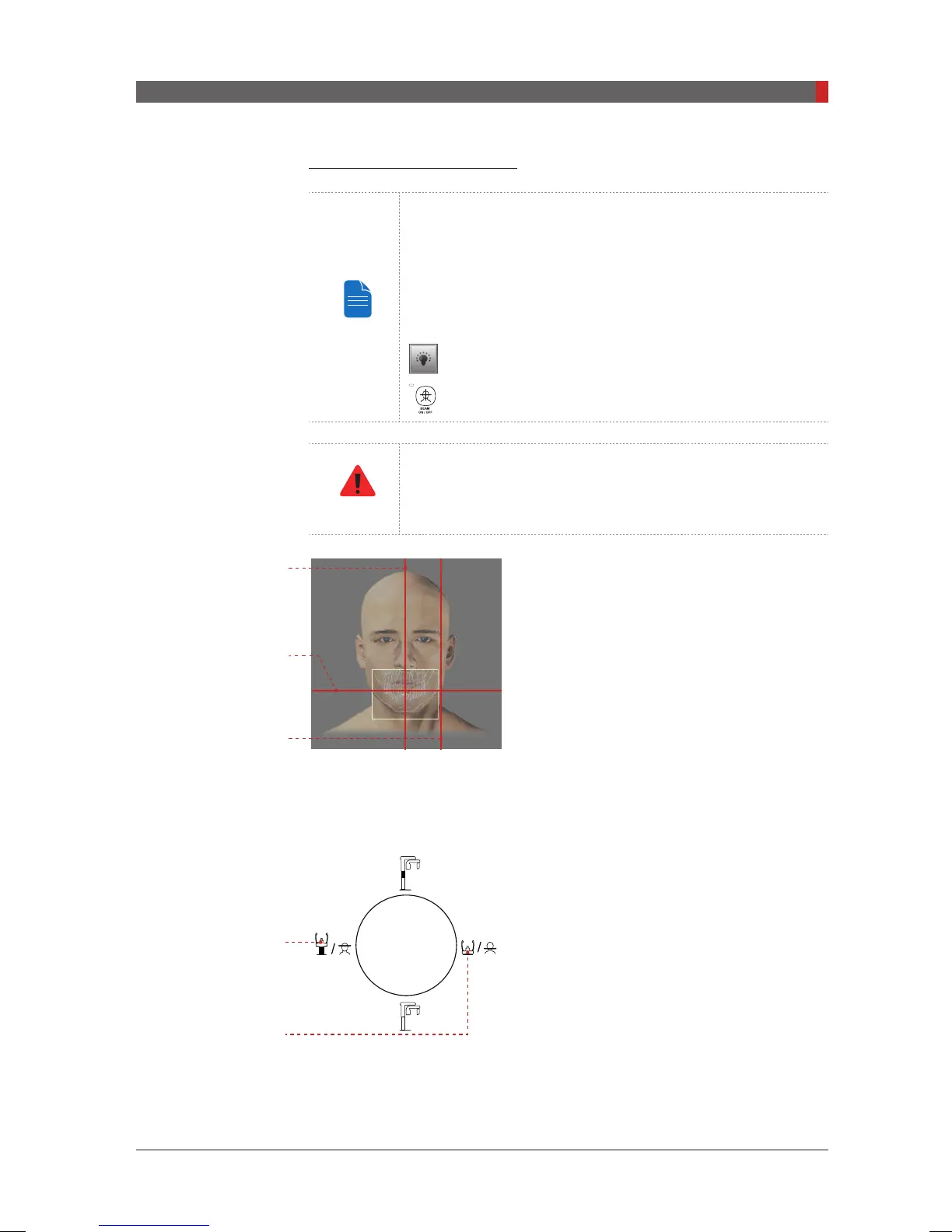PaX-i3D Green (PHT-60CFO) User Manual
119
8 Acquiring CT Images
Aligning the Laser Beams
Three laser beams - CT horizontal, Mid-sagittal and CT
vertical - will be activated to facilitate patient positioning.
The beams will disappear after 20 minutes or if the READY
button is clicked.
Laser beam On / Off buttons:
: Imaging Program
: Control Panel
RNIN
Be careful not to project the laser beams directly into the
patient’s eyes as this could severely damage the patient’s
vision.
The 3D CT image centers the FOV on the
intersection of the three laser beams (CT
horizontal, Mid-sagittal and CT vertical).
(FOV 120 X 90)
A.
CT horizontal laser beam
: Position the CT horizontal laser beam at the
center of the FOV area using the chinrest up/dowm button.
B.
Mid-sagittal plane laser beam
: Position the Mid-sagittal plane laser beam
at the center of the FOV area.
Mid-sagittal plane
laser beam
CT vertical laser
beam
CT horizontallaser
beam
Chinrest up button
Chinrest down button
[PI3DG_130U_44A_en]User Guide.indd 119 2016-05-24 오후 4:19:11