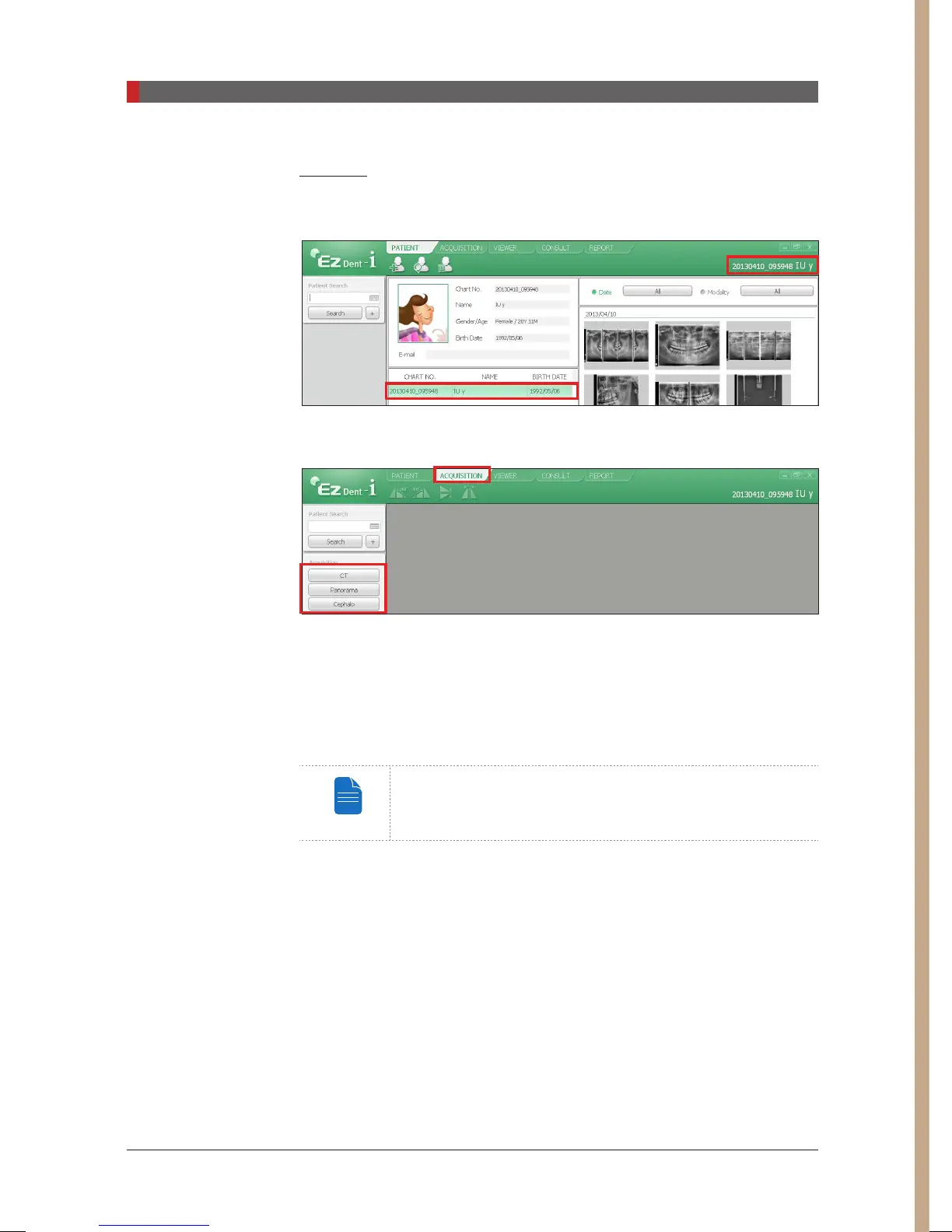PaX-i3D Green (PHT-60CFO) User Manual
70
5 Getting Started
EzDent-i
A. Search and select the patient to be captured.
B. Click
Acquisition
and the imaging mode
(CT, Panorama, or Cephalo).
C. The main screen for the selected mode appears. (See
4.3 Imaging
Software Overview
). From the main screen, you can configure the imaging
parameter settings prior to acquiring an image.
Please proceed to the next chapter.
Refer to chapters 6 - 8 for information regarding image
acquisition.
[PI3DG_130U_44A_en]User Guide.indd 70 2016-05-24 오후 4:18:45