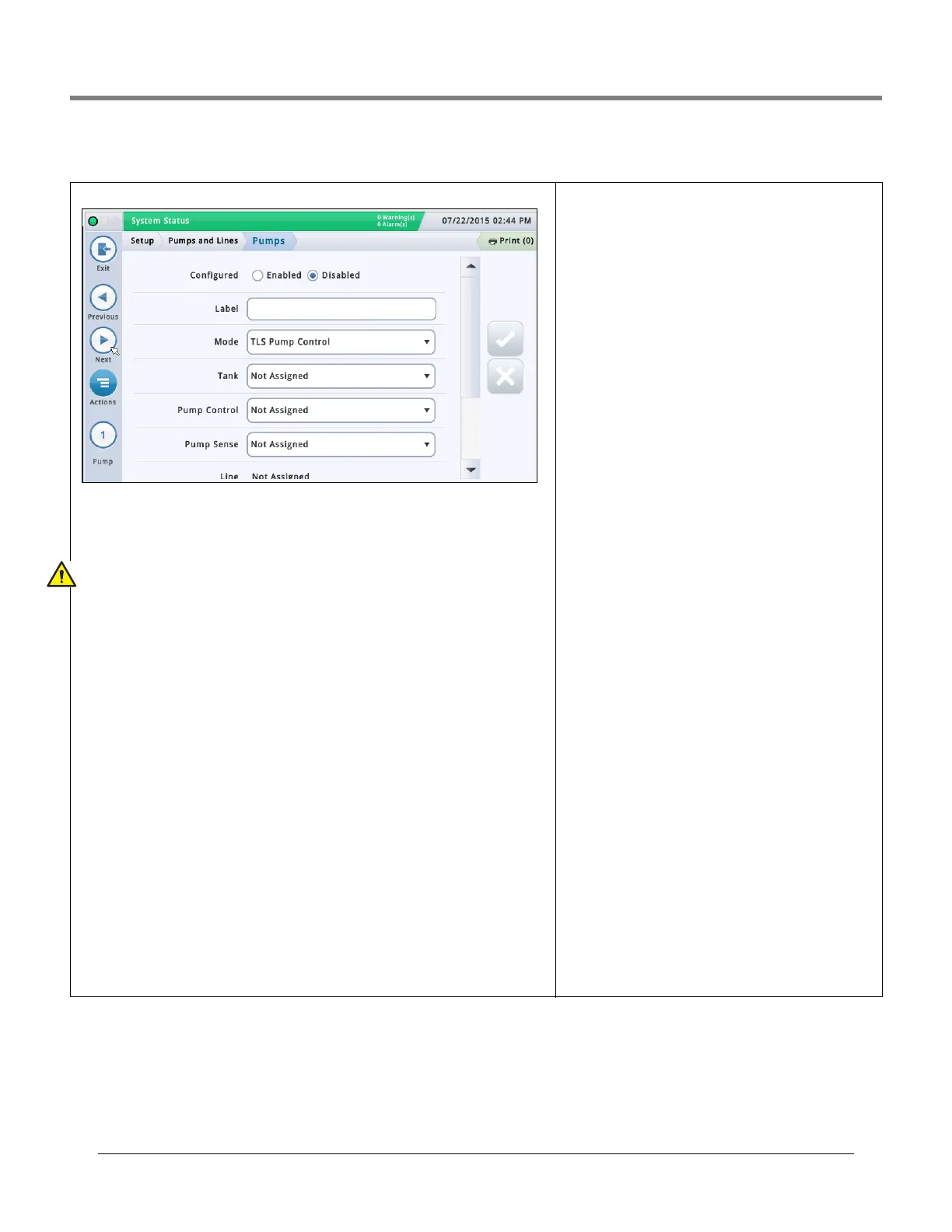Initial Setup Of The Console Using Workflow Wizard Setup>Pumps and Lines>Pumps
40
Setup>Pumps and Lines>Pumps
This screen lets you configure the site's pumps that will be monitored by the console.
Select a pump from the icon list on the bottom of the screen to configure.
Configured
Touch the radio button to enable or disable the selected pump.
NOTE: Set to Enabled only after completing all of the settings for this pump.
Pump Label
Touch to enter a description for this pump.
Mode
Touch to determine how the pump is controlled:
• TLS Pump Control - Pump is controlled or actuated locally by the console.
•
Pump Sense - A pump request signal is sent to the console to turn on/off the pump (this
signal also acts as a tank "active" signal to the console).
• External Pump Control - Pump is controlled externally to the console and identifies
tanks that are line manifolded together.
Tank
Touch to assigned the tank assigned to the selected pump. NOTE: There may be both config-
ured and non-configured items on this field's drop-down list (non-configured items will be
prefixed by a "!).
Pump Control
[Field only enabled when the Mode field is set to "TLS Pump Control"].
A device that responds to dispense requests and actuates the selected pump. These devices
are normally relays that have been configured and assigned as pump controlling devices in
Setup>Devices (“RELAY SETUP”).
Pump control relay assignments are usually unique for each pump. A warning dialog will dis-
play if the pump control selected is already assigned to another pump (this alert is not an
alarm or error since some sites use a single pump control output for more than one pump).
NOTE: There may be both configured and non-configured items on this field's drop-down list
(non-configured items will be prefixed by a
"!).
Pump Sense
[Field only enabled when the Mode field is set to "TLS
Pump Control
" or "Pump Sense"].
The external input that tells the console when the pump is on
or off. Pump sense inputs are configured and assigned in
Setup > Devices (“EXTERNAL INPUT SETUP”). More than
one pump may use the same pump sense input.
NOTE: There may be both configured and non-configured
items on this field's drop-down list (non-configured items will
be prefixed by a ‘!’).
Line
[Read-only field]. The line identifier of the selected pump
(shows "Not Assigned" if that is the case).
Pump Relay Monitor Device
[Available with PLLD]. The external input that generates a
pump relay alarm when the console suspects a relay is stuck
or when the pump has been running continuously for a
period exceeding the Max Run. The device is configured and
assigned in Setup>Devices (“EXTERNAL INPUT SETUP”).
Stuck Relay
[Available with PLLD]. The console suspects a pump relay is
"stuck" when the pump relay signal is inactive but the pump
monitor indicates the pump is powered. When a pump relay
fault detected by the console has persisted beyond this
delay, a Pump Relay Alarm is generated. Touch to enter a
Stuck Relay delay time from 5 to 600 seconds. The default is
60 seconds.
Max Run Time
[Available with PLLD]. When the console detects that a
pump has running continuously for longer than the time
entered in this field. Touch to enter time from 1 to 24 hours.