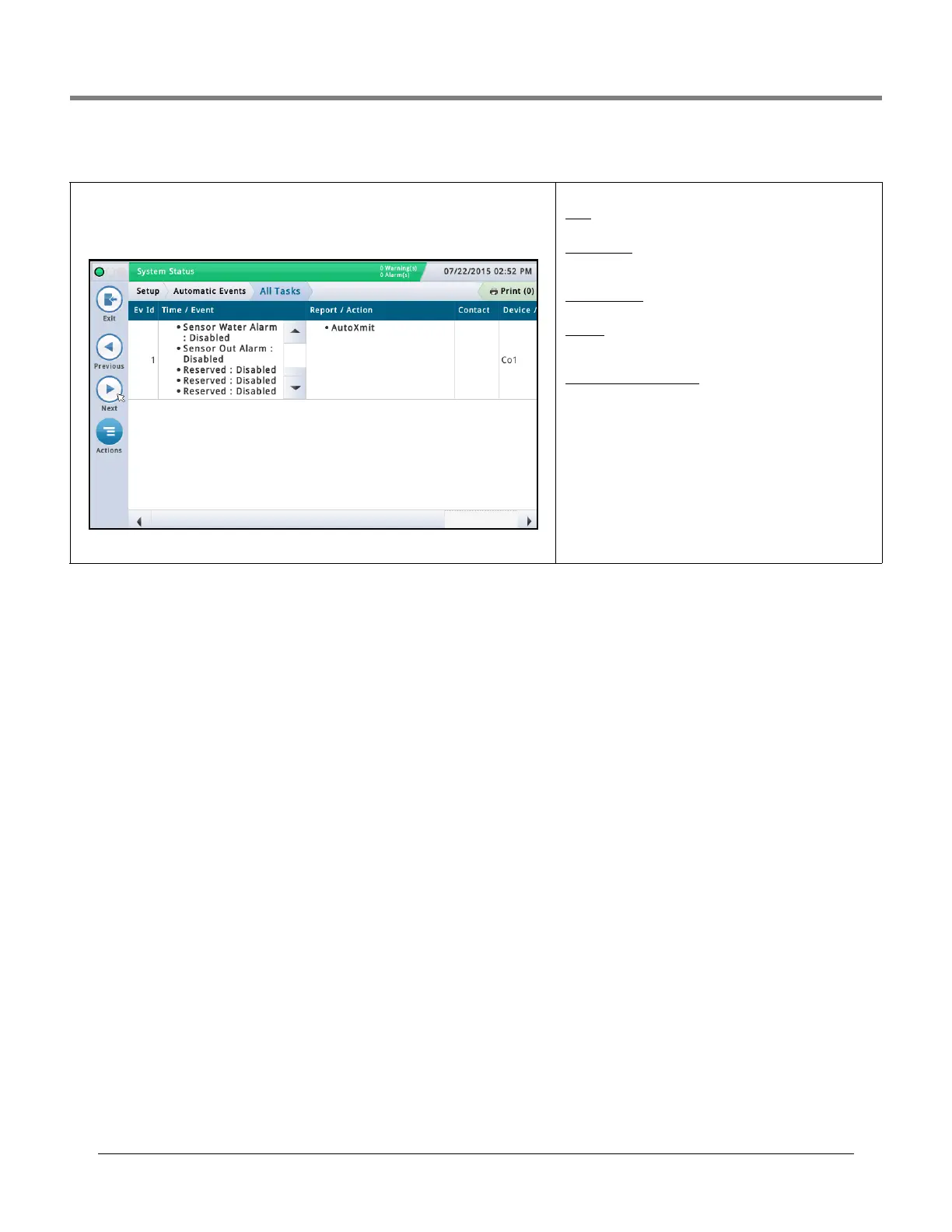Initial Setup Of The Console Using Workflow Wizard Setup>Automatic Events>All Tasks
53
Setup>Automatic Events>All Tasks
This screen lists tasks that automatically transmit information. One task can involve many
combinations of reports or actions, times, events, contacts, and connection modes. You can
store up to 30 auto connect tasks.
Screen Column Descriptions
Ev Id - Identifier automatically assigned to an event by the
console.
Time / Event
- Time or event that triggers the device-related
task (e.g., "Leak Alarm: Disabled"); may have more than one
listed.
Report / Action
- Reports to be issued (e.g., "Inventory
Report"), or the auto connect action (e.g., "AutoXmit").
Contact - Organization/person to be contacted (e.g., ABC
Mgmt.) as defined in Setup > Automatic Events > Address
Book.
Device / Connection Mode
- Device used (e.g., "Co 1") and
format of the data to be transmitted (e.g., "EMAIL", etc.).