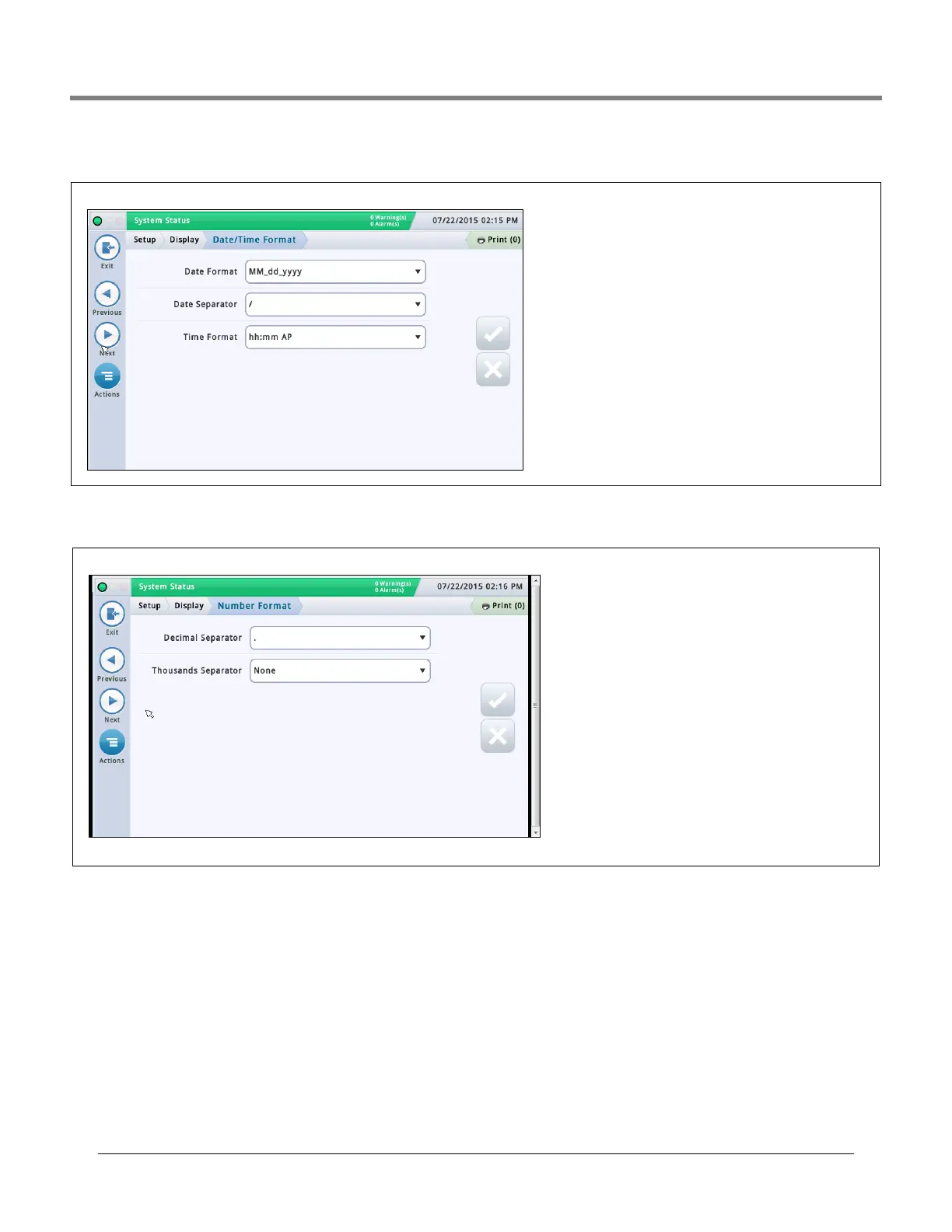Initial Setup Of The Console Using Workflow Wizard Setup>Display>Date/Time Format
10
Setup>Display>Date/Time Format
Setup>Display>Number Format
This screen lets you select the date and time format used in all screens and reports.
Date Format
Touch to enter desired date format.
Date Separator
Touch to enter desired date separator.
Time Format
Touch to select 24 hr time (hh:mm) or 12
hour AM/PM time (hh:mm AP).
This screen lets you select the numerical separators used in all screens and reports.
Decimal Separator
Touch to enter desired decimal separator.
Thousands Separator
Touch to enter desired thousands separa-
tor.
