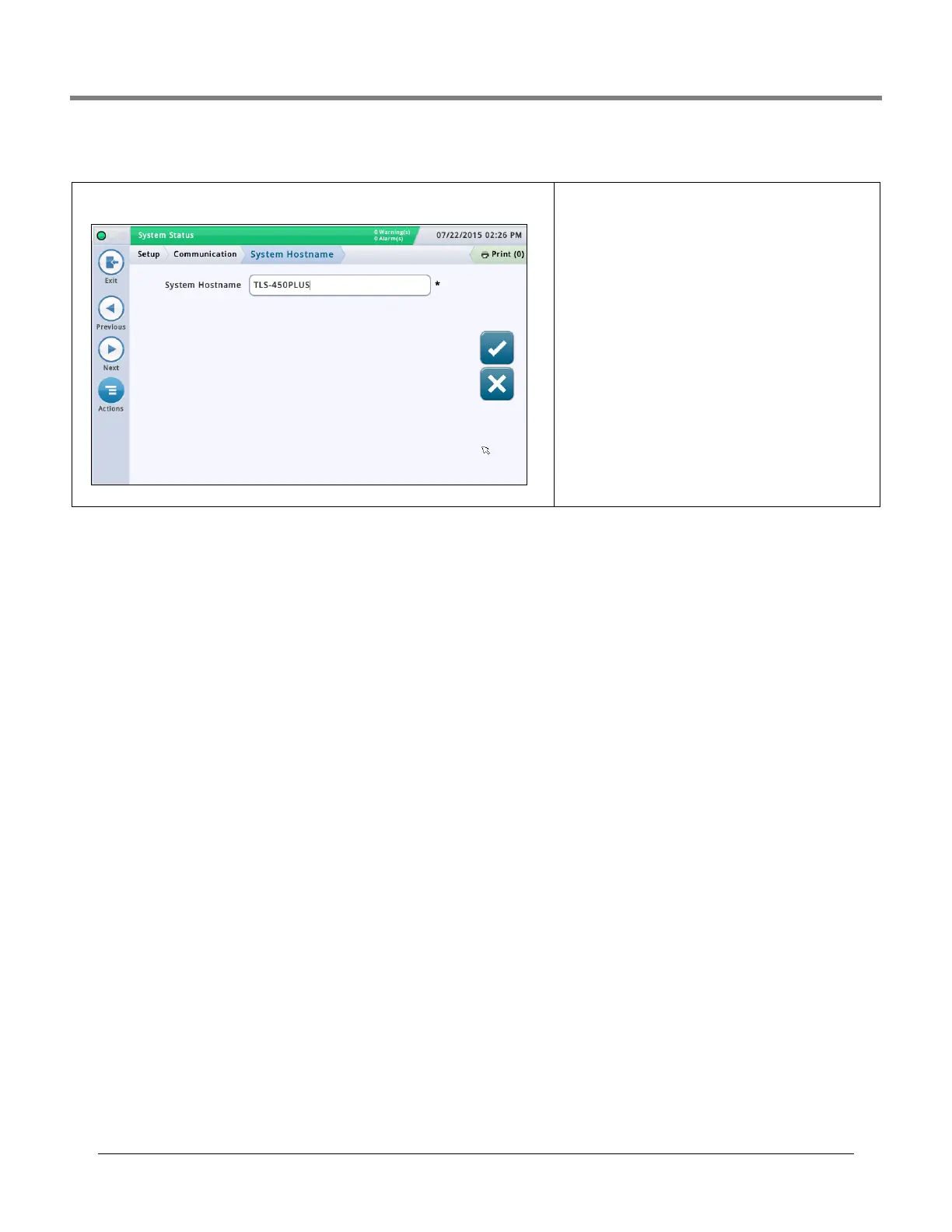Initial Setup Of The Console Using Workflow Wizard Setup>Communication>System Hostname
12
Setup>Communication>System Hostname
This screen lets you specify and change the host name of this console (i.e., what the console
is called on the customer's network, such as "MyTLSConsole").
System Hostname
Touch to select the host name of the console as it appears on
the customer’s network, in this example TLS-450PLUS.The
default host name can be changed to accommodate the cus-
tomer’s network needs.
A blank host name is not allowed. The host name may con-
tain only ASCII letters ‘a’ through ‘z’ (case-insensitive), dig-
its ‘0’ through ‘9’ and the hyphen ‘-’ with no spaces or other
characters allowed.
(Note: the console converts any uppercase letters in the host
name to lower case when they are saved.)