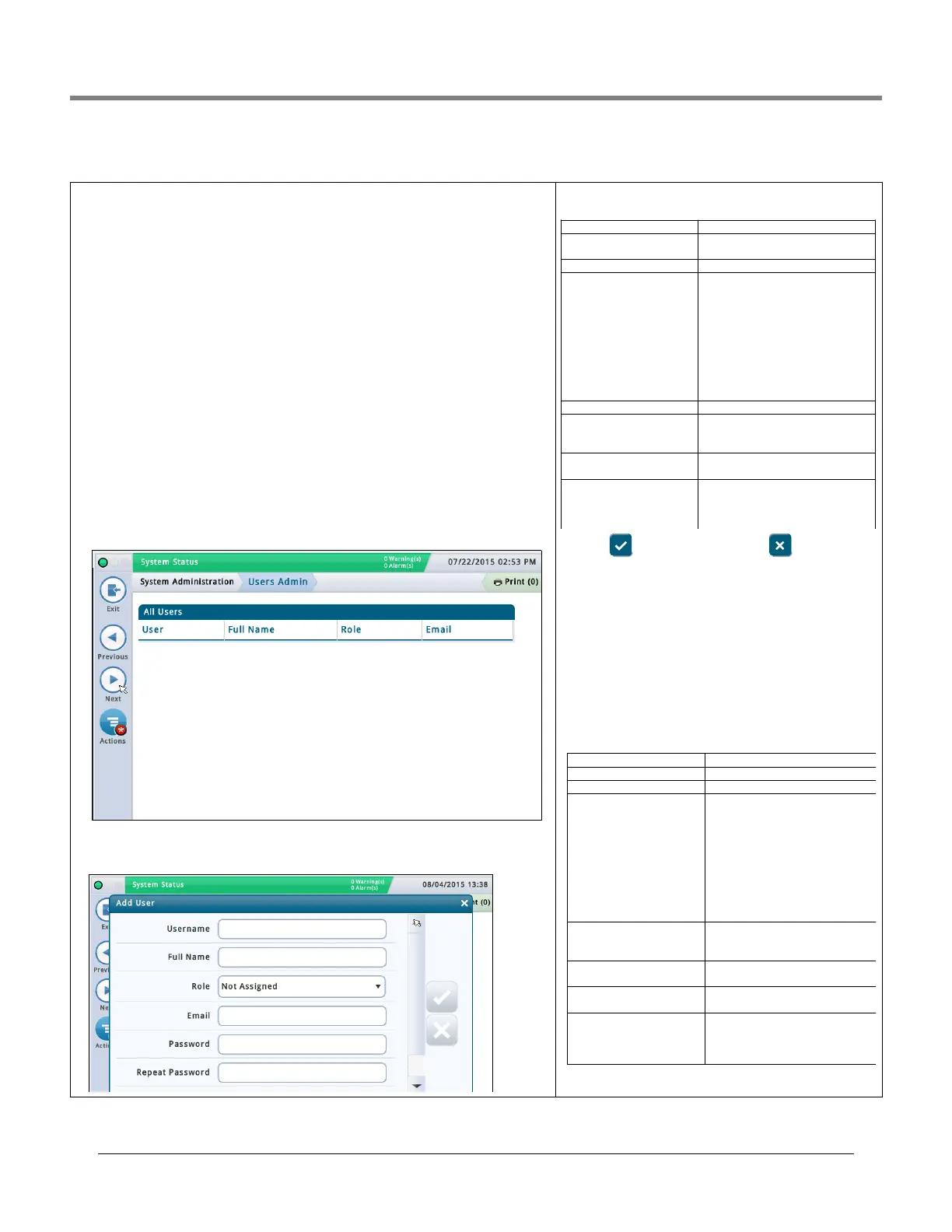Initial Setup Of The Console Using Workflow Wizard System Administration>Users Admin
56
System Administration>Users Admin
This screen lets you set up users with different roles (levels of security) so you can control a
user's access to specific screens on the console. This is necessary when you want to ensure
untrained personal are not changing the programming and possibly disabling different
aspects of your compliance reporting. NOTE: the first user created must have the admin role.
IMPORTANT
• If this is the first time you are entering users on the console, you have full access to add,
modify, or delete users at any role (level). Once you setup users, however, only users with
an Administrator role have the ability to add or delete users.
• After you add a user, make sure you enable the Front Panel Security field in “Setup>Sys-
tem>Security” screen for the user login feature to be activated.
The data in this columns of this screen will differ for Users and Administrators as follows:
Logged in User
User - Login name of the person who is currently logged in.
Full Name - Full name of the logged in user.
Role - Role (level of security) assigned to the logged in user.
Email - Email address of logged in user.
Logged In Administrator User
User - Login name of the Admin user.
Full Name - Full name of the Admin user.
Role - Role (level of security) assigned to that Admin user.
Email - Email address of that Admin user.
Adding a User (available to an Administrator user only)
1. Select
Actions>Add User:
2. Enter information in the Add User fields as described
below:
3. Touch to save your entry. Touch and touch the
X in the upper right corner to exit without saving changes.
Editing a User (available to that user and/or an Adminis-
trator user) - NOTE: there has to be at least one user with an
Admin role.
You may need to edit a user if a person’s responsibility has
changed and you need to reassign their role.
1. Select a user to modify (a checkmark appears next to the
entry), then select
Actions>Edit User.
2. Change information in the following fields. NOTE: You can-
not change the login name of a user. If you need to change
the login name, delete the user, and then re-enter a new
user with a login name you desire.
Continued on next page
Field Description
User Login name of user (cannot have
spaces).
Full Name Full name of user.
Role Level of security for that user -
choices are:
• Administrator
• Operator
• Regulator
• Any custom roles that you have
setup for (example, "Manager").
See Action>Help>System
Administration> Roles Admin
topic for more information.
Email Email address of user.
Password Password for user (minimum of 3;
maximum of 123 alpha-numeric
characters).
Repeat Password Repeat entry of password to
confirm.
Force Change Password
[checkbox]
When checked, forces the user to
enter a new password then next
time the user logs on to the
Field
Description
Full Name Full name of user
Email Email address of user
Role
[field accessible by an
Administrator user only]
Level of security for that user -
choices are:
• Administrator
• Operator
• Regulator
• Any custom roles that you have
setup for (example, "Manager").
See Action>Help>System
Administration> Roles Admin
topic for more information.
Change Password
[checkbox]
When checked, let's a user
change his/her password while in
this screen
Password Password for user (minimum of 3
alpha-numeric characters)
Repeat Password Repeat entry of password to
confirm
Force Change Password
[checkbox]
[field accessible by an
Administrator user only]
When checked, forces the user to
enter a new password then next
time the user logs on to the
console