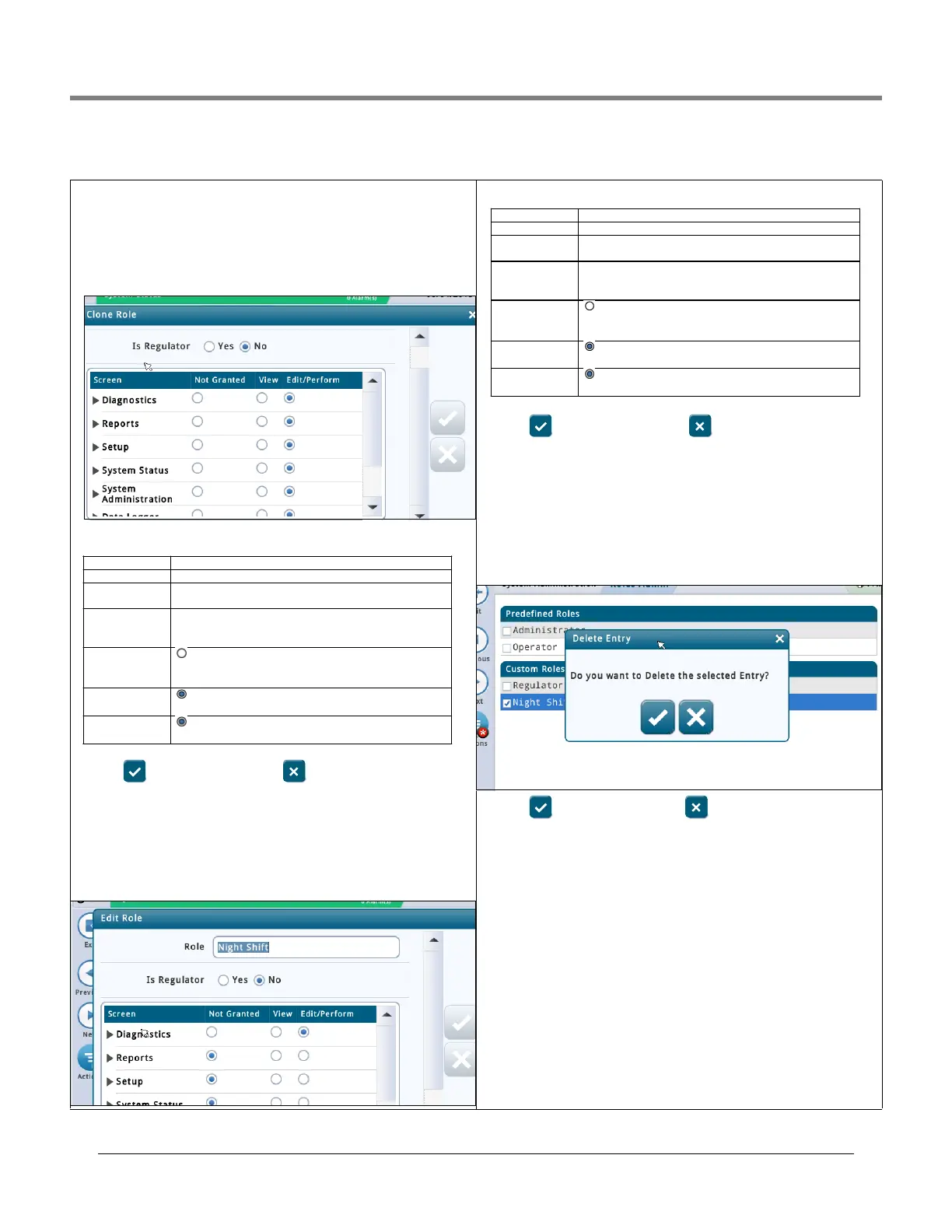Initial Setup Of The Console Using Workflow Wizard System Administration>Roles Admin
55
System Administration>Roles Admin - Concluded
Cloning A Role (available to an Administrator user only)
Cloning a role lets you copy a role (and all of its permissions) to use as a
starting point when creating a new role. This lets you save setup time when
the new role is similar in nature to an existing role.
1. Select a role to clone (a checkmark appears next to the entry), then select
Actions>Clone Role:
2. Enter information in the Clone Role fields as described below::
3. Touch to save your entry. Touch and touch the X in the upper
right corner to exit without saving changes.
Editing A Role (available to an Administrator user only)
NOTE: You cannot edit the Operator or Administrator roles.
1. Select a role to modify (a checkmark appears next to the entry), then
select Actions>Edit Role:
.
2. Enter information in the Edit Role fields as described below:
3. Touch to save your entry. Touch and touch the X in the upper
right corner to exit without saving changes.
Deleting A Role (available to an Administrator user only)
NOTE: You can not delete the Operator or Administrator roles. Also, no user
can be assigned to a role that you want to delete (the Delete option will be
unavailable). In that situation, reassign users to another role, or delete
users assigned to that role, before deleting that role.
1. Select a role to delete (a checkmark appears next to the entry), then select
Actions>Delete Role:
2. Touch to delete selected role or to cancel deletion.
Field Description
Role Name of Role
Is Regulator
Lets you choose whether this role is regulator role or
not (the regulator role can review the console reports).
Screen
Lets you set permissions by program section. Click on
the down arrow by the section to set the permissions
of individual programs within that section.
Not Granted
Designates that permissions to view or edit/perform
have not been granted to this program or program
section.
View
Designates that this program or program section can
be viewed by this role.
Edit/Perform
Designates that this program or program section can
be edited/performed by this role.
Field Description
Role Name of Role
Is Regulator
Lets you choose whether this role is regulator role or
not.
Screen
Lets you set permissions by program section. Click on
the down arrow by the section to set the permissions
of individual programs within that section.
Not Granted
Designates that permissions to view or edit/perform
have not been granted to this program or program
section.
View
Designates that this program or program section can
be viewed by this role.
Edit/Perform
Designates that this program or program section can
be edited/performed by this role.
