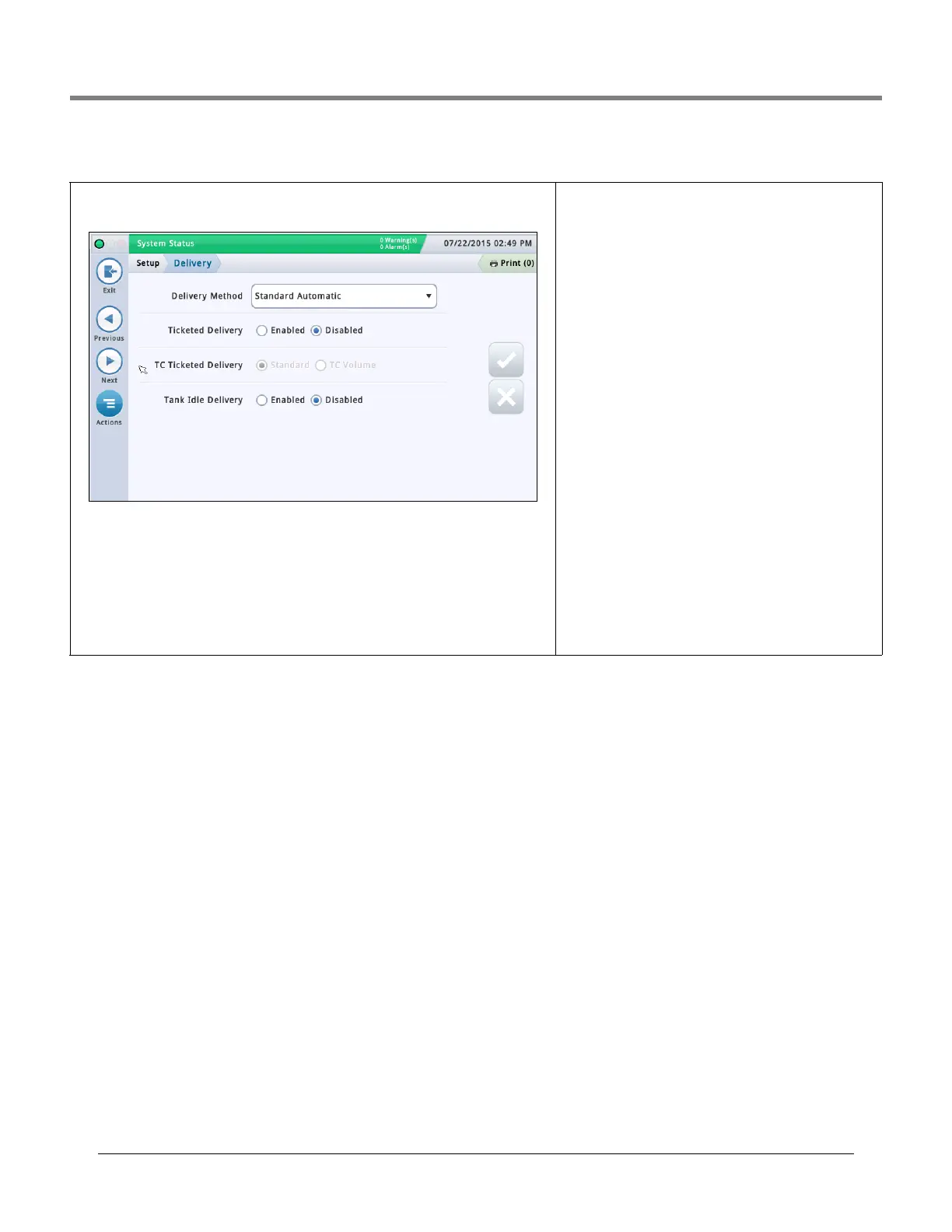Initial Setup Of The Console Using Workflow Wizard Setup>Delivery
47
Setup>Delivery
This screen lets you configure the delivery method.
Delivery Method
Touch to select the type of delivery method for receiving inventory. Choices are:
Standard Automatic - The console detects that a delivery is taking place when there is
an increase in fuel height as measured by the probe. A delivery is complete when the height
no longer increases (default option that works in most applications).
Manual - You manually indicate that a delivery is taking place using the Start and Stop but-
tons. See the Reports>Delivery>Manual Delivery screen for information about how to per-
form a Manual Delivery.
Ticketed Delivery
If you enable ticketed delivery, you can manually enter tick-
eted volumes using the receipts from delivery trucks.
Enabling this feature generates reports showing delivery
variances between ticketed volume and gauged volume and
book variance.
TC Ticketed Delivery
[Available only if you Enabled Ticketed Delivery]
Touch to select the type of ticketed delivery. Choices are:
Standard, TC Volume
You can choose whether the values you enter are standard
(gross) volumes or temperature-compensated (TC) volumes.
This field must be enabled for TC volumes to be included on
the Delivery Reports.
Tank Idle Delivery
Touch to enable or disable the tank idle delivery feature.
The tank idle delivery feature enables you to shut down dis-
penser activities during the delivery process. This helps to
eliminate problems caused by delivery turbulence, like false
water alarms.