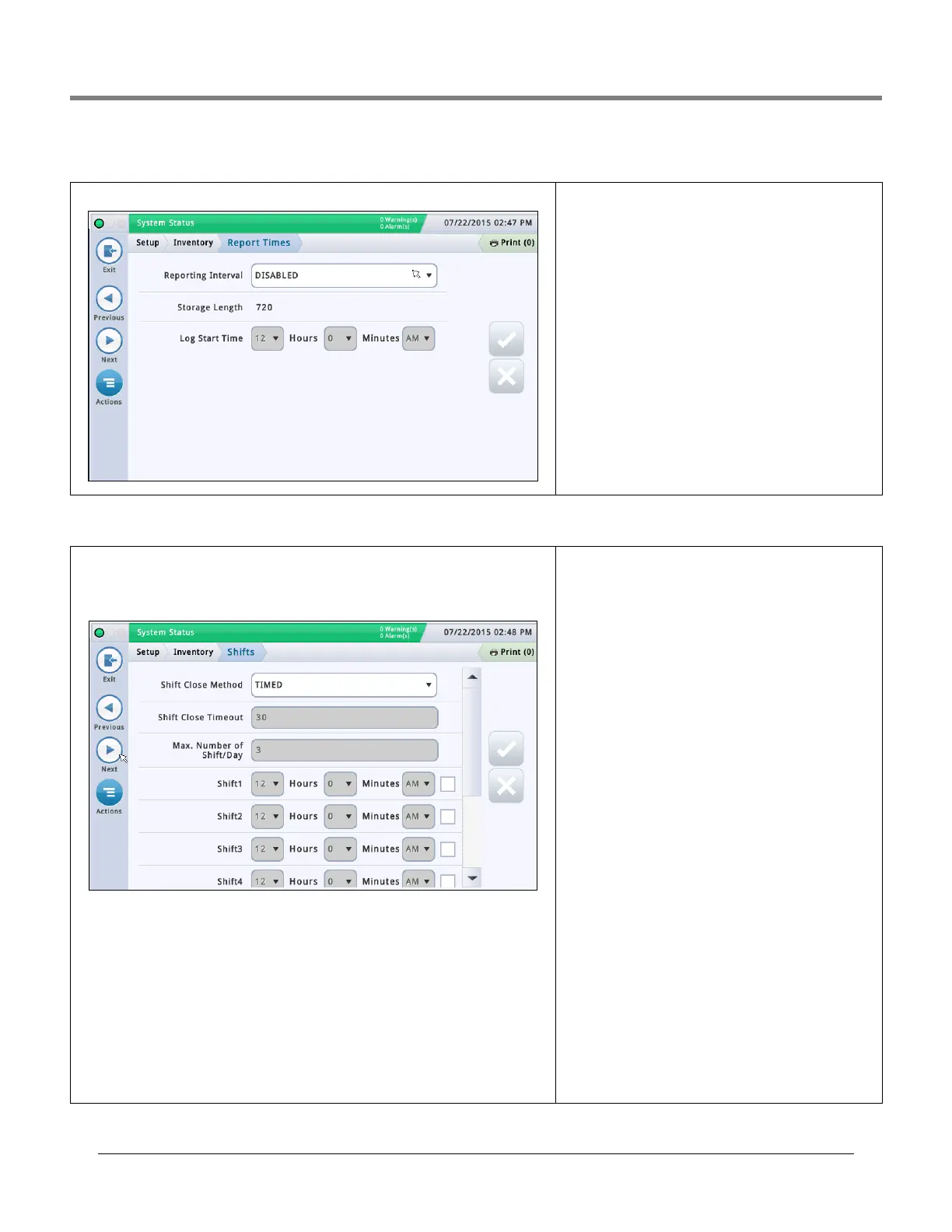Initial Setup Of The Console Using Workflow Wizard Setup>Inventory>Report Times
46
Setup>Inventory>Report Times
Setup>Inventory>Shifts
This screen lets you set up how often Inventory History reports are generated.
Reporting Interval
Touch to select how often reports are generated (choices
are):
Disabled, 5 minutes, 10 minutes, 15 minutes, 20 minutes, 30
minutes, 1 hour (default), 2 hours, 3 hours, 4 hours, 6 hours,
8 hours, 12 hours or 24 hours.
Storage Length
[Read only field] This is the maximum number of records
that can be stored by the system.
NOTE: When you the system reaches 721 records, the oldest
records will start to drop off the report.
Log Start Time
[If reporting interval is set to two hours or more]
touch to select time to start logging.
This screen lets you setup the shift schedule and the shift close method. Shifts are used as
planning time periods for activities like reconciliation and BIR reporting.
If shifts are enabled, a new shift inventory report will be created and will include the shift
number. You can also access current or historical reports of shifts.
Shift Close Method
Timed
• The console will start and stop shifts automatically without any user action.
• You need to enter at least one shift time field (see Shift Times field below).
• When set to timed, a manual shift close will close the shift for ALL tanks, but the tank(s)
must be idle before a shift can close. Once a timed shift has been closed, no other shift can
be closed until the shift duration ends.
Manual
• You close a shift directly on the console by going to Actions > Close Shift. Each time you
close a shift directly, the console considers the current shift over, and the next shift has
started.
•You must wait a minimum of two hours between the close
of each manual shift. If you try to close a shift sooner, a
warning message displays.
•BIR manual shift close can be applied to all tanks or to an
individual tank. The BIR tank will immediately close when
the operator makes the request. There is no waiting or
idle time. The remaining open tanks must be closed within
the shift close timeout period (see Shift Close Timeout
field below). Tanks opened after the shift close timeout
period will be automatically closed.
Shift Close Timeout
[For "Manual" shift close method only].
Touch to enter the shift Close Timeout period (30 to 60 min-
utes)
NOTES:
• When you close a shift, you can select an individual tank to
close. The console will close the selected tank, but wait for
the amount of time as specified in this field, and then close
the shift for all remaining tanks.
• This feature makes it possible to complete a delivery for a
tank before closing the shift.
Max. Number of Shift/Day
[For "Manual" shift close method only]
Touch to enter the maximum number of shifts per day, up to
8 (default is 3)
Shift Times (1 - 8)
[For "Timed" shift close method only]
Touch to enter the starting time for each shift.
