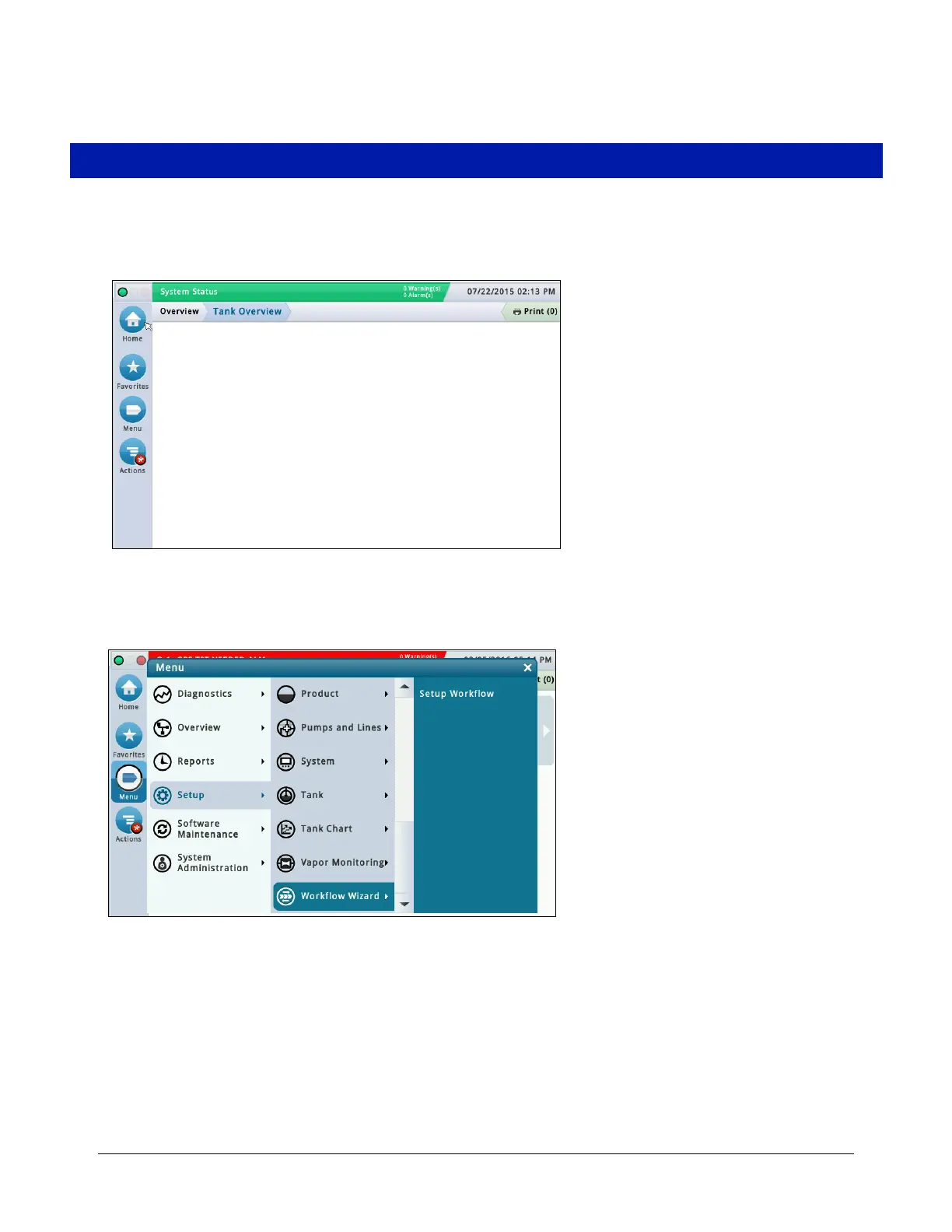8
Initial Setup Of The Console Using Workflow Wizard
After the console has been installed and connected to the power panel and to all site monitored devices, apply power to
the console and let it boot up and display the Home Screen (see below).
Figure 3. Initial Setup Home Screen
Access Workflow Wizard Setup by touching Menu>Setup>Workflow Wizard>Setup Workflow:
Figure 4. Accessing Workflow Wizard Setup
