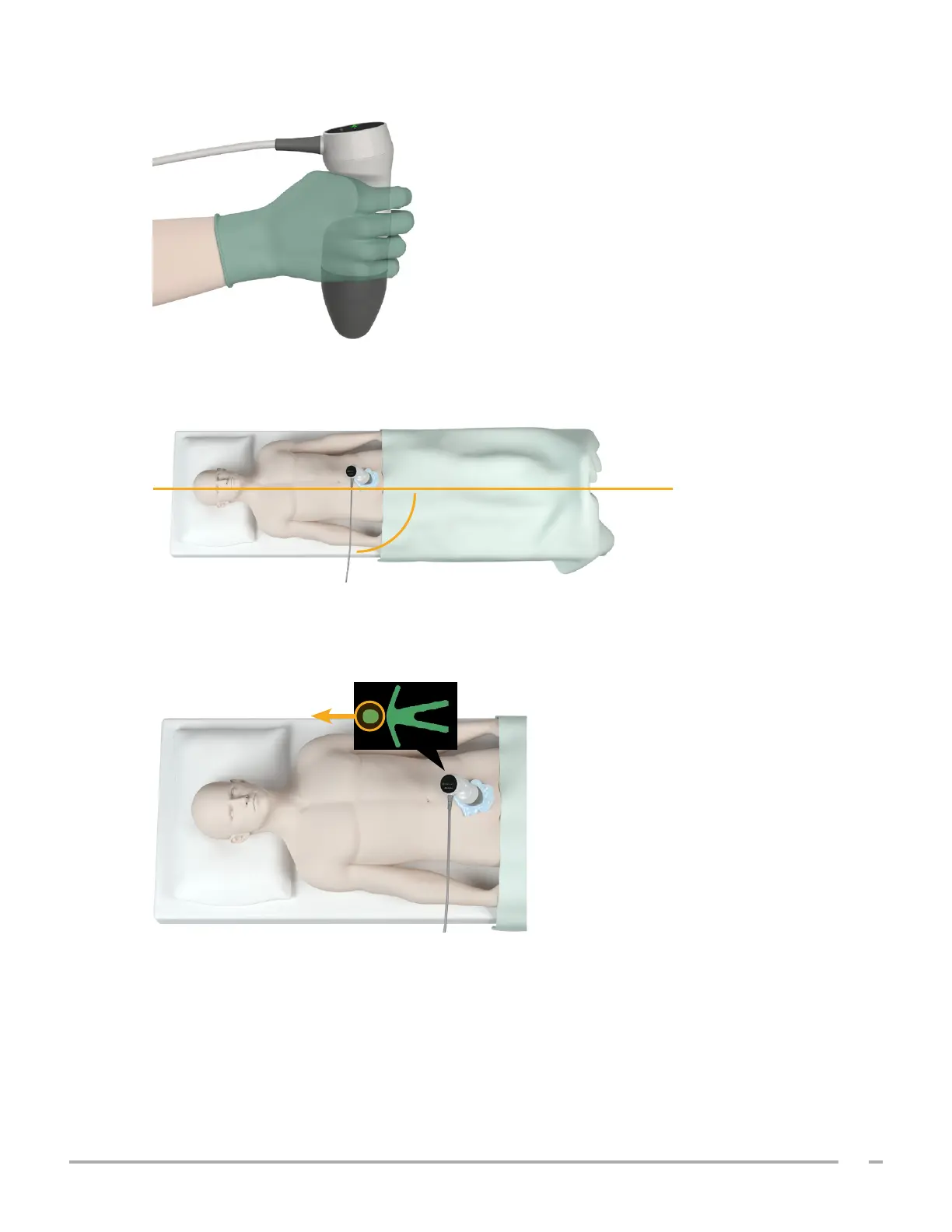67
Operations & Maintenance Manual: Help & Troubleshooting
0900‑5005 REV‑00
2. Hold the probe by grasping it with the probe cable running up your wrist and forearm.
3. With the probe midline on the patient, make sure the probe cable is oriented at 90 degrees to the
sagittal plane.
Sagittal plane
Probe cable
90°
4. Look at the position indicator icons on the top of the probe. Make sure the head of the lighted direction
indicator points in the same direction as the head of the patient.
5. After verifying the selected orientation, probe placement, and probe display, rescan the patient. Hold
the probe steady while the scan is in process. For detailed scanning instructions, see “Measure Bladder
Volume” on page39.
