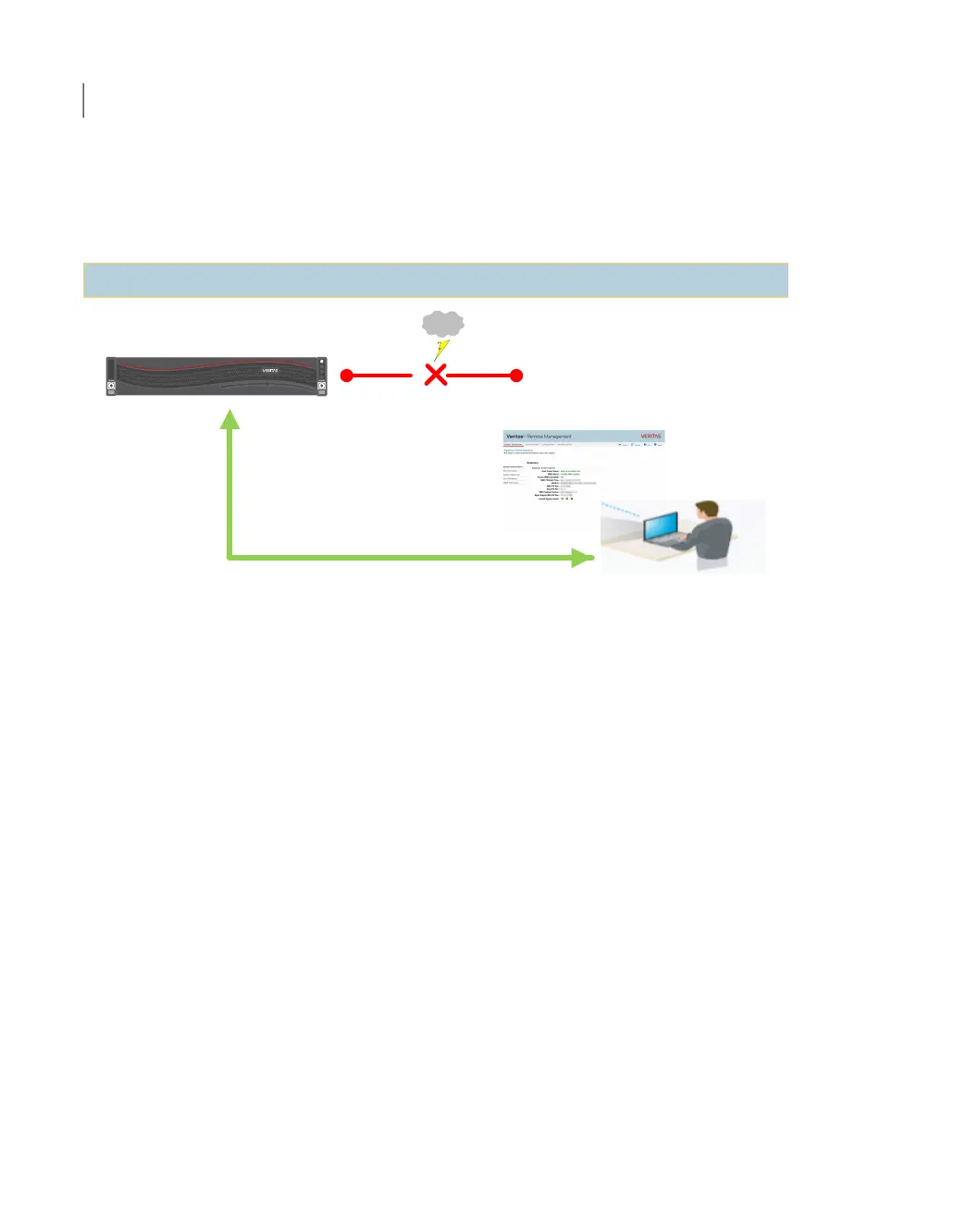shell. This enables you to control and monitor the appliance even if it is powered
down, unresponsive, or without any operating system.
The following diagram illustrates how IPMI works:
How does IPMI work?
When an appliance is
powered off or cannot be
accessed using the
network interface
Remote Management
Port
Out of band management using IPMI
Remote Management Console
Some of the main uses of IPMI are the following:
■ Manage an appliance that is powered off or unresponsive. Using the IPMI, you
can power on, power off, or restart the appliance from a remote location.
■ Provides out-of-band management and help manage situations where local
physical access to the appliance is not possible or preferred like branch offices
and remote data center.
■ In case the appliance is not accessible using regular network interfaces, you
can access the NetBackup Appliance Shell Menu remotely using IPMI.
■ Reimage the appliance from the IPMI interface by using ISO redirection.
■ Monitor hardware health of the appliance from a remote location.
■ Avoid messy cabling and hardware like keyboard, monitor, and mouse (KVM)
solutions.
Product documentation
Additional documentation is available at the following site.
NetBackup Appliance Documentation page
Hardware overview
Product documentation
14
