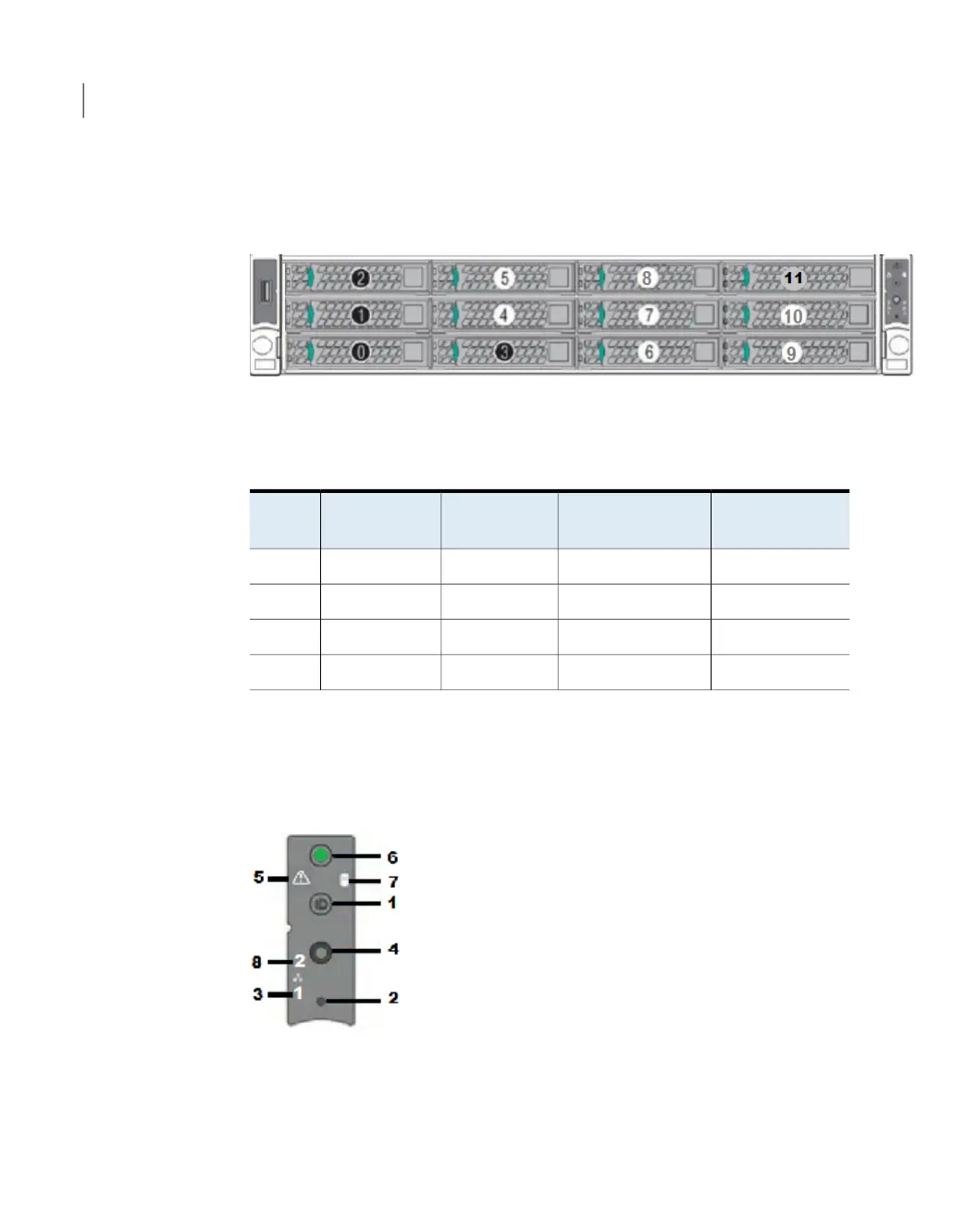Appliance disk drives
The front panel of the appliance contains 12 disk drives.
Slot designations are as follows. Do not rearrange the disk drives from the factory
configuration.
Table 1-1
NetBackup 5240 Appliance disk drive slots
Disk drive roleAppliance storage
capacity
Disk drive
size
RAID
configuration
Slot
Boot/swapN/A1TBRAID 10, 1
Log filesN/A1TBRAID 12, 3
User storage data4TB, 14TB, 27TB1TB, 3TB, 6TBRAID 64 - 10
Hot spareN/A1TB, 3TB, 6TBRAID 611
Appliance control panel
The front panel of the NetBackup 5240 Appliance includes a small panel that is
attached to the right side of the device.
Hardware overview
Appliance disk drives
8