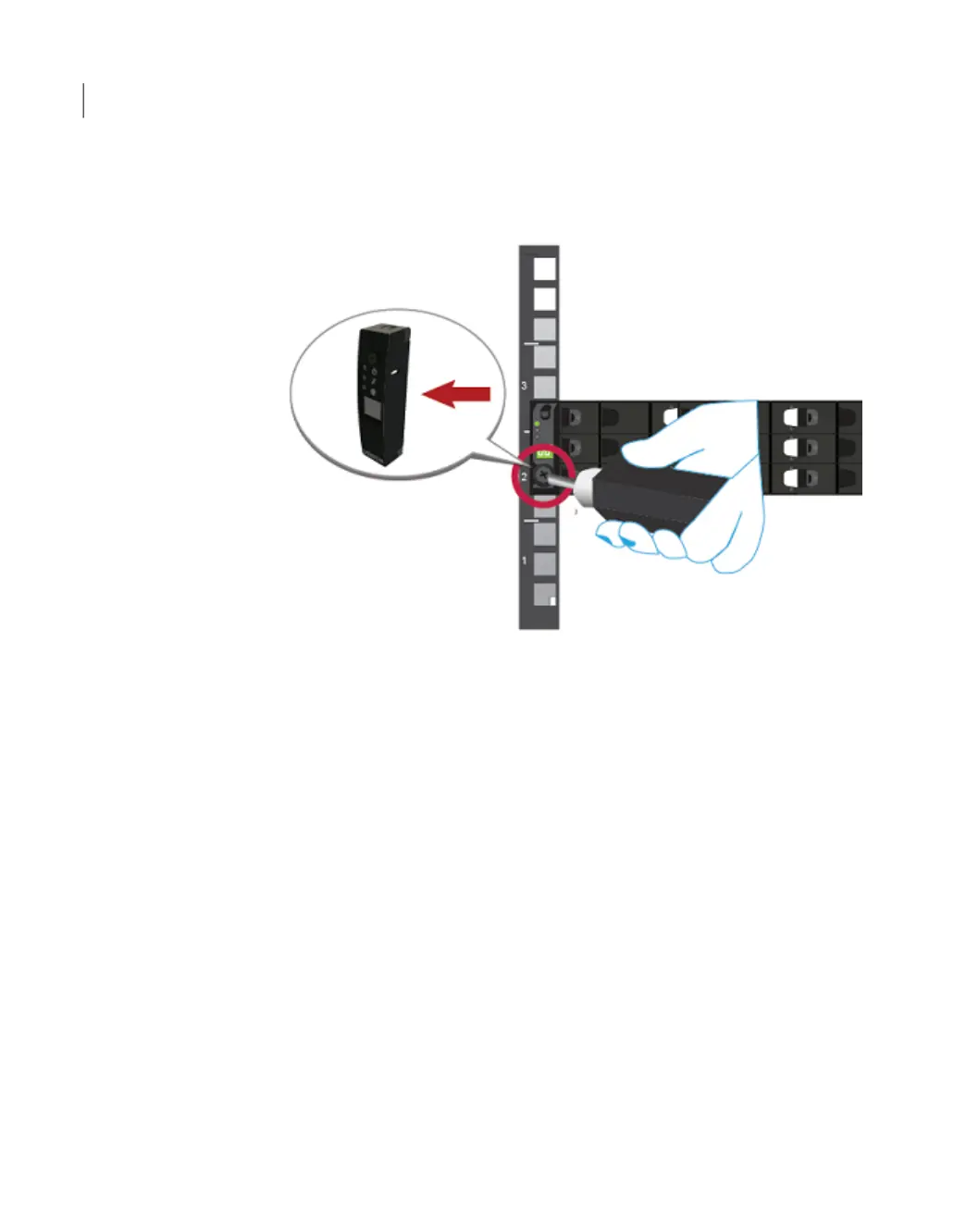4
Remove the cap from the left and the right sides of the front of the shelf, if they
are attached.
5
Insert one screw into the front of the rack, on both sides of the shelf.
6
Replace the end caps or attach the bezel to the front of the shelf.
Installing the appliance rack rails
The NetBackup 5240 Appliance requires two RUs of space. Veritas recommends
that you install the appliance in the space that is directly above the storage shelves.
Veritas recommends that two people install the rails; one person at the back of the
rack and one at the front. Veritas also recommends that two people lift and place
the appliance into the mounted rails.
Installation procedures
Installing the appliance rack rails
26
