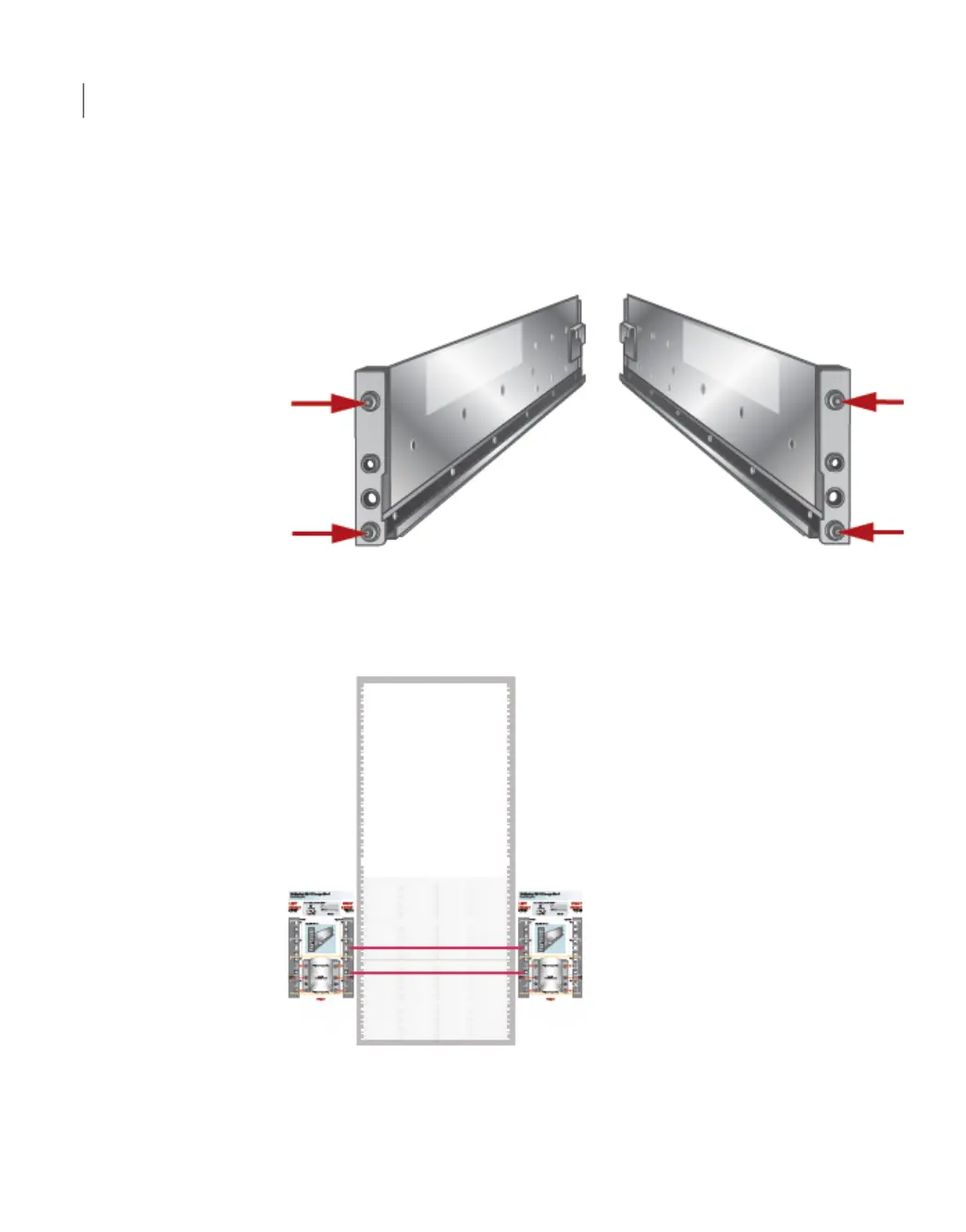To install storage shelf rails
1
Identify the front and the rear of each rail. The following illustration shows the
front of the left-hand and the right-hand rails. Red arrows show the pins that
fit into the rack.
2
Use the rack templates to align the rails with the rack holes. Be sure to use
the same holes on each side of the rack. Fold the template at the dotted yellow
lines to get accurate rail and rack matching.
Installation procedures
Installing the storage shelf rack rails
24
