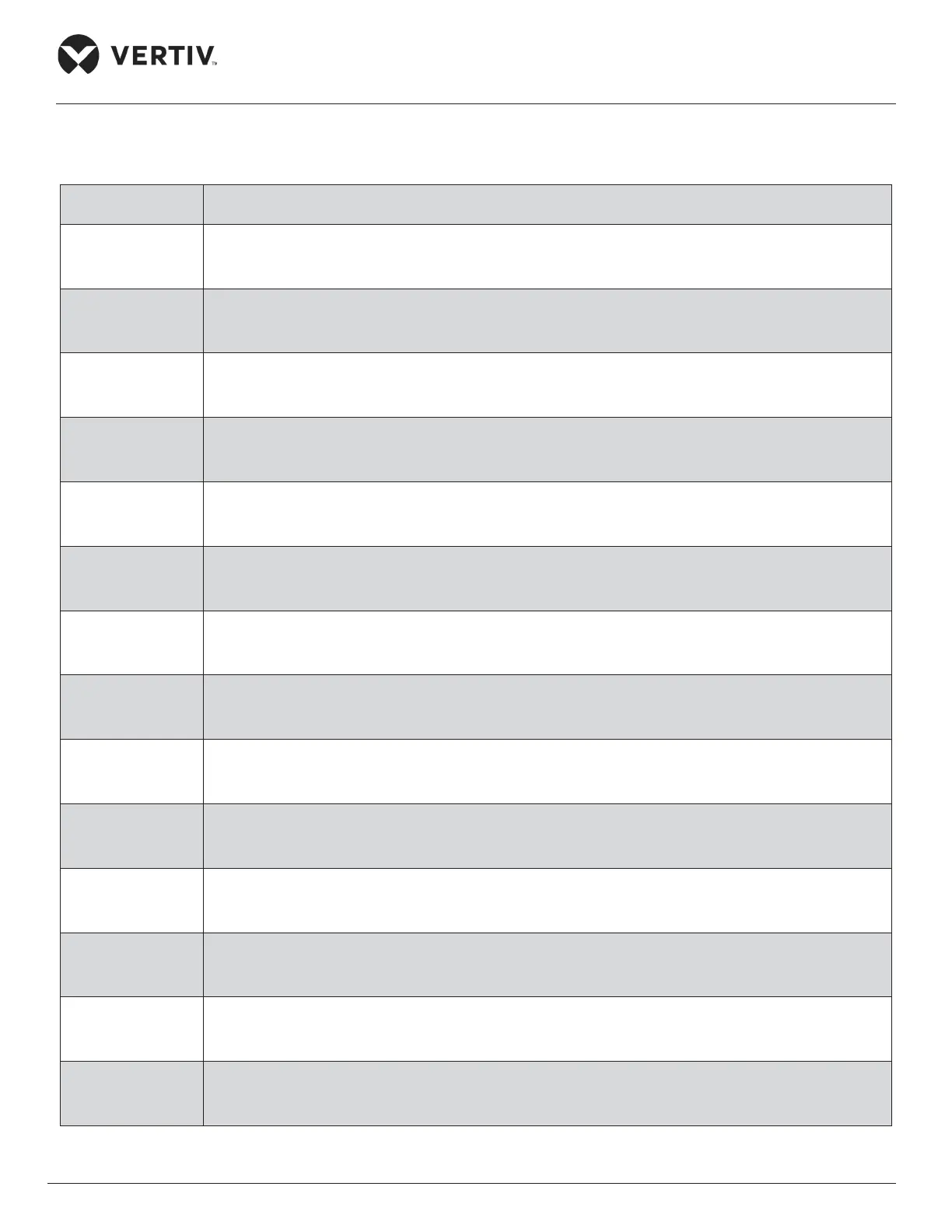Vertiv | Liebert® CRV4 | User Manual 54
Micro-Controller (Color Screen)
Table 6-2 provides the list of menu keys and its functional description:
Table 6-2 Color Screen Button Functional Description
Touch Keys Functional Description
Menu button Press this button to display the main menu page by page and enter the various sub-menus.
User button Press this button to enter the main page to see the systems primary data readings.
Setting button
Press this button to enter the temperature and humidity settings page, which can set the system
temperature and humidity, and the control mode.
Graph button
Click this button to enter the curve interface, user can view the average return air temperature,
the remote average temperature, the average air supply temperature, and the average air supply
humidity of 0 to 48Hour.
Time display Displays the current time.
ON/OFF button
Unit is O, press the button at least 3seconds, the unit will boot;
the unit is running, press the button at least 3seconds, the unit will shut down.
Unlock button
Press the unlock button, enter the correct user login password to access; the menu icon appears
after log-on to set parameters; click the unlock button to enter the unlocked interface.
Operating status
Displays the current operating status of the unit (shutdown, operation, standby, lock,
communication interruption).
Toggle button 1 Press the toggle button to switch between the graphical display mode and the list display mode.
Toggle button 2 Press this button to switch between the current sensor readings and alarm pages.
Control mode
Display the current setting value of the unit and the environment conditions of the equipment
room, as described in the following main interface control mode.
Status display Displays the current state of the unit.
Sensor reading list Displays the current operating status of each sensor and its respective components.
Alarm list Displays all the current alarms.
