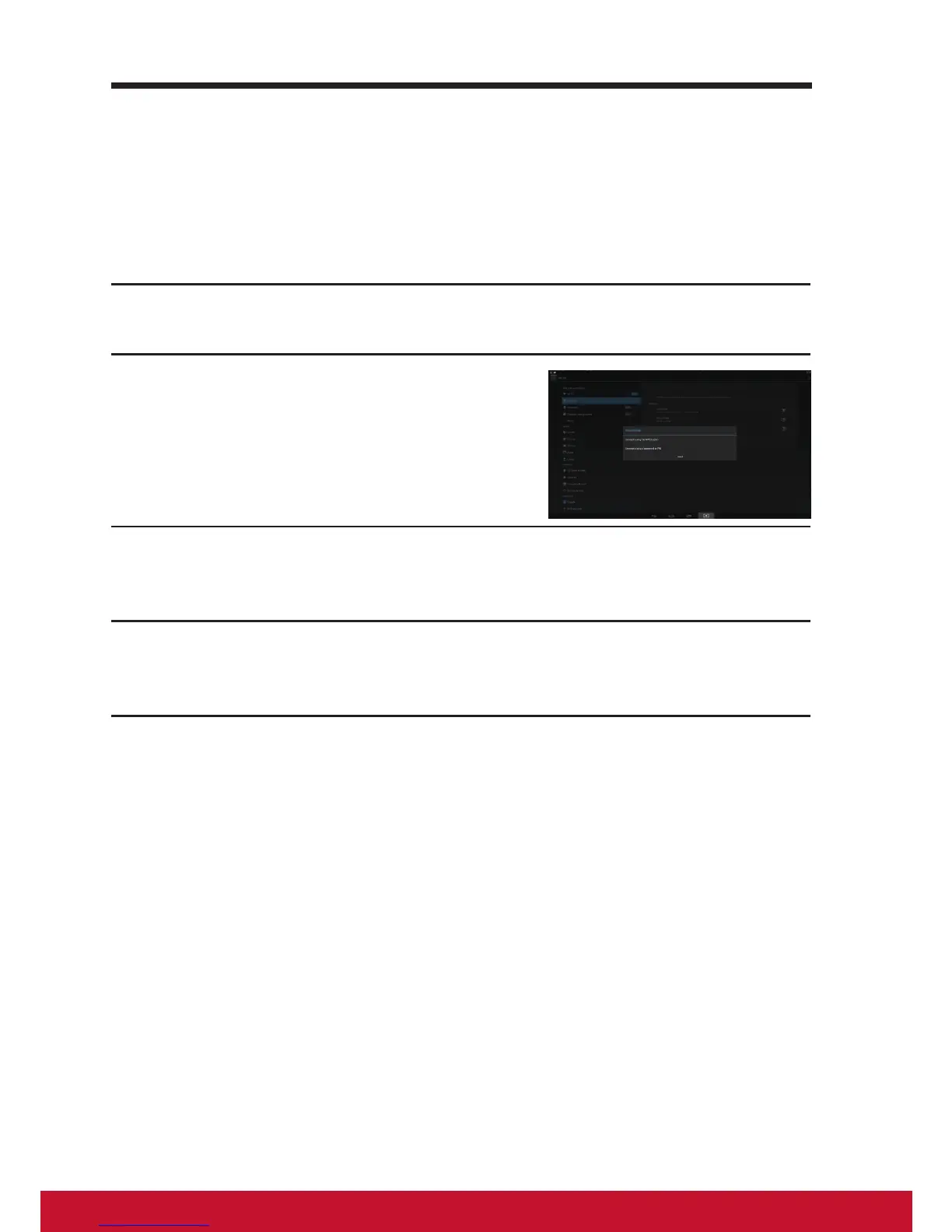24
4.6 Screen Mirroring
Screen Mirroring is a peer-to-peer wireless screencast technology that allows
your device to connect with each other wirelessly. VSD231 can act as the
sending device to deliver audio and video wirelessly.
How to begin
1
Touch the Home button │ Apps button │Settings │ Wi-Fi to enable
Wi-Fi function by touching “ON”.
2
Touch Screen Mirroring and select a
display which you want to connect to.
3
Select “Connect using the WPS button“ or “Connect using a
password or PIN” to t the setting on the device which you connect
to.
4
Press the Wi-Fi Protected Setup button on your display or adapter.
Then, You can successfully share audio and video to other device on
the same time.