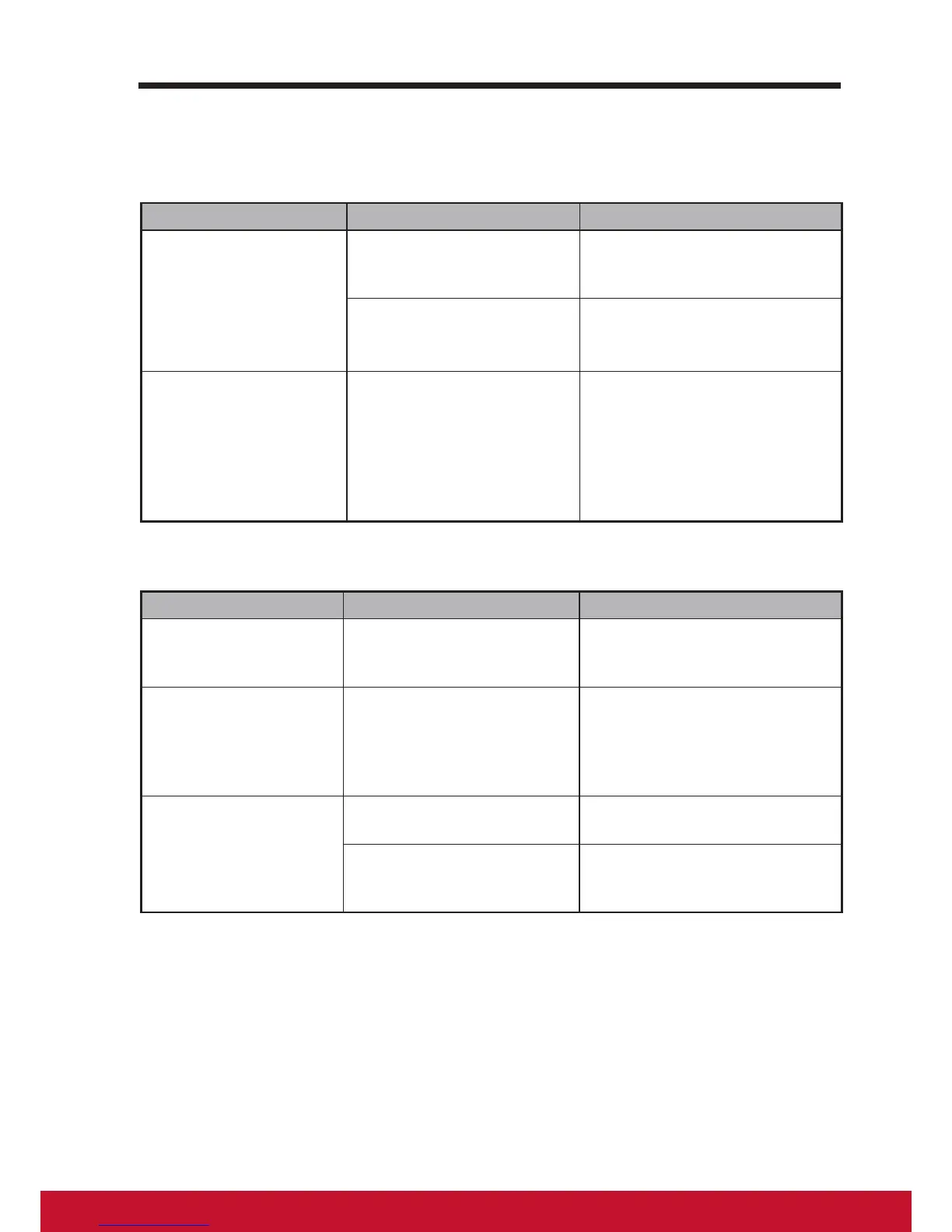8 Troubleshooting
8.1 Touch Screen Problems
Problems Causes Solutions
Touch screen does
not respond to hand
gestures or render
them properly.
Power noise during
device turn on process.
Re-Plug the USB wire.
Water drop or spot above
the glass surface.
Clean and remove the water
drop then re-plug the USB
wire.
The touch function on
the VSD231 Display
Mode does not
work properly when
the USB cable is
connected to the USB
B-type connector.
PC screen resolution
settings of Multiple
Displays incorrectly
set to “duplicate these
displays.”
Change PC screen resolution
settings from “duplicate these
displays” to “show desktop
only on 2.” (VSD231)
8.2 Messaging Problems
Problems Causes Solutions
Unable to send
or receive text
messages.
The signal strength is not
strong enough.
Try moving to a different
location for better signal
reception.
Unable to send or
receive e-mail.
The Internet connection
or the e-mail setting is not
congured properly.
Check your network
connection, and conrm with
your e-mail service provider
if your e-mail setting has
been congured correctly.
Unable to connect to
the network.
You are not within the
network’s service area.
Check the service area with
your service provider.
Poor signal. Move to an open space or
if you are inside a building
move closer to a window.
