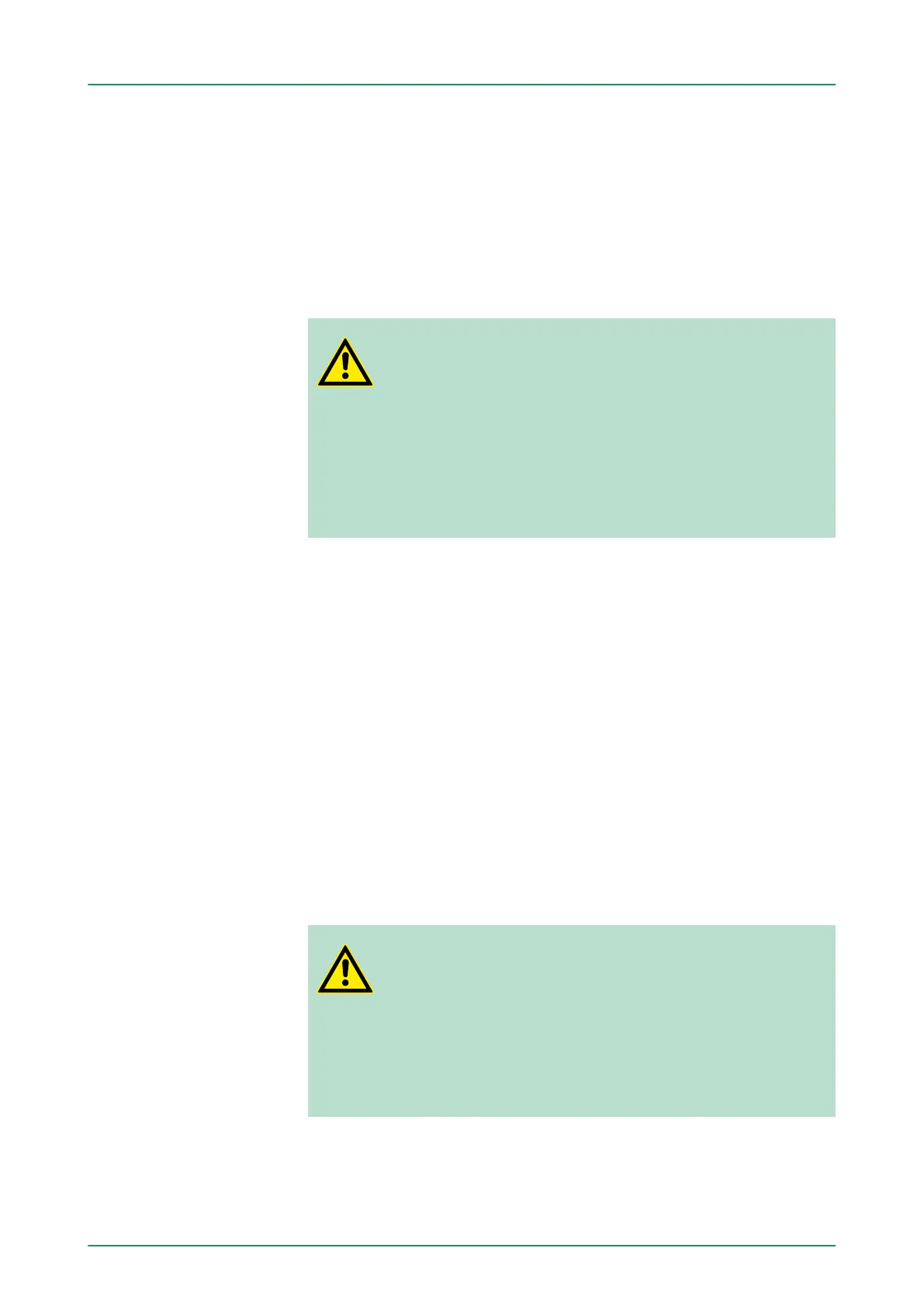The latest firmware versions are to be found in the service area at
www
.vipa.com. For example the following files are necessary for the
firmware update of the CPU 314-6CF03 and its components with
hardware release 1:
n 314-6CF03, Hardware release 1: Px000164.pkg
n PROFIBUS-DP master: Px000062.pkg
n DI/DO/AIO: Px000025.pkg
CAUTION!
When installing a new firmware you have to be
extremely careful. Under certain circumstances you
may destroy the CPU, for example if the voltage supply
is interrupted during transfer or if the firmware file is
defective. In this case, please call the VIP
A-Hotline!
Please regard that the version of the update firmware
has to be different from the existing firmware otherwise
no update is executed.
The CPU has an integrated website that monitors information about
firmware version of the SPEED7 components. The Ethernet PG/OP
channel provides the access to this web site. The CPU has an inte-
grated website that monitors information about firmware version of
the SPEED7 components. The Ethernet PG/OP channel provides the
access to this web site. ‘PLC è Assign Ethernet Address’. After that
you may access the PG/OP channel with a web browser via the IP
address of the project engineering.
Ä
Chapter 5.11 ‘Access to the
internal Web page’ on page 78
n Go to www
.vipa.com
n Click on ‘Service è Download è Firmware’.
n Navigate via ‘System 300S è CPU’ to your CPU and download
the zip file to your PC.
n Extract the zip file and copy the extracted pkg files to your MMC.
CAUTION!
With a firmware update an overall reset is automati-
cally executed. If your program is only available in the
load memory of the CPU it is deleted! Save your pro-
gram before executing a firmware update! After the
firmware update you should execute a "Set back to fac-
tory settings".
Ä
Chapter 5.15 ‘Reset to factory set-
tings’ on page 88
Latest firmware at
www
.vipa.com
Display the Firmware
version of the SPEED7
system via W
eb Site
Load firmware and
transfer it to MMC
VIPA System 300SDeployment CPU 314-6CF03
Firmware update
HB140 | CPU | 314-6CF03 | GB | 16-43 86