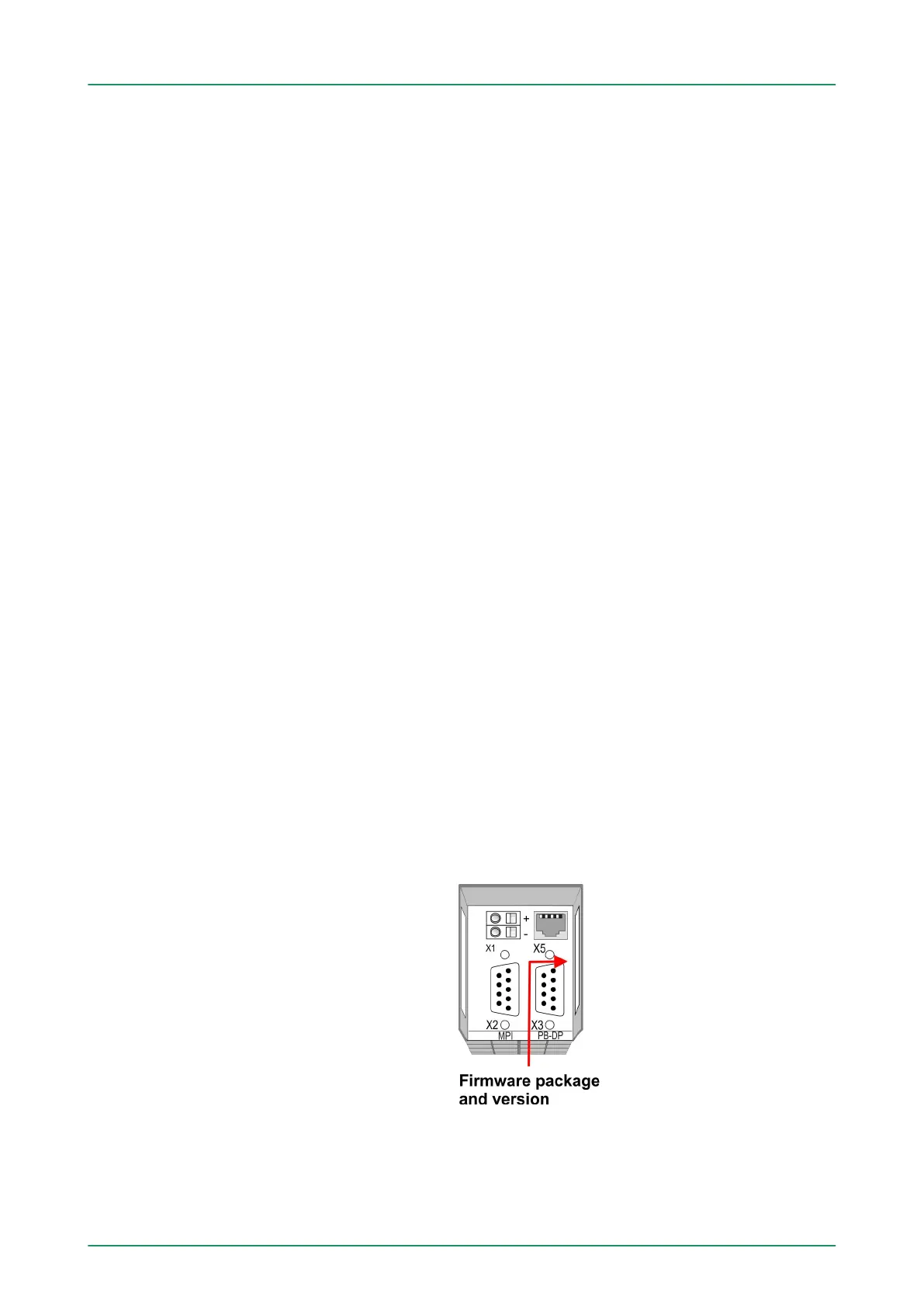n Precondition The operating mode of the CPU is to be switched to
ST
OP. You may place the CPU in STOP by the menu command
‘PLC è Operating mode’.
n Overall reset: You may request the overall reset by means of the
menu command ‘PLC è Clean/Reset’. In the dialog window you
may place your CPU in STOP state and start the overall reset if
this has not been done as yet. The ST-LED blinks during the
overall reset procedure. When the ST-LED is on permanently the
overall reset procedure has been completed.
If there is a project S7PROG.WLD on the MMC, the CPU attempts to
reload this project from MMC.
® The MC LED is on. When the reload has been completed the LED
expires. The operating mode of the CPU will be STOP respectively
RUN, depending on the position of the operating mode switch.
The Reset to factory setting deletes completely the internal RAM of
the CPU and resets this to delivery state. Please regard that the MPI
address is also set back to default 2!
Ä
Chapter 5.15 ‘Reset to factory
settings’ on page 88
5.14 Firmware update
n There is the opportunity to execute a firmware update for the CPU
and its components via MMC. For this an accordingly prepared
MMC must be in the CPU during the startup.
n So a firmware files can be recognized and assigned with startup,
a pkg file name is reserved for each updateable component an
hardware release, which begins with "px" and dif
fers in a number
with six digits. The pkg file name of every updateable component
may be found at a label right down the front flap of the module.
n After PowerON and CPU STOP the CPU checks if there is a *.pkg
file on the MMC. If this firmware version is different to the existing
firmware version, this is indicated by blinking of the LEDs and the
firmware may be installed by an update request.
Overall reset by means
of the Siemens SIMA
TIC
Manager
Automatic reload
Reset to factory setting
Overview
VIPA System 300S Deployment CPU 314-6CF03
Firmware update
HB140 | CPU | 314-6CF03 | GB | 16-43 85