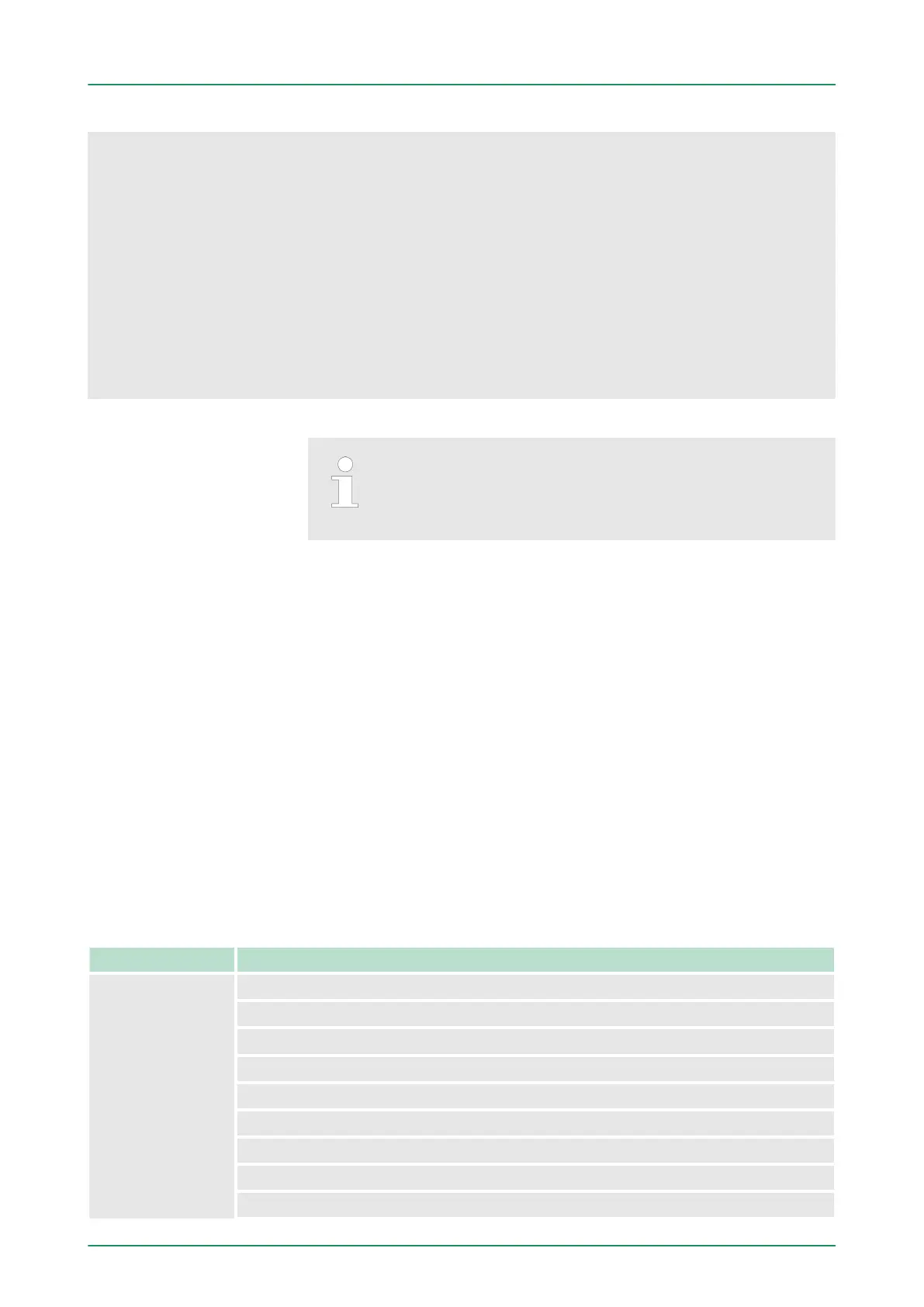WAIT1SECOND
Wait ca. 1s (0xE803)
IP parameter (0xE80E)
SET_NETWORK 172.16.129.210,255.255.224.0,172.16.129.210
WAIT1SECOND
Wait ca. 1s (0xE803)
WAIT1SECOND
Wait ca. 1s (0xE803)
WEBPAGE
Store web page as "webpage.htm" (0xE804)
DIAGBUF
Store diagnostics buffer of the CPU as "diagbuff.txt"
(0xE80B)
CMD_END
Marks the end of the command sequence (0xE802)
... arbitrary text ...
Text after the command CMD_END is not evaluated.
The parameters IP address, subnet mask and gateway
may be received from the system administrator
.
Enter the IP address if there is no gateway used.
5.20 Diagnostic entries
n Y
ou may read the diagnostics buffer of the CPU via the Siemens
SIMATIC Manager. Besides of the standard entries in the diagnos-
tics buffer, the VIPA CPUs support some additional specific entries
as Event-IDs.
n To monitor the diagnostics entries you choose in the Siemens
SIMATIC manager ‘PLC è Module information’. Via the register
"Diagnostics Buffer" you reach the diagnostics window.
n The current content of the diagnostic buffer is stored at the
memory card by means of the CMD DIAGBUF.
Ä
Chapter 5.19
‘CMD - auto commands’ on page 92
n The diagnostic is independent from the operating mode of the
CPU. You may store a max. of 100 diagnostic entries in the CPU.
Event ID Description
0x115C Vendor-specific interrupt (OB 57) at EtherCAT
OB: OB number
ZInfo1: Logical address of the slave that triggered the interrupt
ZInfo2: Interrupt type
0x00: Reserved
0x01: Diagnostic interrupt (incoming)
0x02: Hardware interrupt
0x03: Pull interrupt
0x04: Plug interrupt
Accessing diagnostic
data
Overview of the system
specific event IDs
VIPA System 300SDeployment CPU 314-6CF03
Diagnostic entries
HB140 | CPU | 314-6CF03 | GB | 16-43 94