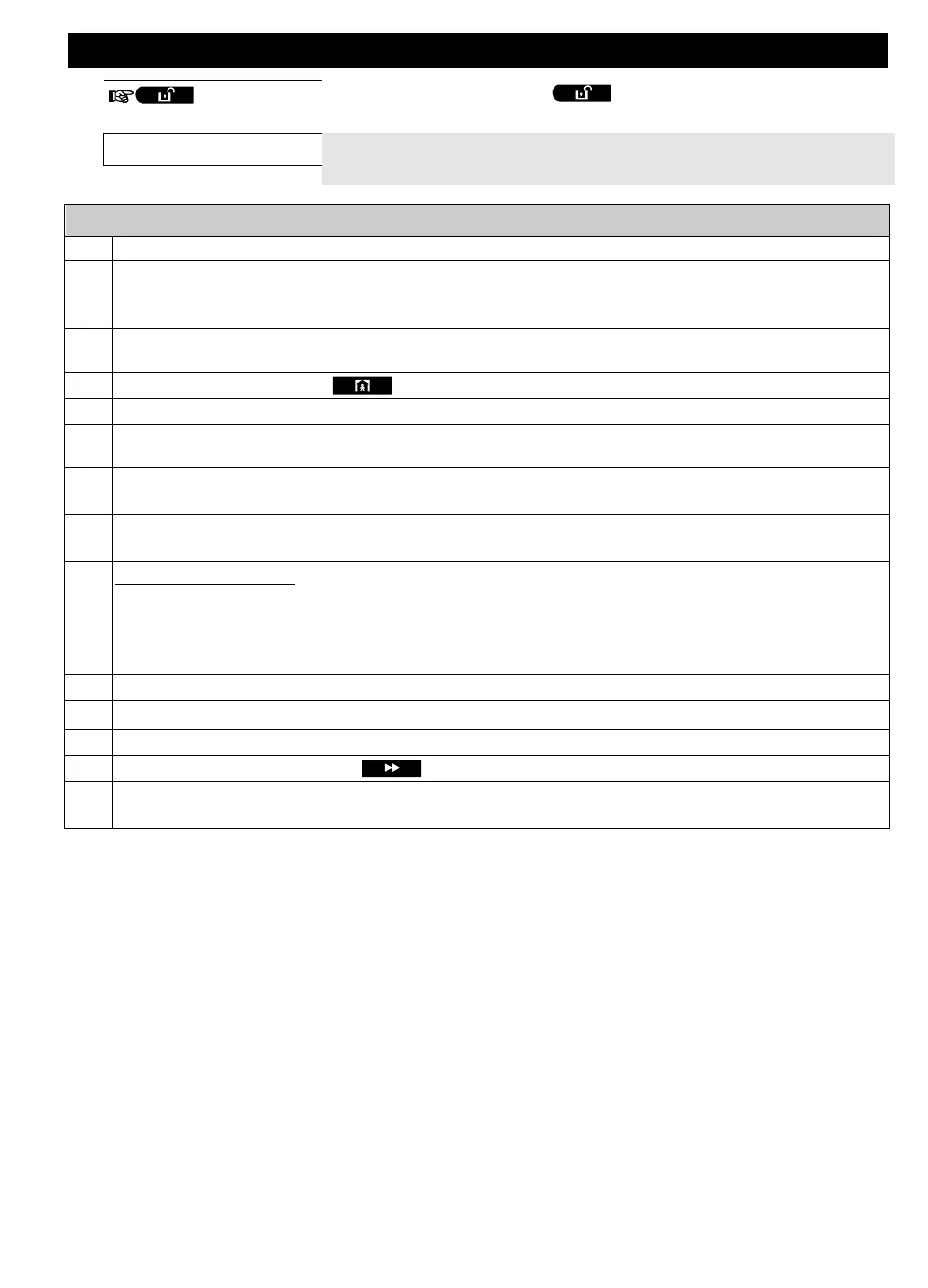EVENT REPORTING & CONTROL BY TELEPHONE AND SMS
32 D-307502 PowerMaster-10/30 G2 User's Guide
To delete the keyfob press the button.
13
A "Success Tune" ☺ sounds and the display reads [
DELETE KEYFOB
]
and returns to step 3.
14
Additional Information (sectionB.7)
For detailed instructions on how to select User Settings – refer to sections A.1 and A.2.
The LED will extinguish after several seconds. In case of difficulties in communication with the control
panel, the LED may blink for several seconds more while trying to establish communication. During this
period of time the keyfob keys are disabled.
The display shows the first enrolled Keyfob (Keyfob No.1) of the 8 keyfobs (PowerMaster-10 G2) / 32
keyfobs (PowerMaster-30 G2).
To abort enrollment press the button.
If Partition is enabled, continue to step 6.
You can now enroll another keyfob. You can also select another option in the User Settings menu (see
section A.1), or quit programming (see section A.2).k
If the keyfob was previously enrolled in the system, the PowerMaster display reads "
ALREADY
ENROLLED
" and then switches to the name of the keyfob alternating with its ID number.
Before you delete a keyfob, identify the keyfob either by the keyfob No., for example, F06, or by the ID
number of the keyfob that appears on the display, and then make sure that it is the keyfob you wish to delete.
Enrollment by Device ID:
Step 4b enables you to register the device ID and to complete the programming process without being in
possession of the device itself (can also be performed off-site by the installer). Enrollment can then be
completed at a later stage by following the same enrollment procedure described in Step 3 without
entering the User Settings menu.
This setting can be performed only after completing steps 1 - 5 of section B.7A.
The
◼
symbol now appears next to the newly selected Partitions.
You can now repeat steps 2 - 7 to program or edit another keyfob.
To abort the procedure, press the button.
You can now add or delete another keyfob, select another option in the User Settings menu or quit
programming (see sections A.1 A.2).
