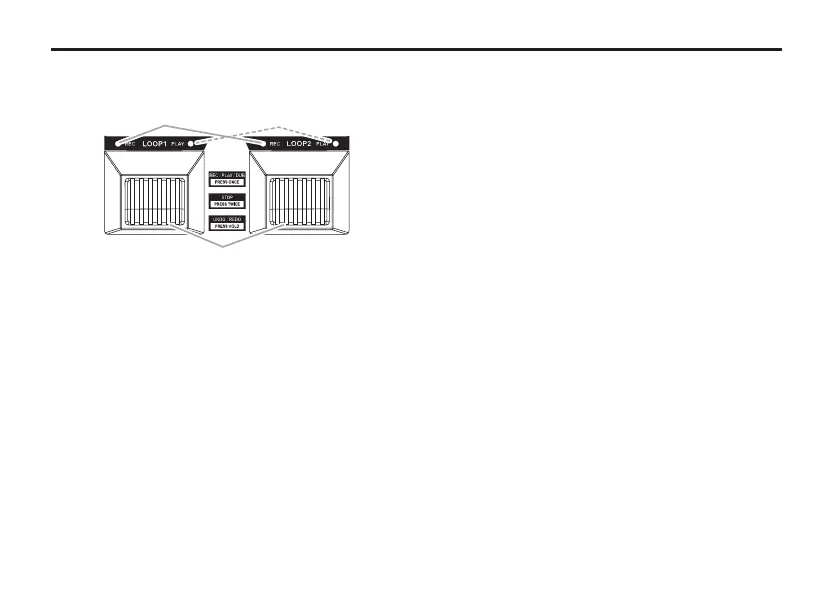10
VOX Lil' Looper Owner's manual
1. Loop pedal section
c
a. REC status LEDs
These LEDs indicate the loop recording status.
) p. 25 “Loop status”
b. PLAY status LEDs
These LEDs indicate the loop playback status.
) p. 25 “Loop status”
c. LOOP pedals
The loop pedals control the recording, playback and
overdubbing of a loop.
The two pedals correspond to Loop 1 and Loop 2
respectively.
You can use the loop of the pedal that you are pressing.
For example, if you press the LOOP1 pedal, Loop 1 is
selected and the functions of Loop 1 will be switched
each time the pedal is pressed.
Also, if you press the LOOP2 pedal while Loop 1 is
recording, Loop 1 will switch to playback and the
recording of Loop 2 will start.
If a phrase has not been recorded on a loop, the function
will be switched between recording → playback →
overdubbing each time you press the pedal.
If a phrase has been recorded on a loop, the function
will be switched between playback → overdubbing
each time you press the pedal.
If the pedal is pressed two times consecutively, the
current process will stop.
If the pedal is pressed and held for 2 seconds or more
during playback or overdubbing, the overdubbing
undo and redo functions will be executed.
The recorded contents of a loop that has shied to
playback aer recording will be deleted if the pedal is
pressed and held for 2 seconds or more.