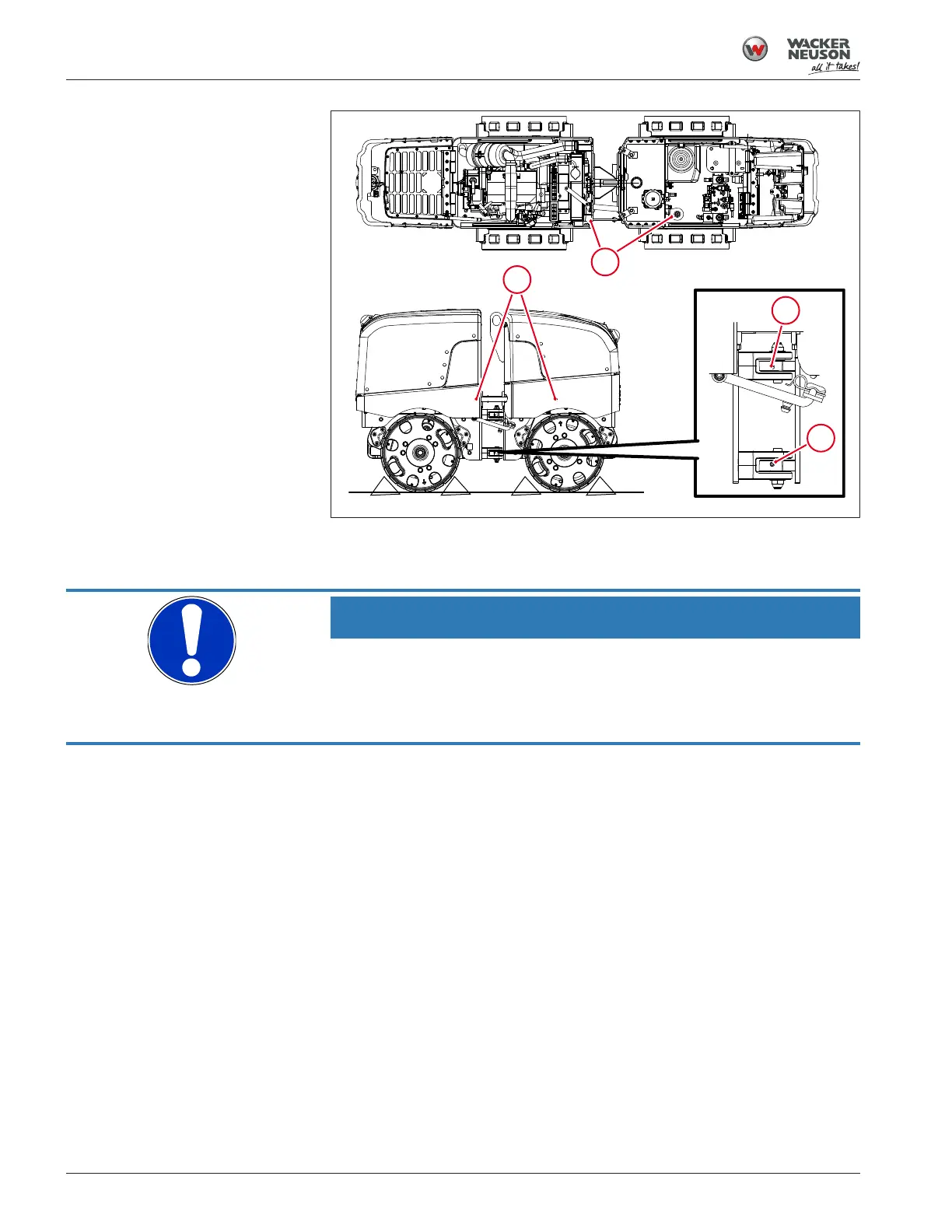Maintenance
7.9 Cleaning SmartControl™ Transmitter
70
Operator’s Manual | RTLx-SC3 | 5100061327 | 09/2022 | [en-US]
Fig.41: Lubricating the articulated joint and steering cylinders
7.9 Cleaning SmartControl™ Transmitter
NOTICE
Even a small amount of moisture may cause electrical connections and con-
tacts to corrode.
► Avoid immersing the transmitter and switches in water.
► Do not clean the transmitter or switches using a pressure wash.
Requirements
• Can of compressed air
• Clean, damp cloth
Cleaning the transmitter
1. Use a can of compressed air to remove dirt and dust trapped around
switches.
2. Wash off the transmitter using a damp cloth.
3. Allow the transmitter to air dry.
7.10 Adjusting the Scraper Bars
Overview
Scraper bars (1) are provided on all four drums to prevent dirt from building
up on the drum surfaces. These scrapers should be inspected and adjusted
as required to remove as much dirt from the drums as possible.
