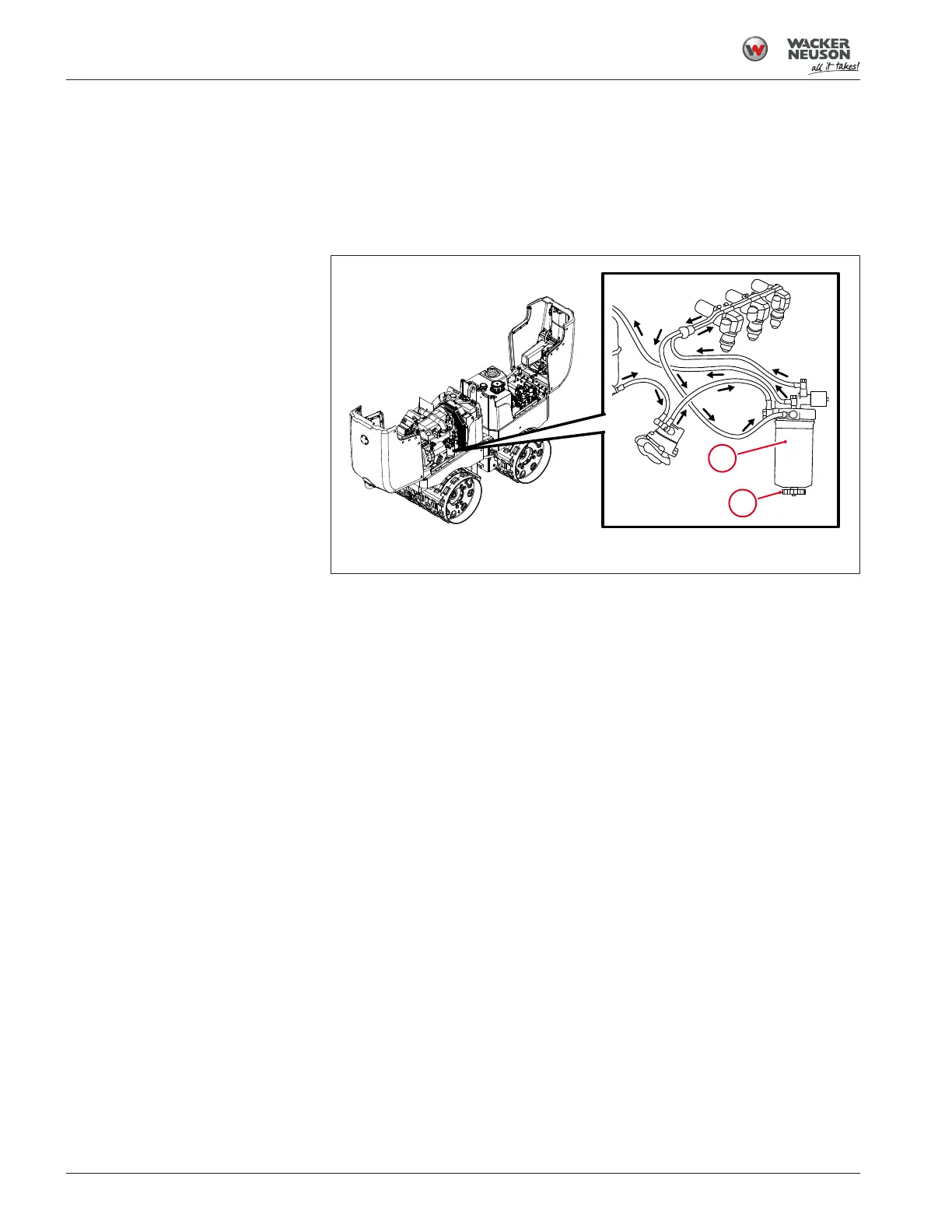Maintenance
7.13 Priming the Fuel System
72
Operator’s Manual | RTLx-SC3 | 5100061327 | 09/2022 | [en-US]
Requirements
• Shut down and secure the machine
• Container of sufficient volume to collect drained fluid
Procedure
1. Place the collection container beneath the fuel filter (1).
Fig.44: Fuel filter
2. Loosen the cap (2) on the bottom of the fuel filter. This allows water
and sediment to drain through the hole in the cap.
3. Tighten the cap.
7.13 Priming the Fuel System
If the fuel tank has been run completely dry, or drained for service, it may be
necessary to manually prime the fuel system.
Procedure
1. Turn both the ignition switch on the machine, and the ON-OFF switch
on the control box, ON. This will open the fuel valve.
2. Loosen one of the banjo bolts on the fuel filter and pump the lever on
the fuel pump (1) until fuel flows freely from the opening in the banjo
bolt. Tighten the banjo bolt.