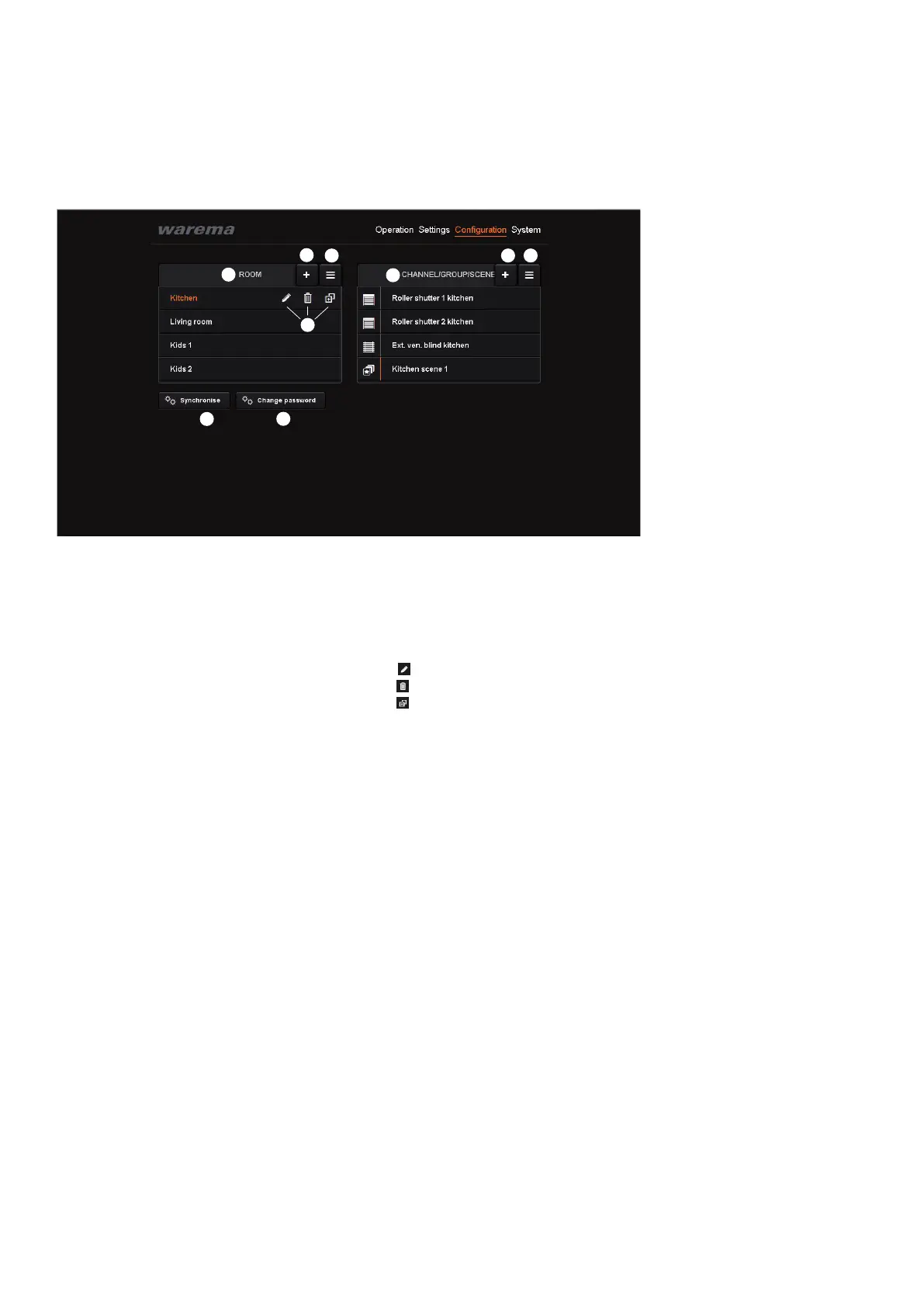2011980_d•en•2015-12-01
We reserve the right to make technical changes
10
WAREMA climatronic® WebControl
3.2 Configuration menu
①
②
③
⑤
⑥
⑦
④
⑧
⑨
Fig. 7 Interface of the WAREMA climatronic WebControl, Configuration menu
Change password
Synchronise*
Create rooms
Manage channels, groups and scenes
Edit rooms
( icon: assign names or rename
icon: delete rooms,
icon: copy rooms)
Assign channels, groups and scenes
Activated list symbol: move channels / groups / scenes using drag
and drop
Create rooms
Activated list symbol: move rooms using drag and drop
NOTE *The "Synchronise" button only works "in one direction", i.e. you can only
synchronise the WAREMA climatronic WebControl with your WAREMA
climatronic control panel, but not the other way round. Rooms etc. that you
have created in your app/browser can NOT be transferred to the control pan-
el by pressing "Synchronise".
User interfaces