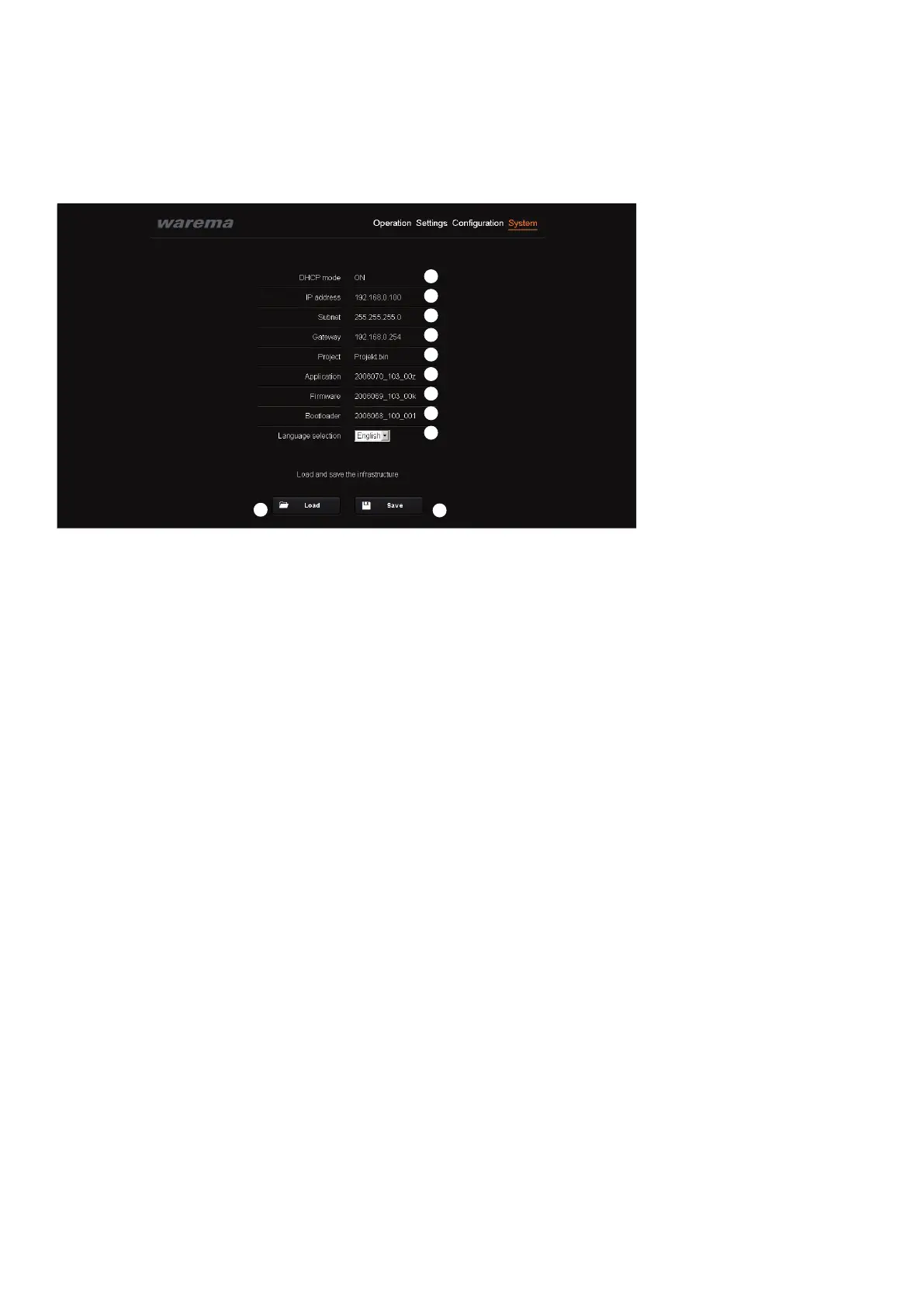2011980_d•en•2015-12-01
We reserve the right to make technical changes
12
WAREMA climatronic® WebControl
3.4 System menu
①
②
③
④
⑤
⑥
⑦
⑧
⑨
⑪
⑩
Fig. 9 Interface of the WAREMA climatronic® WebControl, System menu
Display of:
DHCP "ON" (default) or "OFF" (see Chapter 8 on page 27)
IP address (assigned to the WAREMA climatronic WebControl
by the router) in DHCP
Subnet (assigned to the WAREMA climatronic WebControl
by the router) in DHCP
Gateway (assigned to the WAREMA climatronic WebControl
by the router) in DHCP
Project name (the name of the project is always "Projekt.bin")
Software version of the application (menu display in browser)
Firmware version
Bootloader version
Drop-down list for language selection (de, en)
Saves project on SD card
Loads project from SD card
User interfaces