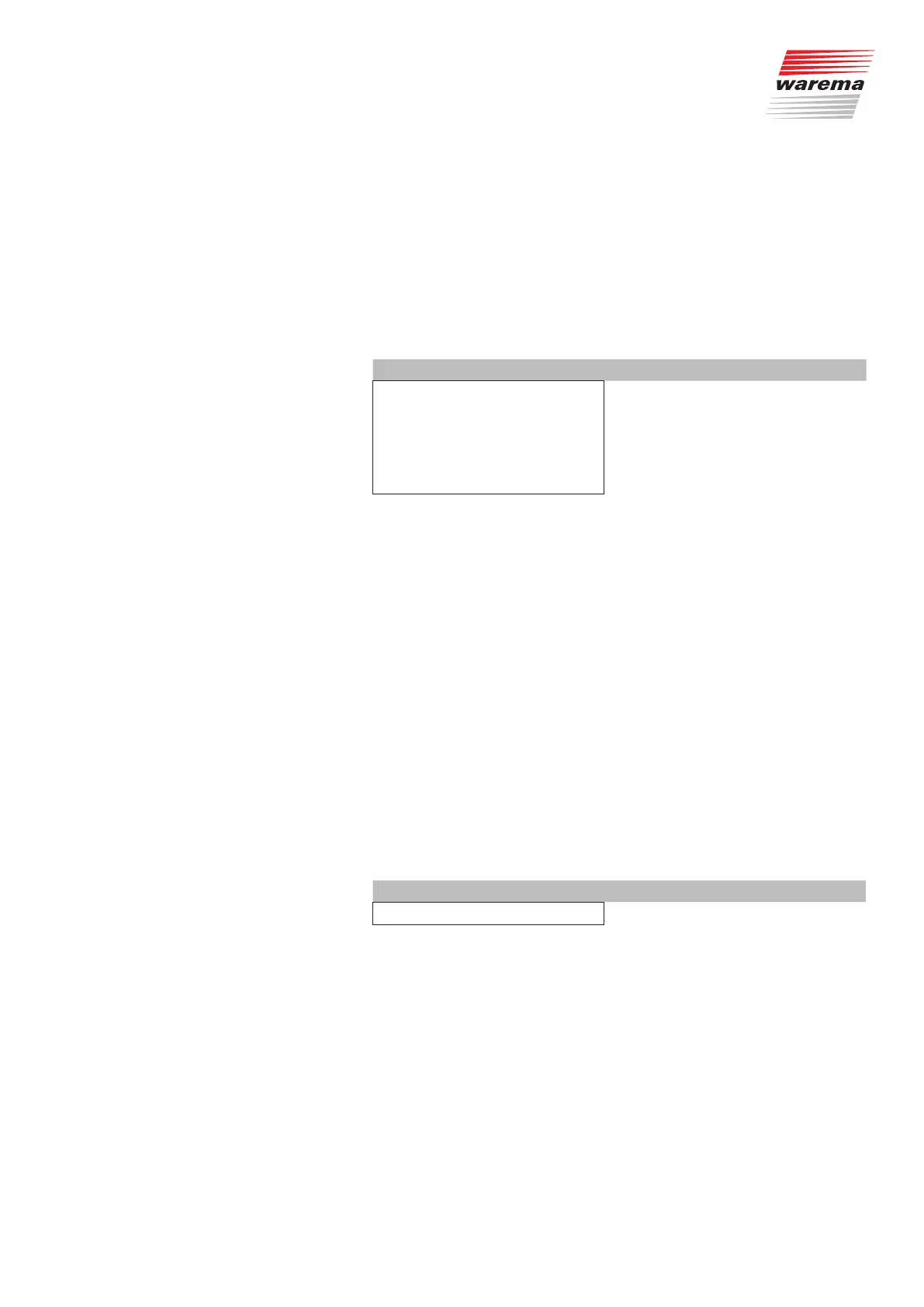2011980_d•en•2015-12-01 We reserve the right to make technical changes
27
8 DHCP disabled
If the router is configured in such a way that IP addresses are not assigned
automatically (DHCP = OFF), you must specify an IP address for the WARE-
MA climatronic.
Procedure:
1. Create a text file with the name "ip_info" and the extension ".txt"
2. Create the file using the following example (data content is framed):
File contents Definition
OFF
◄ DHCP
mode
I192.168.1.25
◄ IP address
S255.255.255.0
◄ Subnet mask
G192.168.1.1
◄ Standard gateway
D192.168.1.1
◄ DNS server
NOTE Make sure that the IP address you assign lies within the router's subnet
mask.
3. Save this file on an SD card.
4. Insert the SD card into the SD slot on the
WAREMA climatronic WebControl and briefly press the Reset button
(< 1 s results in an interruption of the power supply).
5. Communication with the router is now ensured and you can continue the
commissioning process in Chapter 4.2.
NOTE If you wish to enable DHCP again, the first line of the file (DHCP mode) must
read "ON".
Create the file as described below:
Procedure:
1. Create a text file with the name "ip_info" and the extension ".txt"
2. Create the file using the following example (data content is framed):
File contents Definition
ON
◄ DHCP
mode
3. Save this file on an SD card.
4. Insert the SD card into the SD slot of the WMS WebControl before connect-
ing the USB cable.
5. Briefly press the Reset button (< 1 s).
6. WAREMA climatronic WebControl automatically receives an IP address
from your router ("DHCP" must be enabled).
DHCP disabled
